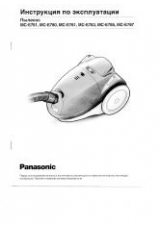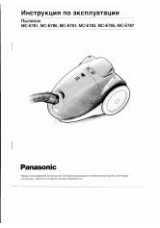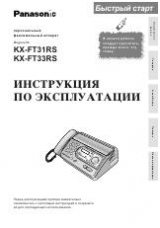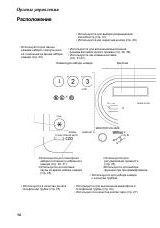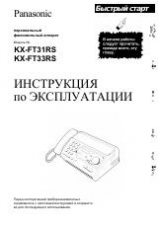113
13. English Quick Start
Cordless Handset
13.3 Battery installation /
replacement
13.3.1 Installing the batteries
1
Insert the batteries negative (T) terminal first.
2
Close the handset cover.
13.3.2 Replacing the batteries
If 7 flashes even after the cordless handset batteries
have been charged for 7 hours, the batteries must be
replaced. We recommend the use of Panasonic
batteries.
Important:
L
Use only rechargeable batteries. If you install
non-rechargeable batteries and start charging,
the batteries may leak electrolyte.
L
Do not mix old and new batteries.
1
Press the notch on the handset cover firmly and slide
it in the direction of the arrow.
2
Remove the old batteries positive (S) terminal first
and install the new ones. See the battery installation
procedure.
FC962RU-PFQX2207YA(ru-ru).book Page 113 Friday, July 29, 2005 1:12 PM