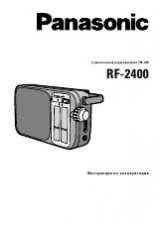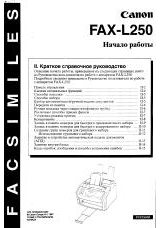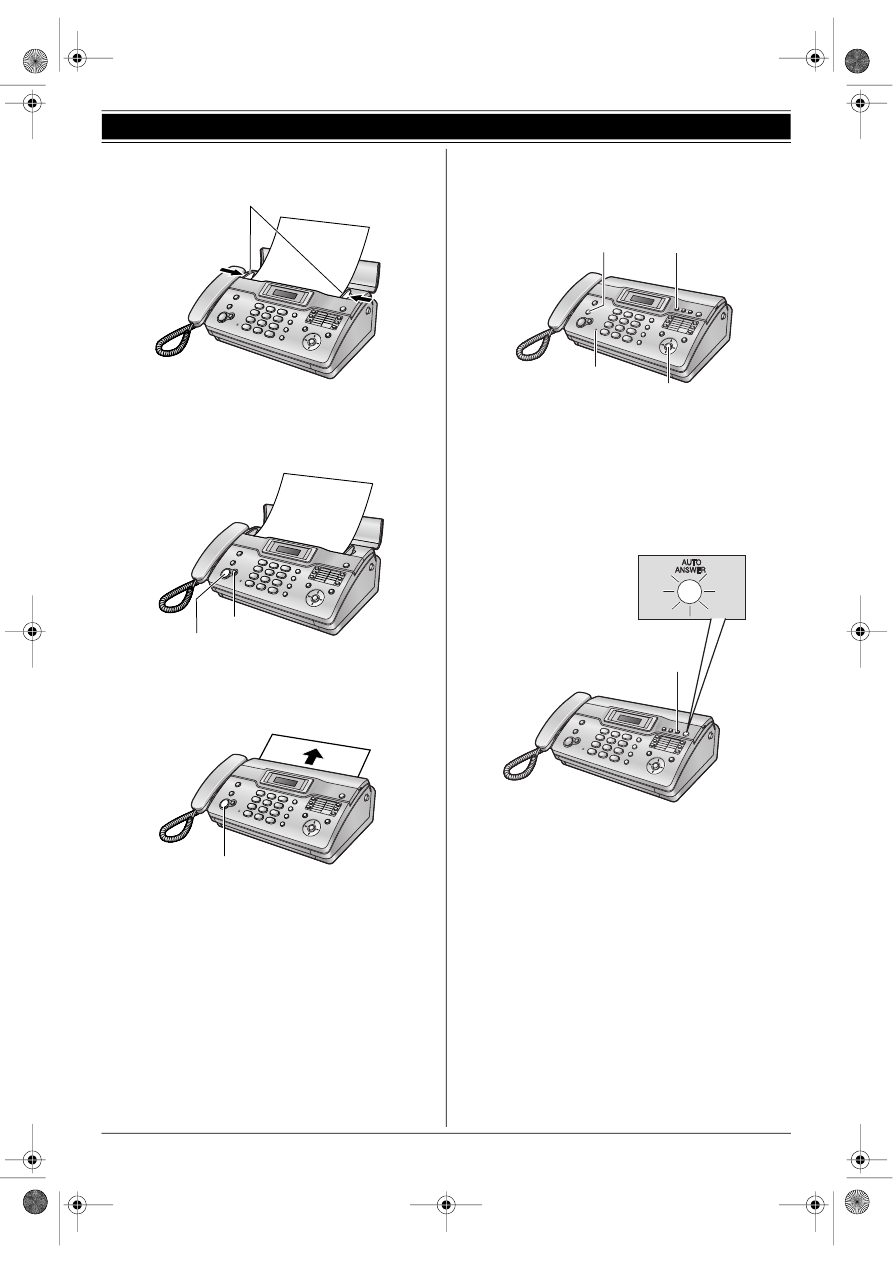
12. English Quick Start
52
B
Adjust the document guides (
1), and insert the document
FACE DOWN.
C
To send a fax:
Dial the fax number and press {FAX/START}.
To make a copy:
Press {COPY}.
12.6 Fax receiving
A
Lift the handset to answer the call.
B
To receive a fax document, press {FAX/START}.
12.7 Answering machine (KX-FT938
only)
12.7.1 Recording your own greeting message
A
Press {RECORD} 2 times.
B
Press {SET}.
C
Speak clearly about 20 cm away from {MIC}, for up to 16
seconds.
D
To stop recording, press {STOP}.
12.7.2 Listening to recorded messages
The display will show the total number of recorded messages.
When the {AUTO ANSWER} indicator flashes:
Press {PLAYBACK}. New messages will be played.
When the {AUTO ANSWER} indicator is ON:
Press {PLAYBACK}. All messages will be played.
1
{
COPY}
{
FAX/START}
{
FAX/START}
{
STOP}
{
MIC}
{
SET}
{
RECORD}
{
PLAYBACK}
FT932-934-938RU-PFQX2441ZA-ru.book Page 52 Friday, March 17, 2006 12:48 PM