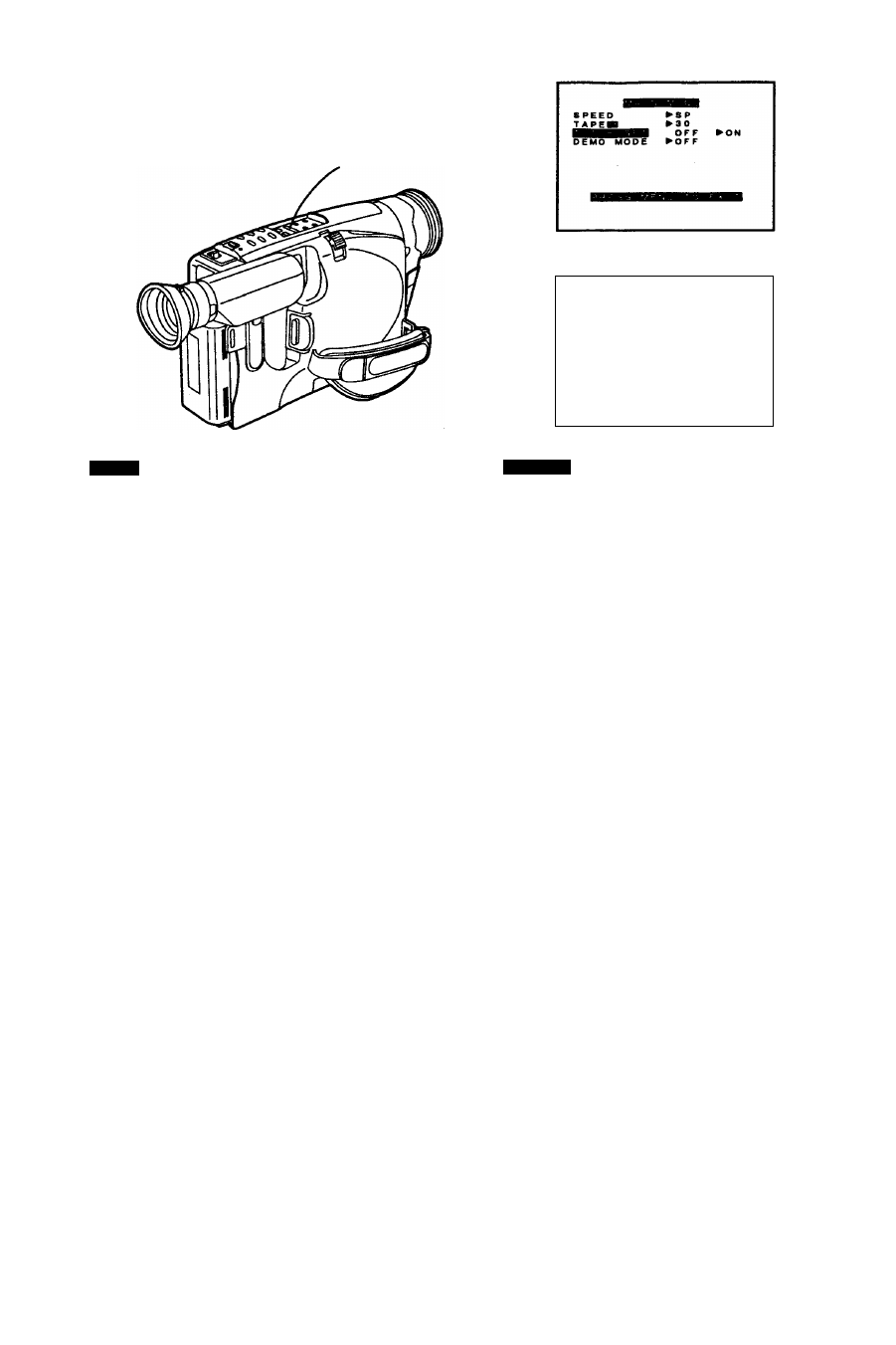
A
" PAUSE STOP
2, 4^0^3,5
D A T E
T 1 M E
T I T L E
H O L I D A Y
L A N G U A G E
F O R T I T L E
E N G L I S H
S I Z E
» • N O R M A L
C O L O U R
W H 1 T E
1 3 [MENU (SI9) ]ffi «
•!ffili^^[MAINMENU (±mm) I •
2
aaeii [ITEM ( « g ) ] f f l - s w [TITLE SET
]«
3
S [ S E T ( | g S ) ] f f l > I S S ^ [ O N ( B 8 ) ] o
.•ll§ii5"v[TITLE SET MENU
] »
4
[ITEM (]ig)
• saanissa^]!
go
5
aa^Eo [ S E T ( g s ) ] S i •
S-ii:[MENU(m¥)]ffl5g[H][MAINMENU(i^m)] • S®~
5I5 • <1« •
(S>teUc^/)5E»aS) •
•
p*±->
ENGLISH
Using the Title Menu
1
Press the [MENU] Button.
•The [MAIN MENU] Menu appears.
2
Press the [ITEM] Button repeatedly to
select [TITLE SET].
3
Press the [SET] Button to set to [ON].
•The [TITLE SET MENU] Menu appears.
4
Press the [ITEM] Button repeatedly to
select the item to be set.
5
Press the [SET] Button repeatedly to set
the selected item to the desired mode.
Exiting the Title Menu
Press the [MENU] Button once to return to the [MAIN
MENU] Menu, and then press the [MENU] Button once
more to exit the Menu.
•The settings you selected on the Menus are maintained
when you turn the Movie Camera off. However, if you
disconnect the power supply unit (Battery or AC
Adaptor) from the Movie Camera before turning it off,
the selected settings may not be maintained.
•If you connect the Movie Camera to a TV, the Menu can
be displayed on the TV screen.
28































































































































































