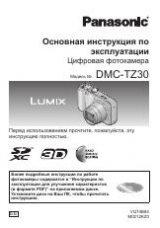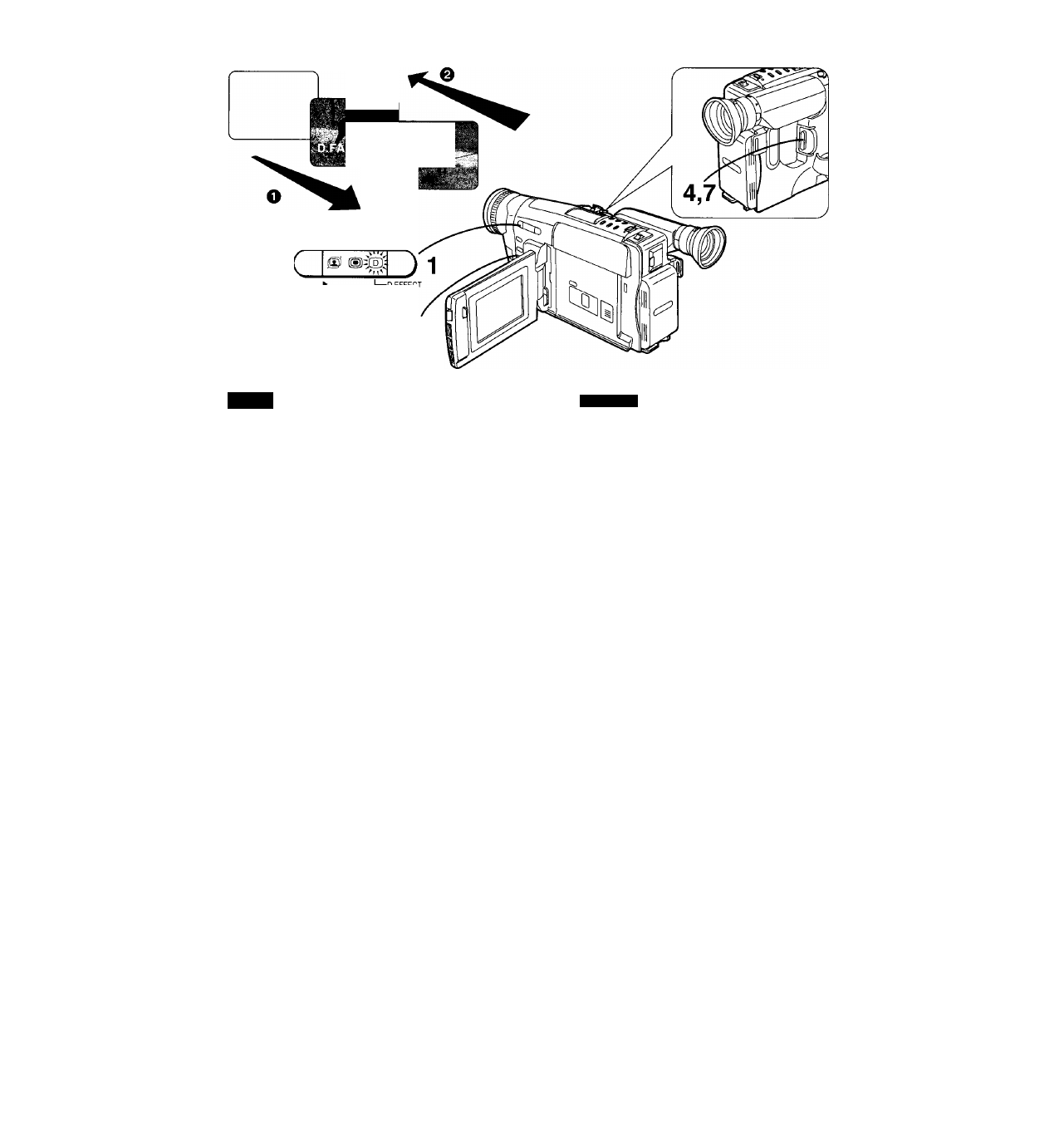
D.MODE
3j5
FADI
6,8 0
^ %
Wità.}mt^m2
iii;
e a»® 4> aj
mit
e g;g-(tit±i«
^ -
t*),
Ks-tii#i6it^a;ift'tti;^t^
-«, EIS*®-ta;ii;Aia;'i;jtH„(-»84)
■ ifi^AO
1
*miS[D.EFFECT]|a,i[StiiiI[D.FADE
2](S!cfem)fé/Tvo
•
:^!
ì
:
h
[ ® ]
3
i^ili$tt[FADE](;i{J'ib)iao
4
ÌÌÌÒiaSTART/STOP
sa,
miàiùìào
5
m n3. m m ,
^iti^r^aiFADEisao
iMctiJ©
:
ì
^
6
iùm^,
Ì
Ì
F
A
D
E
]
Sic
7
®ié^START/STOP
li, i-f-ihÌÒSo
8
^r?B[ FADE Jiao
ENGLISH
Digital Fade Function 2
Fading-in makes the picture gradually appear from a
white screen (like snow melting on the ground). Fading-
out makes the picture gradually disappear in tiny dots
(like snow falling on the ground) until the screen is
completely white. The sound also gradually fades in and
out together with the picture, as in the normal Fade
Function. (-> 84)
■ Fading In O
1
Press the [D.EFFECT] Button repeatedly
until the [D.FADE 2] Indication appears.
•The Digital Effect Indication Lamp [®] lights.
2
With the Movie Camera in the Recording
Pause Mode, aim it at the scene that you
want to start recording.
3
Press the [FADE] Button and keep it
pressed.
4
When the picture has completely
disappeared, press the Recording Start/
Stop Button to start recording.
5
Wait 3-4 seconds and then release the
[FADE] Button.
■ Fading Out Q
6
During recording, press the [FADE]
Button at the point where you want to
fade out, and keep it pressed.
7
After the picture has completely
disappeared, press the Recording Start/
Stop Button to stop recording.
8
Release the [FADE] Button.
108