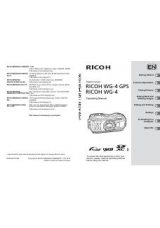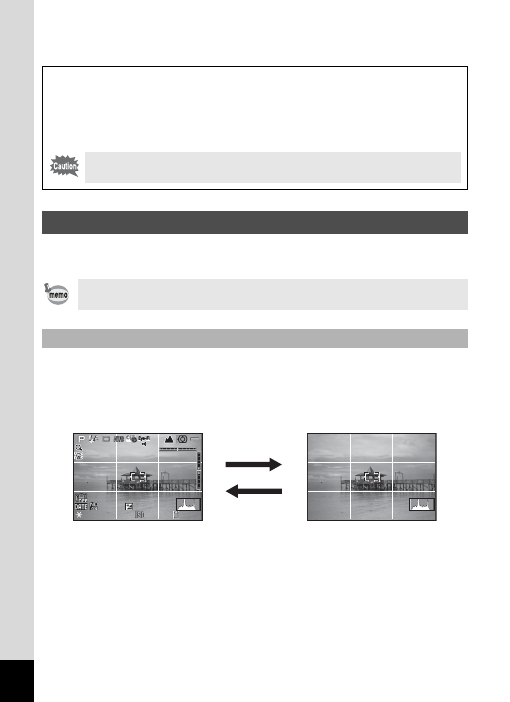
22
To Switch from
Q
Mode to
A
Mode
Press the
Q
button or the shutter release button.
A variety of information appears on the display depending on the status
of the camera.
The display shows information such as the shooting conditions in
shooting mode. The display changes each time you press the
4
button.
Standard display
All items displayed in still-picture capture mode are shown here for
explanatory purposes. The actual display may differ.
Displaying the data stored in the built-in memory
When an SD Memory Card is inserted in the camera, images and
movies on the SD Memory Card are displayed. If you want to display
images and movies in the built-in memory, turn the camera off and
remove the SD Memory Card.
Indications on the Display
The brightness and the tone of colors of the display can be adjusted.
(p.185)
Display in Shooting Mode
Make sure that the camera is turned off before inserting or removing
the SD Memory Card.
+1.7
EV
+1.7
EV
1/
2000
1/
2000 F2.8
F2.8
1600
1600
37
37
4
4
No Info.
Standard display