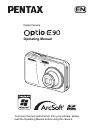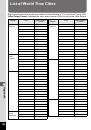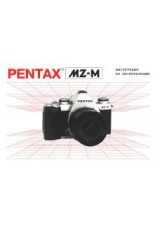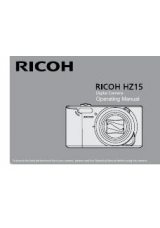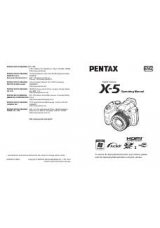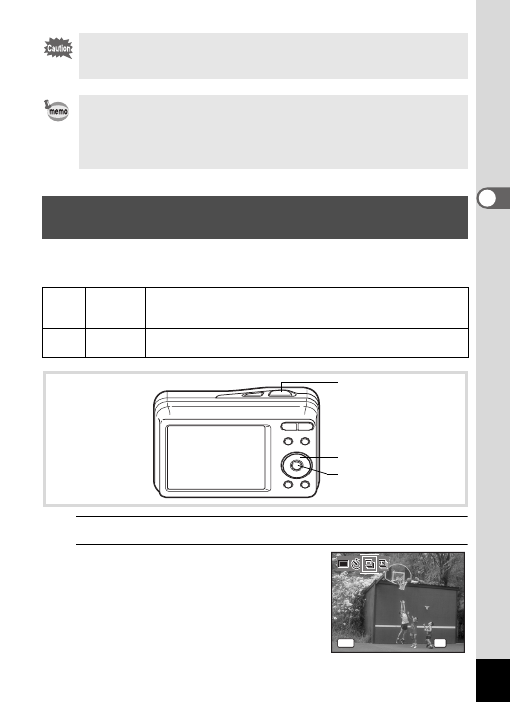
79
3
Ta
king
Pi
ct
ures
In these modes, pictures are taken continuously as long as the shutter
release button is pressed.
1
Press the four-way controller (
2
) in
A
mode.
2
Use the four-way controller (
45
)
to select
j
or
I
and press the
4
button.
The camera is ready to take a series of
pictures.
• Focusing may be compromised if you move the camera while the self-
timer lamp is blinking when taking still pictures.
• The self-timer lamp does not light up or blink in
Y
(Pet) mode.
• In
C
(Movie) mode, recording will start after ten seconds (or two seconds).
• Press the shutter release button halfway while the self-timer is engaged
to stop the countdown and press fully to restart the countdown.
•
Z
cannot be selected while
9
(Green) mode is in default setting. Select
Z
in another shooting mode and then switch the shooting mode to
9
.
Taking a Series of Pictures (Continuous Shooting/
16-frame Shooting Mode)
j
Continuous
Shooting
Each time a picture is taken, the image is saved in the memory
before the next image is taken. The higher the image quality, the
longer the interval between shots.
I
16-frame
shooting
16 pictures are taken continuously at 1/7.5 second intervals.
Four-way controller
4
button
Shutter release button
OK
O K
O K
O K
D r i v e M o d e
D r i v e M o d e
D r i v e M o d e
C o n t i n u o u s S h o o t i n g
C o n t i n u o u s S h o o t i n g
C o n t i n u o u s S h o o t i n g
MENU
C a n c e l
C a n c e l
C a n c e l