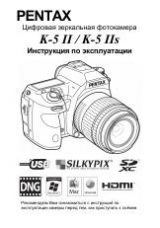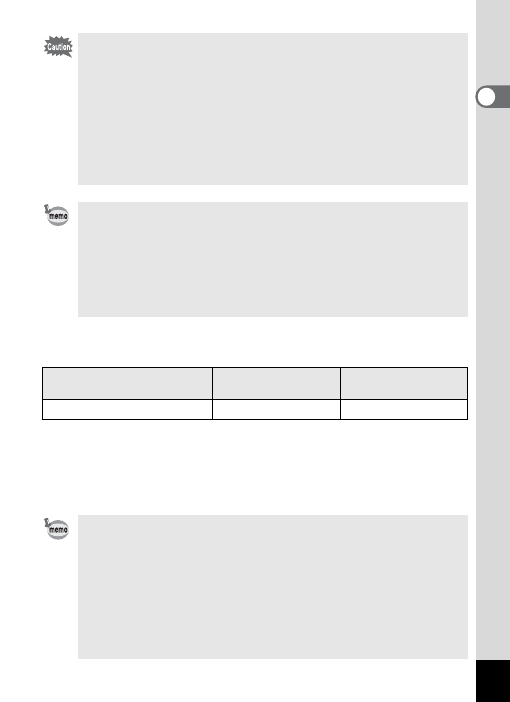
35
1
Get
ting St
ar
te
d
• Image Storage Capacity, Movie Recording Time, and Playback Time
(at 23°C (73.4°F) with the display on and the battery fully charged)
*1 The image storage capacity shows the approximate number of shots recorded
during CIPA-compliant testing (at 23°C (73.4°F) with display on and flash used
for 50% of the shots). Actual performance may vary according to operating
conditions.
*2 According to the results of in-house testing.
• Do not charge batteries other than the rechargeable lithium-ion battery D-
LI92 using the supplied power adapter (D-PA135). Doing otherwise may
cause damage or overheating.
• The battery has reached the end of its service life when it starts to run down
soon after being charged. Replace it with a new battery.
• If the camera is connected to the power outlet but the charging indicator
fails to light, the battery may be faulty. Replace it with a new battery.
• When charging the battery, you cannot set the camera upright on the table
because the USB cable comes out of the bottom of the camera.
• Do not use excessive force when sliding the battery cover open and closed
because the waterproof seal may peel off. If the seal is not in the correct
position, the camera will not be waterproof.
• The time required to fully charge the battery is about 180 minutes (max.).
(The charging time may vary depending on the ambient temperature and
charging conditions.) The appropriate ambient temperature for charging
the battery is 0°C to 40°C (32°F to 104°F).
• The PENTAX WG-3 GPS uses the Qi wireless charging standard. You can
charge the battery in the camera by placing the camera on a wireless
charger that supports the Qi standard. (When charging the battery, the
camera must be turned off and placed with the lens facing downward.) For
details on how to charge the battery, see the manual of the wireless charger.
Image Storage Capacity
*1
(flash used for 50% of shots)
Movie Recording Time
*2
Playback Time
*2
Approx. 240 pictures
Approx. 65 min.
Approx. 200 min.
• Battery performance may deteriorate as temperature decreases. When
using the camera in cold regions, we recommend carrying a spare battery
in your pocket to keep it warm. Battery performance will recover when the
temperature returns to normal.
• If [GPS On/Off] of the [GPS] settings is set to [On], the camera performs
GPS positioning regularly even while the camera power is off, which
reduces the battery life.
• Using the camera’s pressure sensor to determine the current air pressure
and height reduces the battery’s life.
• Be sure to take a spare battery with you when traveling abroad or to a cold
region, or if you intend to take a lot of pictures.