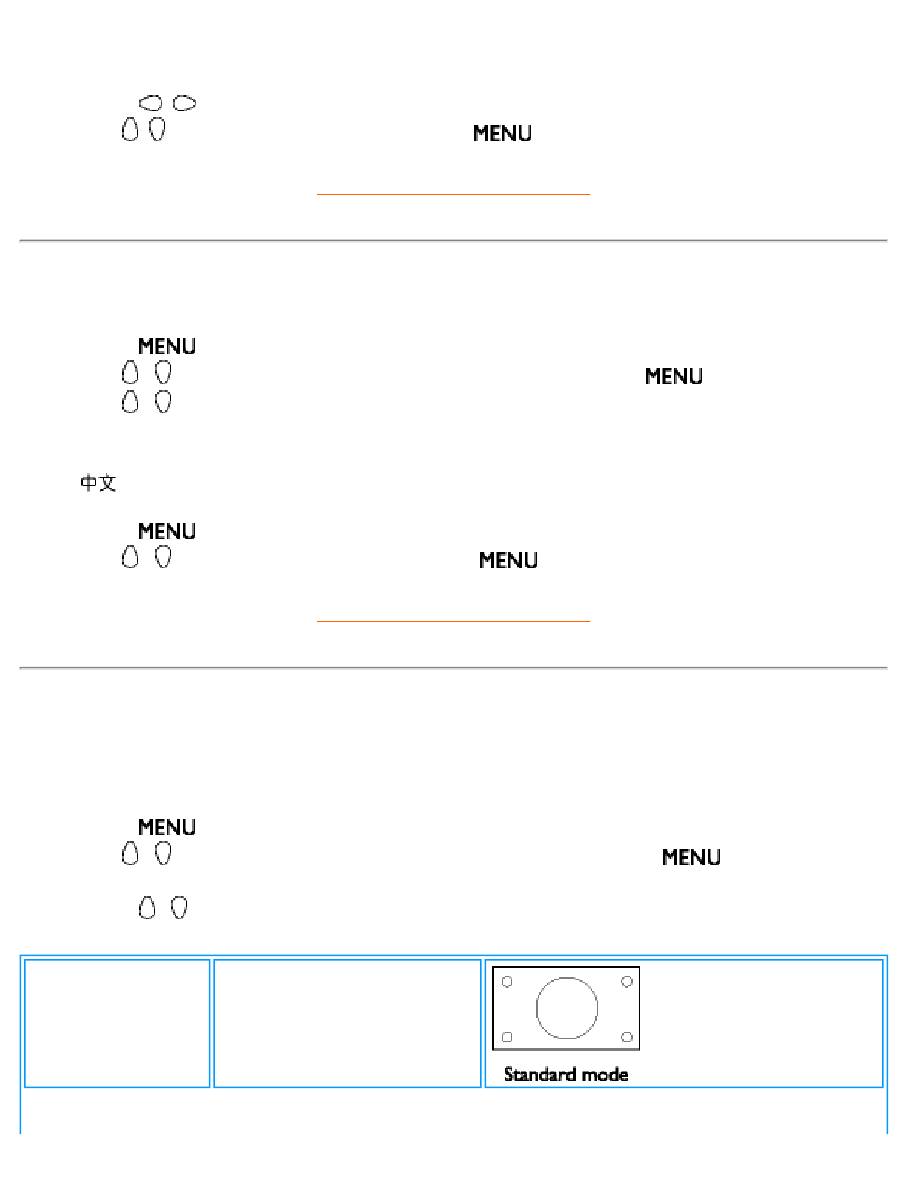
Using other menus (AP)
q
SURROUND ON/OFF: to turn the surrounding sound effect on or off.
4.
Press
,
to adjust the selected parameter.
5.
Use , to highlight EXIT and then press
to exit from the menu.
RETURN TO TOP OF THE PAGE
Selecting a preferred OSD language
1.
Press
to activate the menu.
2.
Use , to scroll the highlight LANGUAGE, and then press
.
3.
Use , to highlight the language to be selected. There are two languages:
q
ENGLISH
q
4.
Press
to select the language.
5.
Use , to highlight EXIT and then press
to exit from the menu.
RETURN TO TOP OF THE PAGE
Video Mode
This menu allows you to set your screen display mode to match the input video aspect ratio.
1.
Press
to activate the menu.
2.
Use , to scroll the highlight VIDEO MODE, and then press
to activate the
video mode menu.
3.
Press , keys to highlighte mode:
q
Standard
mode
Display pictures of 16:9 aspect
ratio (HD broadcasting)
file:///D|/My%20documents/dfu/B2C_TV/ENGLISH/170T4/osd/tv_ap.htm (3 of 6) [3/2/2004 3:46:54 PM]






































































































































