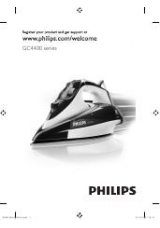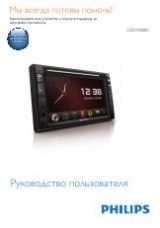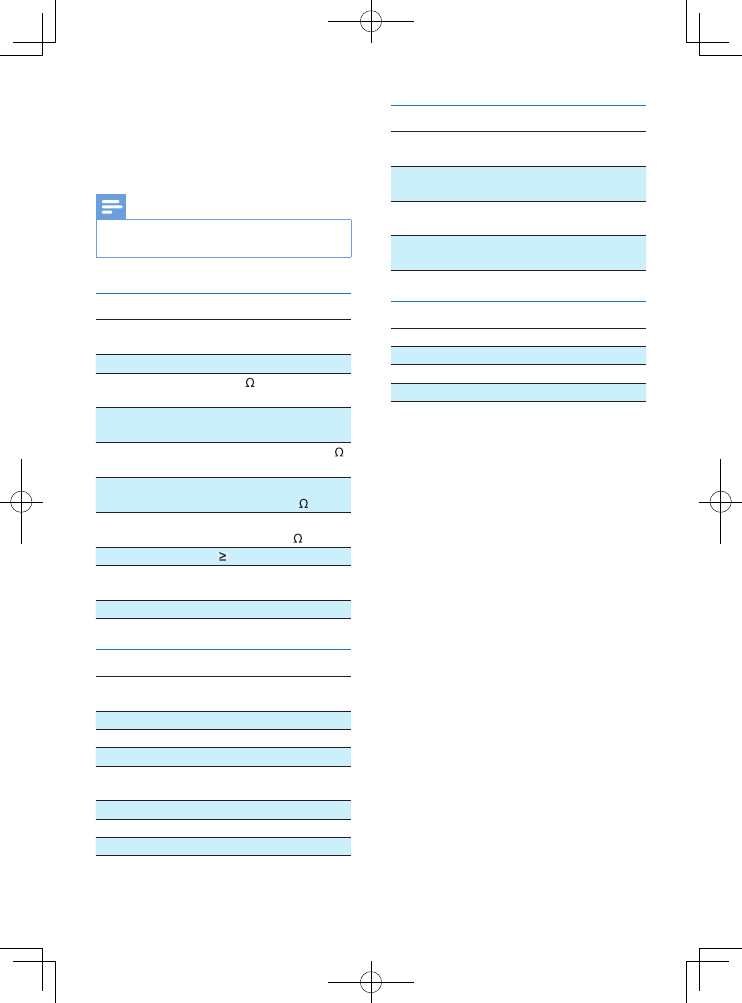
26
EN
10 Product
information
Note
•
Product information is subject to change without prior
notice.
General
Power supply
12 V DC (11 V - 16 V),
negative ground
Fuse
15 A
Suitable speaker
impedance
4 - 8
Maximum power
output
50 W x 4 channels
Continuous power
output
20 W x 4 channels (4
10% T.H.D.)
Pre-Amp output
voltage
4.0 V (CD play mode; 1
kHz, 0 dB, 10 k load)
Sub-woofer output
voltage
4.0 V (CD play mode, 61
Hz, 0 dB, 10 k load)
Aux-in level
800 mV
Dimensions
(W x H x D)
178 x 101.5 x 160 mm
Weight (main unit)
3.1 kg
Disc player
System
DVD / CD audio / MP3
system
Disc diameter
12 cm
Frequency response 20 Hz - 20 kHz
Signal/noise ratio
> 75 dB
Total harmonic
distortion
Less than 0.3%
Channel separation
> 55 dB
Video signal format
NTSC/PAL
Video output
1 +/- 0.2 V p-p
Radio
Frequency range
- FM
87.5 - 108.0 MHz
(50 kHz per step)
Frequency range -
AM(MW)
522 - 1620 kHz
(9 kHz per step)
Usable sensitivity
- FM
2 uV
Usable sensitivity -
AM (MW)
25 uV
LCD
Screen size
6.2 inches
Display resolution
800 x 480 dots
Contrast ratio
500
Brightness
450 cd/m²