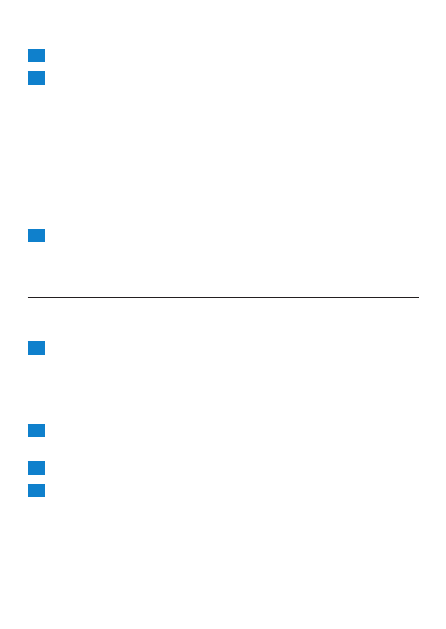
Push the on/off slide upwards to switch on the appliance.
5
Move the precision trimmer with the precision comb slowly
through the hair (Fig. ).
To trim in the most effective way, move the appliance against the
direction of hair growth.
Since all hair does not grow in the same direction, you need to move
the appliance in different directions (upward, downward or across).
Make sure that the flat part of the comb is always fully in contact with
the skin to obtain an even result.
To make trimming easier, stretch the skin with your free hand during
trimming (Fig. 10).
6
Regularly remove cut hair from the comb.
If a lot of hair has accumulated in the comb, remove the comb from the
appliance and blow and/or shake the hair out of it.
styling with precision trimmer
Use the precision trimmer without the precision comb to style your bikini
line.
1
Put the precision trimmer (without precision comb) on the
appliance (see section ‘Attaching/detaching attachments’ in chapter
‘Preparing for use’) (Fig. 5).
Trimming without the precision comb results in a hair length of
approx. 0.6mm.
If necessary, remove the precision comb from the precision
trimmer. (Fig. 11)
Push the on/off slide upwards to switch on the appliance.
Move the appliance towards the desired contour of your bikini line.
Touch the hair lightly with the precision trimmer. (Fig. 1)
The trimmer can be applied:
1 with the trimmer teeth pointing straight towards the skin. (Fig. 13)
2 with the flat part of the trimmer pointing straight towards the
skin (Fig. 14)
-
-
-
-
,
EnglisH
10






















































































































