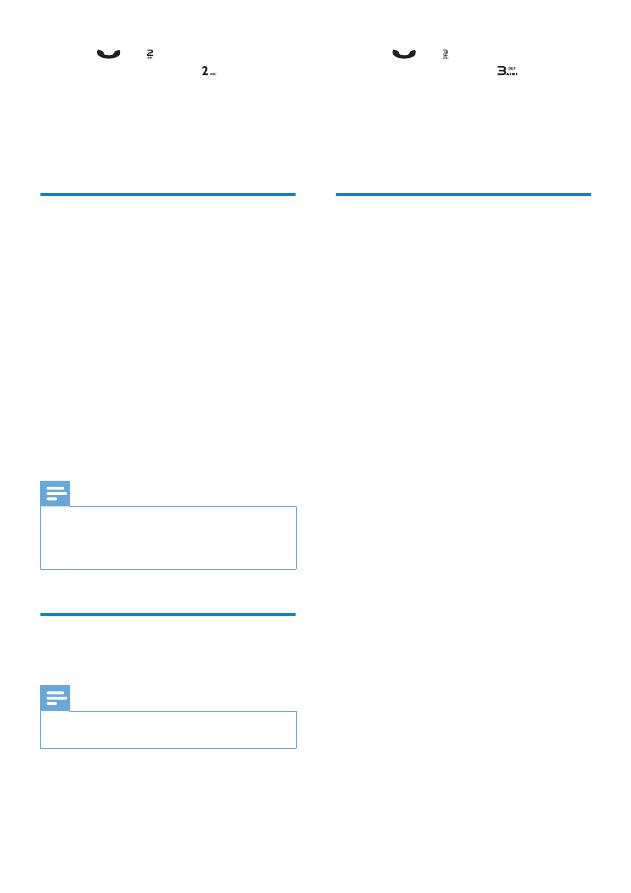
23
• Press
and on the handset or
FLASH/CALL WAIT and
on the base
station.
• Press [Option], select [Conference] and
then press [OK] to confirm.
»
The two calls are combined and a
conference call is established.
Make a conference call on the
land line and Bluetooth line
You can make a two-line conference call
through the land line and mobile line in this way:
1
Make an outgoing call with the land line.
2
When there is an incoming from the
Bluetooth line, press [Option] , then select
a mobile phone to answer the call.
3
Press
[Option] to access the menu.
»
In the options menu, select to start a
conference call with the land line and
Bluetooth line.
• Press
and on the handset or press
FLASH/CALL WAIT and on the base
station.
• Press [Option] and select [Switch calls],
then press [OK] again to confirm.
»
The current call is put on hold, and you
are now connected to the other call.
Toggle between two calls on
the land line and Bluetooth
line
You can toggle the calls between the land line
and Bluetooth line in this way:
1
Make an outgoing call with the land line.
2
When there is an incoming call from the
Bluetooth line, press [Option], then select
a mobile phone to pick up the call.
3
Press
[Option] to access the menu.
»
In the options menu, select to switch
or exit the two calls from the land line
and the Bluetooth line.
Note
•
For some mobile phones, when you pick up the call
from the mobile phone, the Bluetooth is disconnected.
For further information, check with the mobile phone
dealer.
Make a conference call with
external callers
Note
•
This service is network-dependent. Check with the
service provider for additional charges.
When you are connected to two calls, you can
make a conference call on the handset or base
station in these ways:
EN













































































