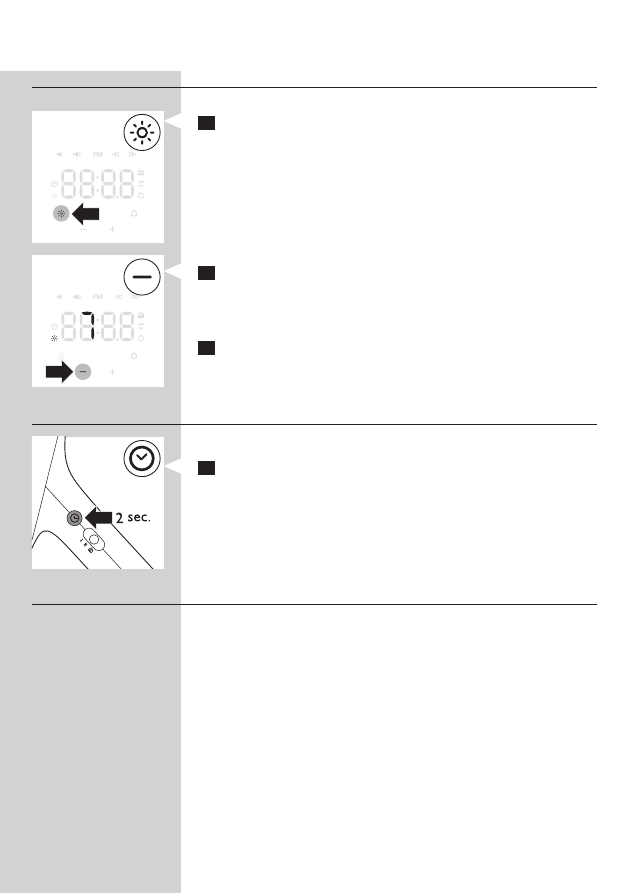
Using the light
You can use the appliance as a bedside lamp.
1
To switch on the light, press the lamp on/off button.
,
The light icon is shown in the display and the current light level
10 appears.
2
Press the + and - buttons to select a light intensity.
You can choose a light intensity between 1 and 10.
Note: The light intensity you have selected is automatically set as the light
intensity level for the alarm as well.
3
To switch off the lamp, press the lamp on/off button again.
Note: The light level can be adjusted when light is on/off.
Setting time format
Switching between 24h and 12h time mode.
1
Press the Clock button for > 2 seconds.
When the 12h mode is active, PM or AM will be shown in display.
Note: To switch to the 24h mode, press the Clock button again for >2 seconds.
Setting the alarm
When you set the alarm, you choose an alarm time and (only in case of
HF3505) the type of sound you want to wake up to. The alarm is activated
when the alarm symbol is visible on the display. The light intensity slowly
increases to the selected level during the last 30 minutes before the set
alarm time. The sound slowly increases to the selected level after the set
alarm time.
HF3505 only:
Light level range is 1-10, volume level range is 1-10. It is not possible to
switch these functions off.
HF3500 only:
Light level range is 1-10 and there is no volume control for the type of the
appliance. The alarm sound volume is fixed.
ENGLISH
6


































































































