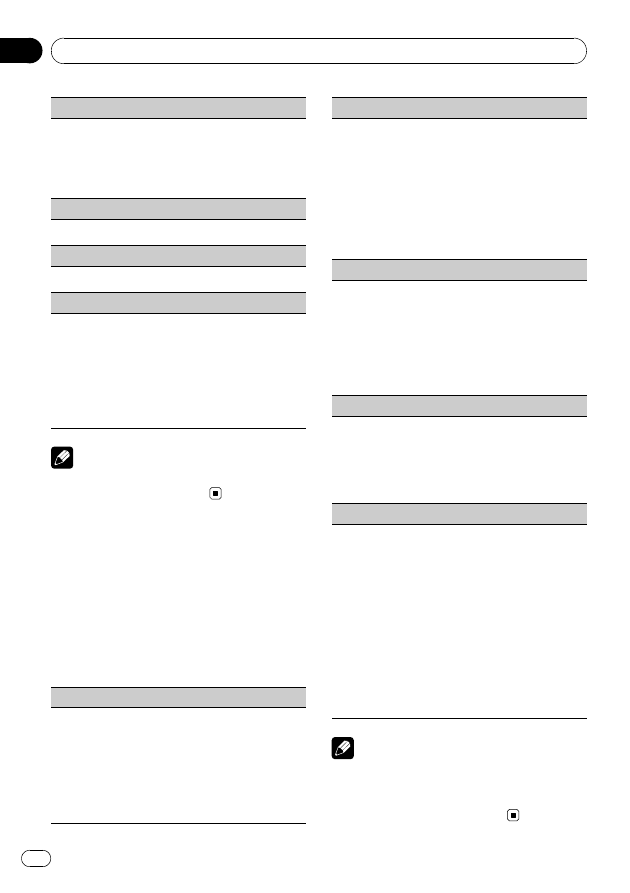
REPEAT
(repeat play)
1
Press
M.C.
to display the setting mode.
2
Turn
M.C.
to select a repeat play range.
For details, refer to
3
Press
M.C.
to confirm the selection.
RANDOM
(random play)
1
Press
M.C.
to turn random play on or off.
PAUSE
(pause)
1
Press
M.C.
to pause or resume.
S.RTRV
(sound retriever)
Automatically enhances compressed audio and re-
stores rich sound.
1
Press
M.C.
to display the setting mode.
2
Turn
M.C.
to select the desired setting.
For details, refer to
and restoring rich sound (sound retriever)
3
Press
M.C.
to confirm the selection.
Note
Operation is complete even if the menu is can-
celled before being confirmed.
Audio Adjustments
1
Press M.C. to display the main menu.
2
Turn M.C. to change the menu option
and press to select AUDIO.
3
Turn M.C. to select the audio function.
After selecting, perform the following proce-
dures to set the audio function.
FAD/BAL
(fader/balance adjustment)
You can change the fader/balance setting.
1
Press
M.C.
to display the setting mode.
2
Press
M.C.
to cycle between fader and balance.
3
Turn
M.C.
to adjust speaker balance.
Adjustment range (front/rear):
F15
to
R15
Adjustment range (left/right):
L15
to
R15
FR 0
is the proper setting when only two speakers
are used.
EQUALIZER
(equalizer recall)
There are six stored settings
DYNAMIC
(dynamic),
VOCAL
(vocal),
NATURAL
(natural),
CUSTOM
(cus-
tom),
FLAT
(flat) and
POWERFUL
(powerful).
!
When
FLAT
is selected no adjustments are made
to the sound.
1
Press
M.C.
to display the setting mode.
2
Turn
M.C.
to select the equalizer.
DYNAMIC
—
VOCAL
—
NATURAL
—
CUSTOM
—
FLAT
—
POWERFUL
3
Press
M.C.
to confirm the selection.
TONE CTRL
(equalizer adjustment)
You can adjust the bass/mid/treble level.
!
Adjusted equalizer curve settings are stored in
CUSTOM
.
1
Press
M.C.
to display the setting mode.
2
Press
M.C.
to select
BASS
(bass)/
MID
(mid)/
TRE-
BLE
(treble).
3
Turn
M.C.
to adjust the level.
Adjustment range:
+6
to
-6
LOUDNESS
(loudness)
Loudness compensates for deficiencies in the low-
and high-frequency ranges at low volume.
1
Press
M.C.
to display the setting mode.
2
Turn
M.C.
to select the desired setting.
OFF
(off)
—
LOW
(low)
—
HIGH
(high)
3
Press
M.C.
to confirm the selection.
SLA
(source level adjustment)
SLA
(Source level adjustment) lets you adjust the vo-
lume level of each source to prevent radical changes
in volume when switching between sources.
!
Settings are based on the FM volume level, which
remains unchanged.
Before adjusting source levels, compare the FM
volume level with the level of the source you wish
to adjust.
!
The MW/LW volume level can also be adjusted
with source level adjustments.
1
Press
M.C.
to display the setting mode.
2
Turn
M.C.
to adjust the source volume.
Adjustment range:
+4
to
–
4
3
Press
M.C.
to confirm the selection.
Notes
!
When selecting FM as the source, you cannot
switch to
SLA
.
!
Operation is complete even if the menu is can-
celled before being confirmed.
Operating this unit
En
8
Section
01






































































































































