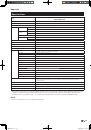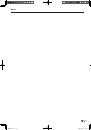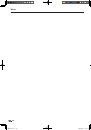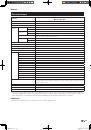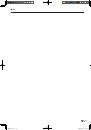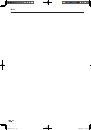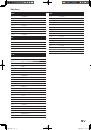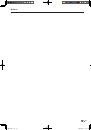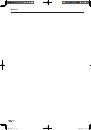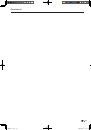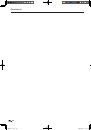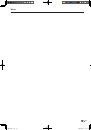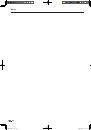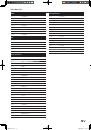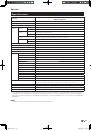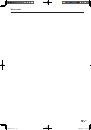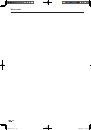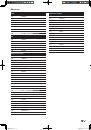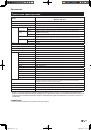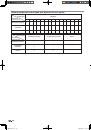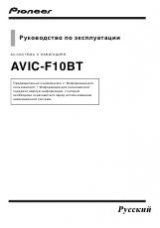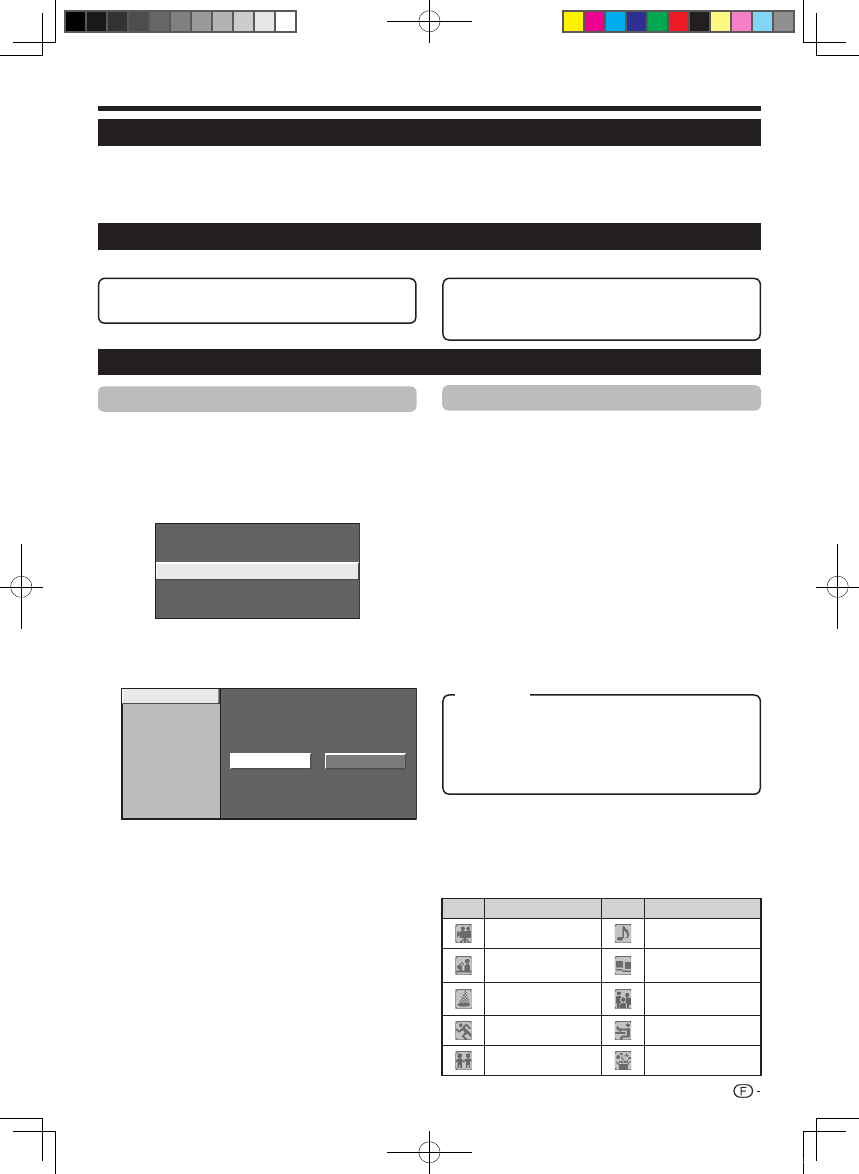
Regarder la télévision
Fonctions pratiques
E
Opérations courantes
Appuyez sur
h
pour afficher l’écran du
« HOME MENU ».
Appuyez sur
a
/
b
pour sélectionner « Réglage
numérique ».
Appuyez sur
a
/
b
pour sélectionner « Réglage
EPG », et appuyez ensuite sur
ENTER
.
Taille d'image ENR
Réglage téléchargement
Réglage EPG
Sous-titre
Menu CI
[oui]
[TV 16:9]
Appuyez sur
a
/
b
pour sélectionner la rubrique
désirée, et appuyez ensuite sur
ENTER
(Exemple : « Réglage EPG », « Régl. plage
affichage », etc.).
oui
non
Réglage EPG
Régl. plage affichage
Réglage icône genre
Appuyez sur
a
/
b
/
c
/
d
pour sélectionner ou
ajuster la rubrique souhaitée, et appuyez ensuite
sur
ENTER
(Exemple : « oui », « non », etc.).
1
2
3
4
5
EPG (Electronic Programme Guide = guides des programmes électronique)
EPG (Electronic Programme Guide = guides des programmes électronique) est une liste de programmes qui
s’affiche à l’écran. Avec EPG, vous pouvez consulter la programmation des évènements DTV/RADIO/DONNÉES,
voir des informations détaillées sur ces évènements, syntoniser sur un évènement actuellement à l’antenne et
programmer une minuterie pour des évènements futurs.
Aperçu d’EPG
Fonctions élémentaires
E
Réglages pratiques pour utiliser EPG
Réglages de l’affichage EPG
Réglage EPG (réglage pour la réception
des données EPG)
Si vous souhaitez utiliser EPG pour les chaînes
numériques, sélectionnez « oui ». Les données EPG
doivent être automatiquement capturées pendant que
le téléviseur est en mode de veille. Après avoir placé
cette option sur « oui », la mise hors tension avec
la télécommande peut prendre un certain temps en
raison du processus de capture des données.
REMARQUE
Si l’alimentation principale du téléviseur est éteinte, les
données EPG ne seront pas capturées.
Réglage plage affichage
Le « Régl. plage affichage » vous permet de sélectionner
trois types de durée pour l’affichage à l’écran.
E
•
E
Réglage icône genre
Vous pouvez griser ou placer une marque sur
les genres souhaités et rechercher facilement les
programmes que vous regardez fréquemment.
Liste des icônes de genre
Icône
Genre
Icône
Genre
Film/Fiction
Musique/Ballet/Danse
News/Actualités
Arts/Culture (sans
musique)
Variétés/Jeux
Société/Politique/
Economie
Sports
Education/Science/Faits
Enfants/Jeunesse
Loisirs
E
E
Sélectionner un programme à l’aide d’EPG (Page 18)
Vérifier les informations sur le programme (Page 18)
E
E
Rechercher un programme par catégorie (Page 18)
Chercher un programme par date/heure (Page 18)
Enregistrement programmé à l’aide d’EPG (Page 19)
E
E
E
Mode 1 :
Affiche six heures d’informations sur les
programmes.
Mode 2 :
Affiche trois heures d’informations sur les
programmes.
Mode 3 :
Passe au format d’affichage EPG avec une
durée verticale.
Rubrique
KRL46V_FR.indd 17
2008/07/09 14:03:46