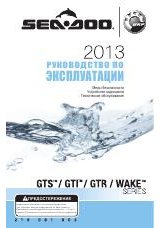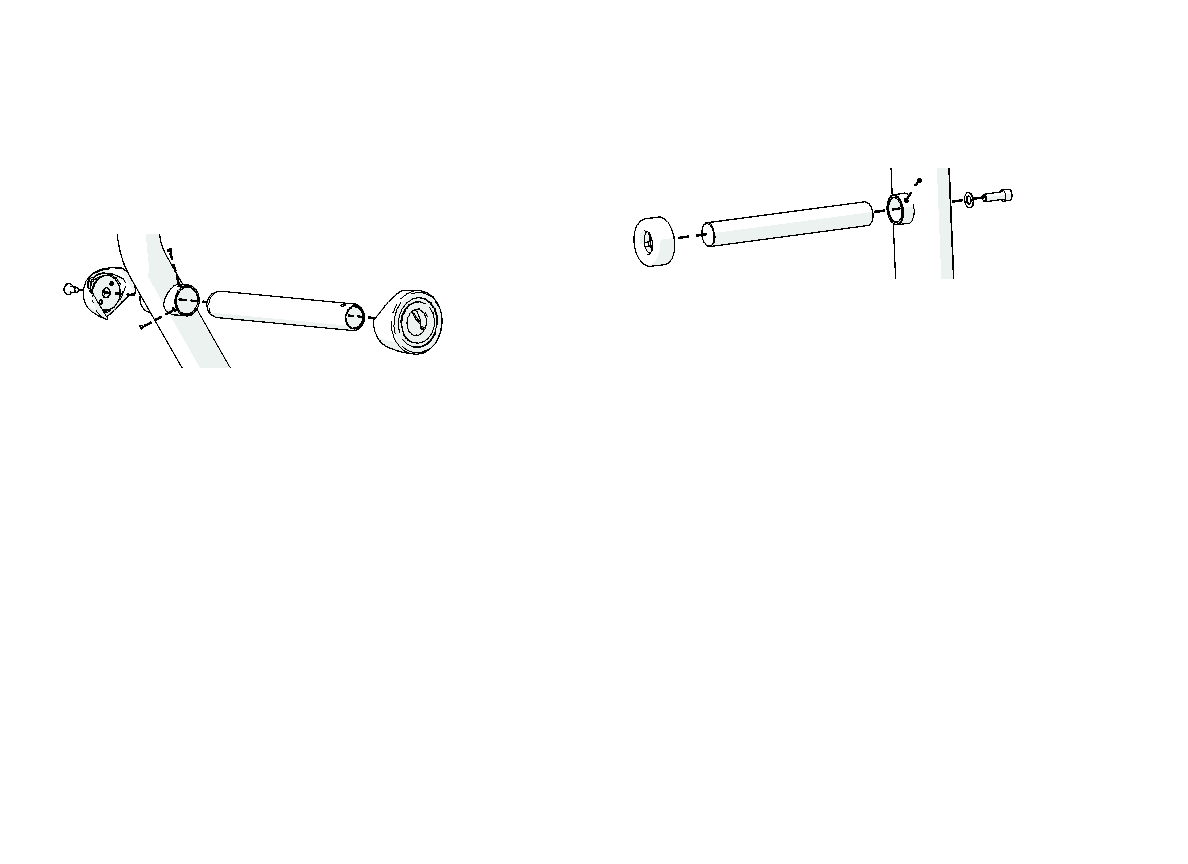
Incline Press Assembly Guide: Assembling the Equipment
16
Attaching Weight Horns to the
Movement Arms
The weight horns that attach to the movement arms are slightly larger than
the weight storage horns. Before you begin this procedure, compare the
available parts to make sure you are installing the correct weight horns on the
movement arms.
Figure 14: Weight horn attachment
To attach the weight horns:
1. Insert a weight horn into the outward side of the weight horn fitting on the
movement arm. Slide the weight horn into the fitting until it stops.
2. Place a weight horn cap over the inward side of the fitting.
3. Insert a M12 x 30 mm flat head cap screw through the cap, the movement
arm, and the weight horn. Tighten the screw completely.
4. Insert two M8 x 6 mm set screws into the screw holes on the weight horn
fitting. Tighten the set screws completely.
5. Slide a bumper down over the weight horn until it rests against the
movement arm.
6. Repeat steps 1 through 5 to attach a weight horn to the other movement
arm.
Attaching Weight Storage Horns
Repeat this procedure as needed to attach all of the weight storage horns to
the equipment.
Figure 15: Weight storage horn attachment
To attach a weight storage horn:
1. Insert the horn into one of the weight storage horn fittings on the
equipment frame. Slide the horn in until it stops.
2. Insert a M12 x 35 mm socket head cap screw with 13 mm flat washer
through the screw hole opposite the weight storage horn fitting and into
the horn itself. Tighten the screw completely.
3. Insert a M8 x 6 mm set screw into the screw hole in the fitting. Position the
weight storage horn as needed, then tighten the set screw completely.