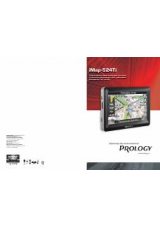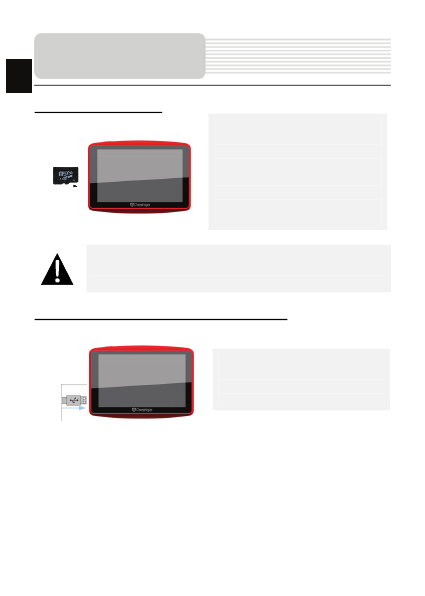
EN-4
Inserting microSD Card
To insert a microSD card, place the
connector towards the device and the
card label towards the front side of
the device.
To remove a microSD card, gently
press the edge of the card to release
the safety lock and pull the card out
of the slot.
NOTE:
Please always make sure that no application is accessing the microSD
card before extraction.
Connecting to External USB Device
(Charging)
Insert the micro USB connector into
the appropriate micro USB port.
Insert the other USB connector into
the USB port on PC to start charging.
Device Connection
EN