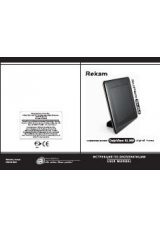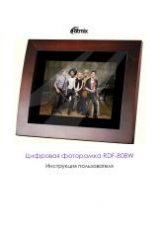21
In this interface, you can also take the Rotate and Zoom function.
Delete pictures in built-in memory or memory card: In six-picture
mode, use to select the picture you want to delete in the built-
in memory or card device, then press
MeNU
to enter delete interface,
press
OK
to confirm.
4. FiLe
Press
eXit
to choose «
MeMORY CaRD
» or “
USB”
in the Card
choose inferface. Select
File
, then press
OK
to access to file interface.
You can browse all the files in the memory card in this mode, and press
MeNU
to delete file in built-in memory or external devices.