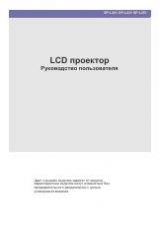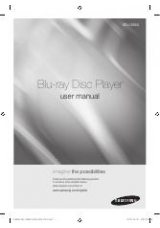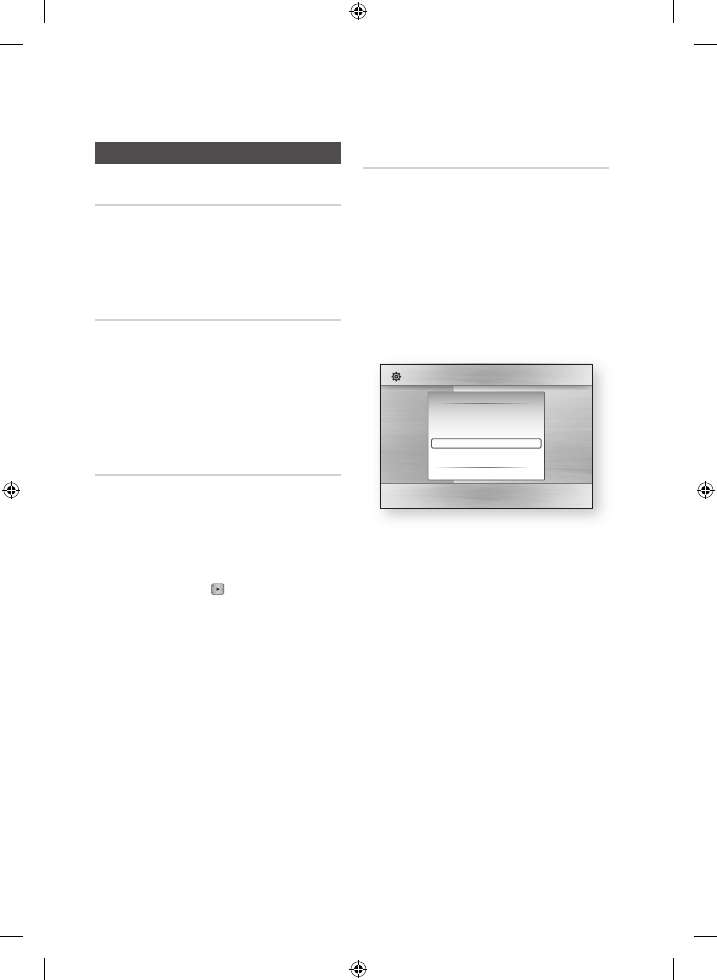
English
Setup
System
Initial Settings
By adjusting the Initial Settings, you can set the
language, TV aspect and Network Settings, etc.
For more information on the settings, refer to the
corresponding section in this user manual.
(See pages 28~41)
Internet@TV Screen Size
Set the Internet@TV Screen to the optimal size.
Size 1
: Display smaller application icons.
You may see some black on the sides of the screen.
Size 2
: Display normal application icons.
The image may be too large for your TV screen.
Size 3
: Display larger application icons.
The image may be too large for your TV screen.
Anynet+(HDMI-CEC)
Anynet+ is a convenient function that offers linked
operations with other Samsung products that
have the Anynet+ feature.
To operate this function, connect this product to a
Samsung TV with an HDMI cable.
You can operate this product using a Samsung
TV remote control and start disc playback simply
by pressing the
PLAY
( ) button on the TV’s
remote control.
For more information, please see the TV user
manual.
On
: Anynet+ function is on.
Off
: Anynet+ function is off.
NOTE
This function is not available if the HDMI cable does
not support CEC.
If your Samsung TV has an
n
logo, then it
supports the Anynet+ function.
Depending on your TV, certain HDMI output
resolutions may not work.
Please refer to the user manual of your TV.
•
•
•
•
•
✎
▪
▪
▪
BD Data Management
Lets you manage the downloaded contents from
a Blu-ray Disc that supports the BD-LIVE service.
You can check the device information including
the storage size, delete the BD data or change the
Flash memory device.
Change Device allows you to select either the
product's Internal Memory or External Memory
(a connected USB Device).
If the data to be stored from BD-LIVE is greater
than the size of the remaining memory or the
Internal Memory is full, connect an External USB
device, then select External Device in the menu.
Description of Device (Storage) Information on
the Product
Total Size
: Total size of the Device (Storage).
Available Size
: Available size of the Device
(Storage).
NOTE
In the external memory mode, disc playback is
stopped if you disconnect the USB device in the
middle of the playback.
Only those USB devices formatted in the FAT file
system (DOS 8.3 volume label) are supported, We
recommend you use USB devices that support the
USB 2.0 protocol with 4 MB/sec or faster read/write
speed.
A USB HDD device cannot be used for BD Data
storage (BD-LIVE).
The Resume Play function may not work after you
format the storage device.
The total size of BD Data Management may differ,
depending on the conditions.
•
•
✎
▪
▪
▪
▪
▪
Display
Audio
System
Network
Language
Security
General
Support
Settings
On-Screen Menu :
Disc Menu
:
Audio
:
Subtitle
:
BD Data Management
Current Device
: Internal Memory
Total Size
: 589MB
Available Size
: 588MB
Delete BD Data
▶
Change Device
: Internal Memory
>
Move
"
Select
'
Return
01960K-BD-C6900-XER-ENG-TSEC.ind36 36
2010-03-30 오후 4:05:17