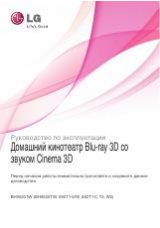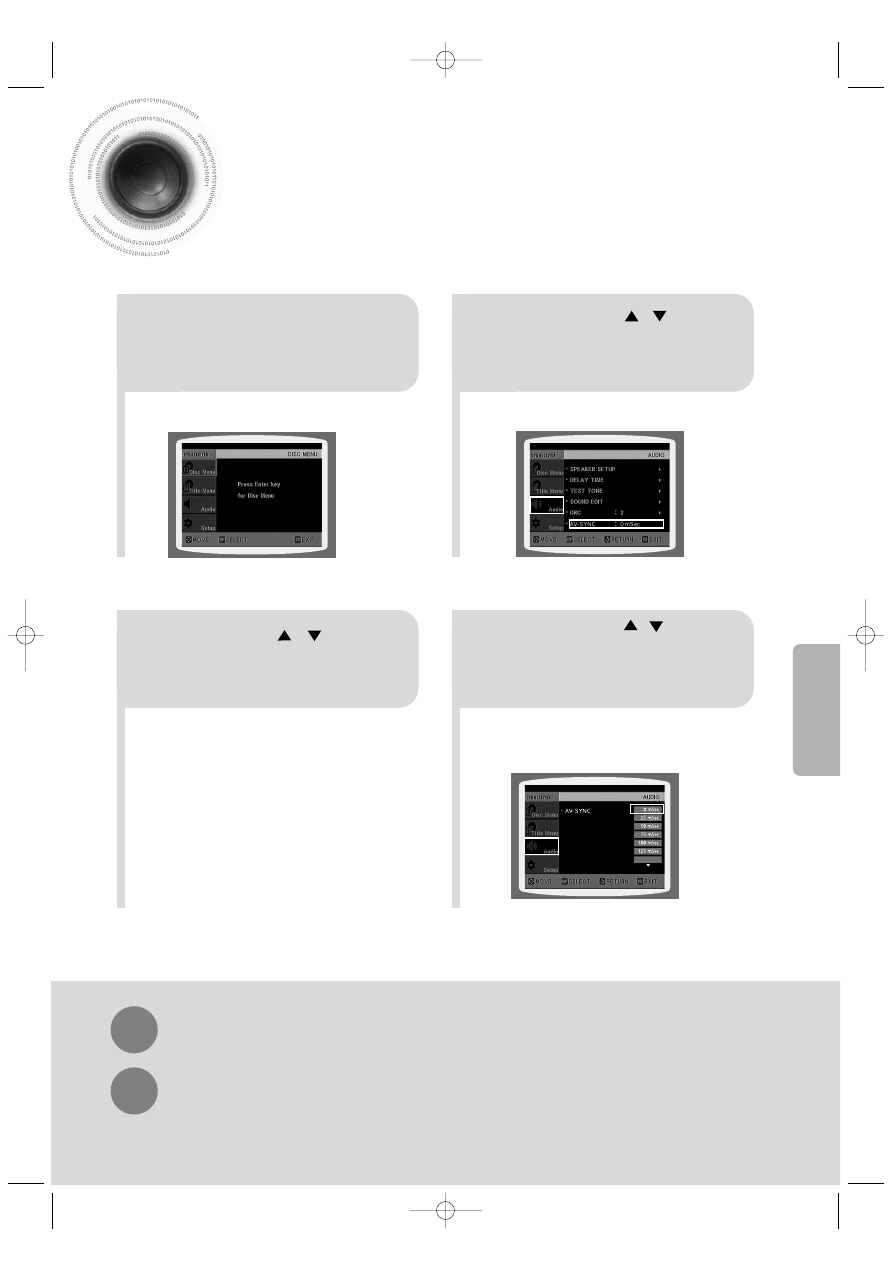
52
SETUP
Press RETURN button to return to the previous level.
Press MENU button to exit the setup screen.
AV SYNC Setup
•
'Audio' menu appears.
2
1
•
Setup menu appears.
•
AV-SYNC screen appears.
3
Press Cursor , buttons
to move to ‘Audio’ and then
press ENTER button.
Press Cursor , buttons
to move to ‘AV-SYNC’ and
then press ENTER button.
Press the MENU button.
4
•
You can set the audio delay time between 0 ms and
300 ms. Set it for the best sync up with audio.
Press Cursor , buttons
to select the Delay Time of
AV-SYNC and then press the
ENTER button.
Video may lag behind the audio if the unit is connected to a digital TV.
If this occurs, adjust the audio delay time to sync up with the video.
41P~76P(910HD)-GB 2004.7.22 8:47 AM Page 51