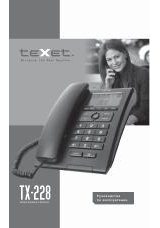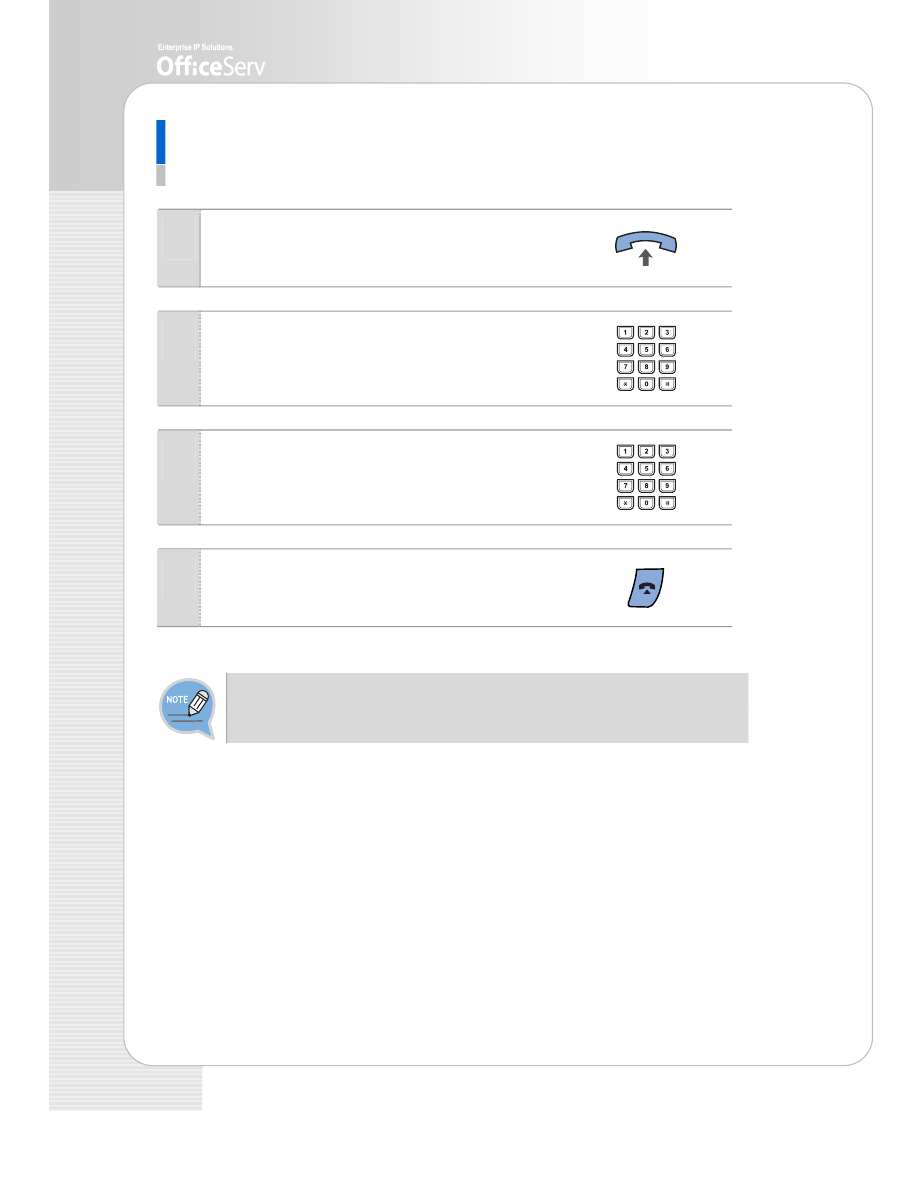
22
© SAMSUNG Electronics Co., Ltd.
Calling an Outside number
This function is used when you want to make an external call.
1
Pick up the handset.
2
Press the trunk or trunk group button or dial
the trunk group access code(e.g., 0).
3
Dial the telephone number you want to call.
4
Finish your call by replacing the handset or
pressing the
[End]
button.
If the hot keypad feature is used, you can make an external call without picking up
a handset by dialling the trunk access code.