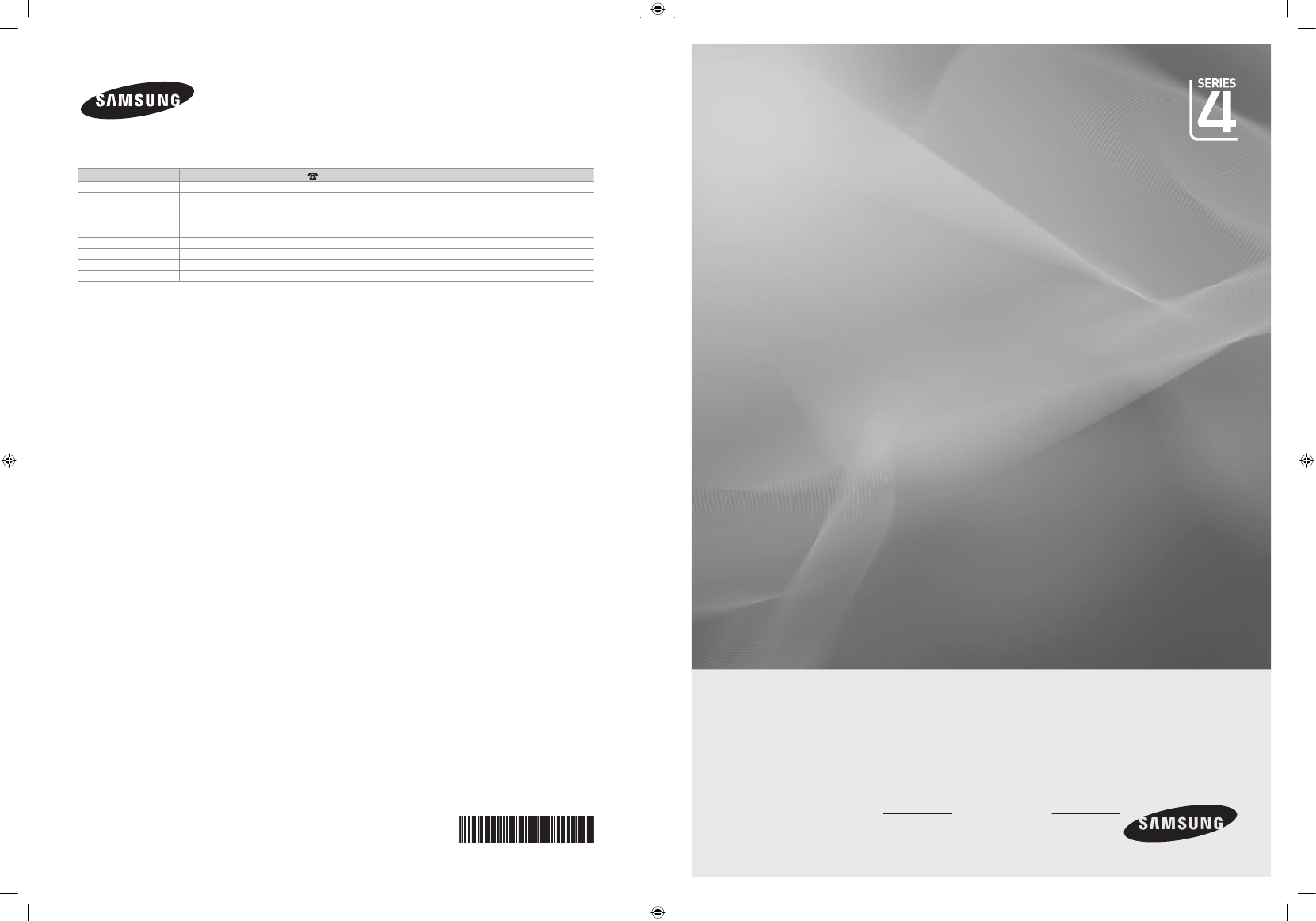
ЖК-ТЕЛЕВИЗОР
руководство пользователя
удивительные возможности
Благодарим за приобретение продукции компании
Samsung. Для получения полного обслуживания
зарегистрируйте свое устройство по адресу
www.samsung.ru/club/registration
Модель Серийный номер
BN68-01980F-00
LE19B450C, LE19B451C
LE22B450C, LE22B451C
Связывайтесь с SAMSUNG по всему миру
Если у вас есть предложения или вопросы по продуктам Samsung, связывайтесь с информационным центром Samsung.
Страна
Центр поддержки покупателей
Веб-узел
ESTONIA
800-7267
www.samsung.com/ee
LATVIA
8000-7267
www.samsung.com/lv
LITHUANIA
8-800-77777
www.samsung.com/lt
KAZAHSTAN
8-10-800-500-55-500
www.samsung.com/kz_ru
KYRGYZSTAN
00-800-500-55-500
-
RUSSIA
8-800-555-55-55
www.samsung.ru
TADJIKISTAN
8-10-800-500-55-500
-
UKRAINE
8-800-502-0000
www.samsung.ua
UZBEKISTAN
8-10-800-500-55-500
www.samsung.com/kz_ru
BN68-01980F-X0L02.indb 1
2009-03-09 �� 11:32:09


















































