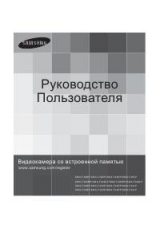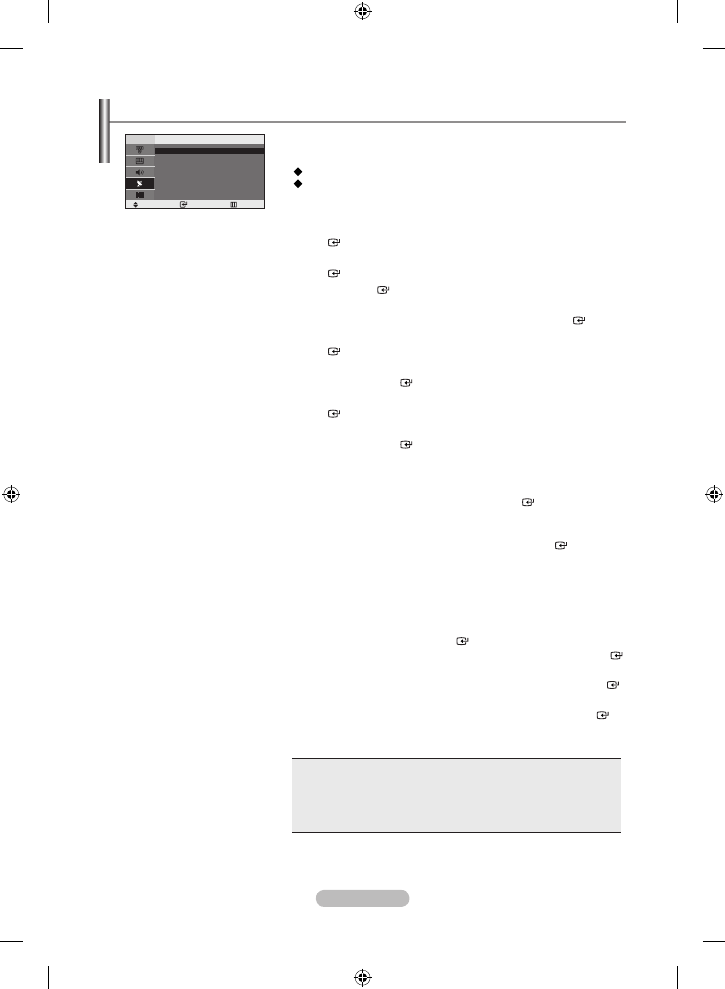
English -
You can store up to 00 channels, including those received via cable
networks. When storing channels manually, you can choose:
Whether or not to store each of the channels found.
the programme number of each stored channel which you
wish to identify.
.
Press the
MEnu
button to display the menu.
Press the ▲ or ▼ button to select “Channel”, then press the
EntEr
button.
.
Press the ▲ or ▼ button to select “Manual Store”, then press the
EntEr
button.
3.
Press the
EntEr
button to select “Programme”.
.
To assign a programme number to a channel, find the correct number
by pressing the ▲ or ▼ button and then press the
EntEr
button.
.
Press the ▲ or ▼ button to select “Colour System”, then press the
EntEr
button.
.
Select the colour standard required by pressing the ▲ or ▼ button,
then press the
EntEr
button.
.
Press the ▲ or ▼ button to select “Sound System”, then press the
EntEr
button.
.
Select the sound standard required by pressing the ▲ or ▼ button,
then press the
EntEr
button.
If there is an abnormal sound or no sound, re-select the sound system
required.
9.
If you know the number of the channel to be stored, press the ▲ or
▼ button to select “Channel”. Press the
EntEr
button. Select
C
(Air channel) or
S
(Cable channel) by pressing the ▲ or ▼ button.
Press the ► button to select channel. Select the required number by
pressing the ▲ or ▼ button and then press the
EntEr
button.
Channel mode:
P
(Programme mode)
C
(Air channel mode)
S
(Cable channel mode)
You can also set a channel number by pressing the number buttons on
the remote control.
0.
If you do not know the channel numbers, press the ▲ or ▼ button to
select “Search”. Press the
EntEr
button.
Search by pressing the ▲ or ▼ button and then press the
EntEr
button.
.
Press the ▲ or ▼ button to select “Store”, then press the
EntEr
button.
Press the ▲ or ▼ button to select “OK”, then press the
EntEr
button.
.
Repeat steps 3 to 11 for each channel to be stored.
♦ Programme:
Selects a program number for the channel.
♦ Colour System:
Sets the colour supporting system.
♦ Sound System:
Sets the sound supporting system.
♦ Channel:
Selects a channel.
♦ Search:
Scans for the frequency value for the channel.
♦ Store:
Saves your settings.
➣
➣
➣
Storing Channels Manually
Programme
: P
Colour System
: auto
Sound System
: Bg
Channel
: C--
Search
: 0 Mhz
Store
: ?
Move
Enter
return
Manual Store
BN68-1177Q-Eng-0822.indd 8
2007-08-30 ¿ÀÈÄ 12:31:59