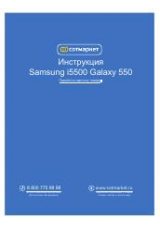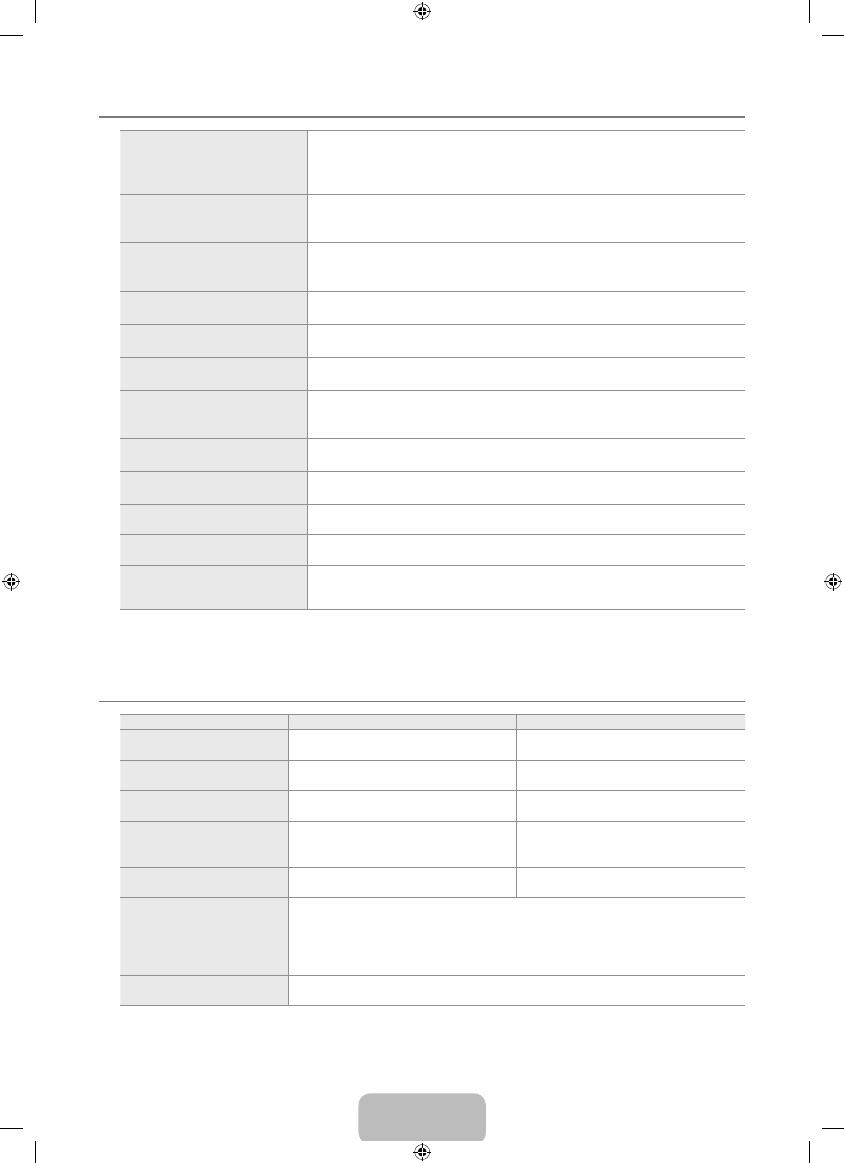
English - 2
Troubleshooting: Before Contacting Service Personnel
No sound or picture
Check that the mains lead has been connected to a wall socket.
Check that you have pressed the button on your set.
Check the picture contrast and brightness settings.
Check the volume.
●
●
●
●
Normal picture but no sound
Check the volume.
Check whether the
MUTE
M
button has been pressed on the remote control.
Check the
Speaker Select
settings.
●
●
●
Screen is black and power indicator
light blinks steadily
On your computer check; Power, Signal Cable.
The TV is using its power management system.
Move the computer’s mouse or press any key on the keyboard.
●
●
●
No picture or black and white picture
Adjust the colour settings.
Check that the broadcast system selected is correct.
●
●
Sound and picture interference
Try to identify the electrical appliance that is affecting the set and move it further away.
Plug your set into a different mains socket.
●
●
Blurred or snowy picture, distorted
sound
Check the direction, location and connections of your aerial.
This interference is often due to the use of an indoor aerial.
●
●
Remote control malfunctions
Replace the remote control batteries.
Clean the upper edge of the remote control (transmission window).
Check the battery terminals.
●
●
●
‘Check signal cable.’ message is
displayed
Check that the signal cable is firmly connected to the PC or video sources.
Check that the PC or video sources are turned on.
●
●
On PC mode, ‘Not Supported Mode.’
message is displayed
Check the maximum resolution and the frequency of the video adaptor.
Compare these values with the data in the Display Modes.
●
●
The damaged picture appears in the
corner of the screen
If
Screen Fit
is selected in some external devices, the damaged picture may appear in
the corner of the screen. This symptom is caused by external devices, not TV.
The ‘Resets all settings to the default
values.’ message appears.
This appears when you press and hold the
EXIT
button for a while. The product settings
are reset to the factory defaults.
You may see small particles if you
look closely at the edge of the bezel
surrounding the TV screen.
This is part of the product’s design and is not a defect.
The TFT LCD panel uses a panel consisting of sub pixels (3 133 440) which require sophisticated technology to produce.
However, there may be few bright or dark pixels on the screen. These pixels will have no impact on the performance of the
product.
Specifications
Model Name
LE19B650T
LE22B650T
Screen Size
(Diagonal)
19 inches
22 inches
PC Resolution
(Optimum)
1360 x 768 @ 60Hz
1360 x 768 @ 60Hz
Sound
(Output)
3W x 2
3W x 2
Dimensions (WxDxH)
Body
With stand
472 x 63 x 311 mm
472 x 190 x 363 mm
540 x 63 x 351 mm
540 x 190 x 403 mm
Weight
With Stand
4 kg
5 kg
Environmental Considerations
Operating Temperature
Operating Humidity
Storage Temperature
Storage Humidity
10°C to 40°C (50°F to 104°F)
10% to 80%, non-condensing
-20°C to 45°C (-4°F to 113°F)
5% to 95%, non-condensing
Stand Swivel
Left / Right
0˚
Design and specifications are subject to change without prior notice.
This device is a Class B digital apparatus.
For the power supply and Power Consumption, refer to the label attached to the product.
¦
N
¦
N
N
N
BN68-01899Q-00L02.indb 27
2009-05-16 ¿ÀÀü 1:21:37