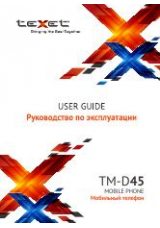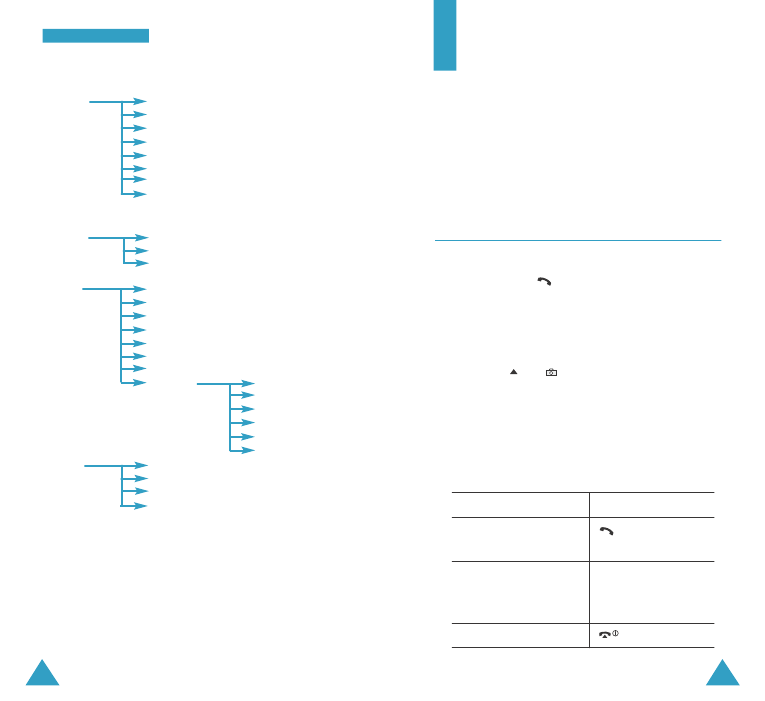
53
Calls
You can use the Calls menu to:
• view and dial the last calls you dialed, received or
missed.
• erase the numbers in the call log memory.
• view the length of calls.
Outgoing
MENU 1-1
Note: You can also access the Recent Call List by
pressing the
key in Standby mode.
The phone stores up to 20 of the last calls you dialed.
When you access this menu, a list of the outgoing
calls displays.
1. Press the
or
key to find a number, or name
if it is saved in Phonebook.
2. Press the OK key to confirm the highlighted
number. The dialed number and name if it is saved
in the Phonebook, displays along with the date and
time when the call was made.
3. To
Press the
place a call to
key.
the selected number
use the options
MENU key.
For details, see the next
page.
exit the call log
key.
52
U
Ussiin
ng
g tth
he
e M
Me
en
nu
uss
Main menu
Main menu 1
Main menu 2
7. Display
1. Menu Style
2. Wallpaper
3. Backlight
4. Banner
5. Dual Clock
6. Service LED
7. Contrast
8. Power Saving
8. Games
1. Fun Bowling
2. Honey Ball
3. Go Hamster
9. Setup
1. Auto Answer
2. Call Answer
3. Auto Key Lock
4. Auto Retry
5. Set System
6. Data/Fax
7. Version
8. Security
1. Lock Phone
2. Change Lock
3. Restriction
4. Emergency #
5. Erase Pbook
6. Reset Phone
0. Photos
1. Take Picture
2. Photo Album
3. Photo Wallet
4. Settings