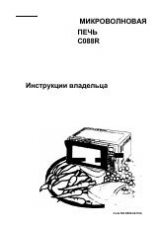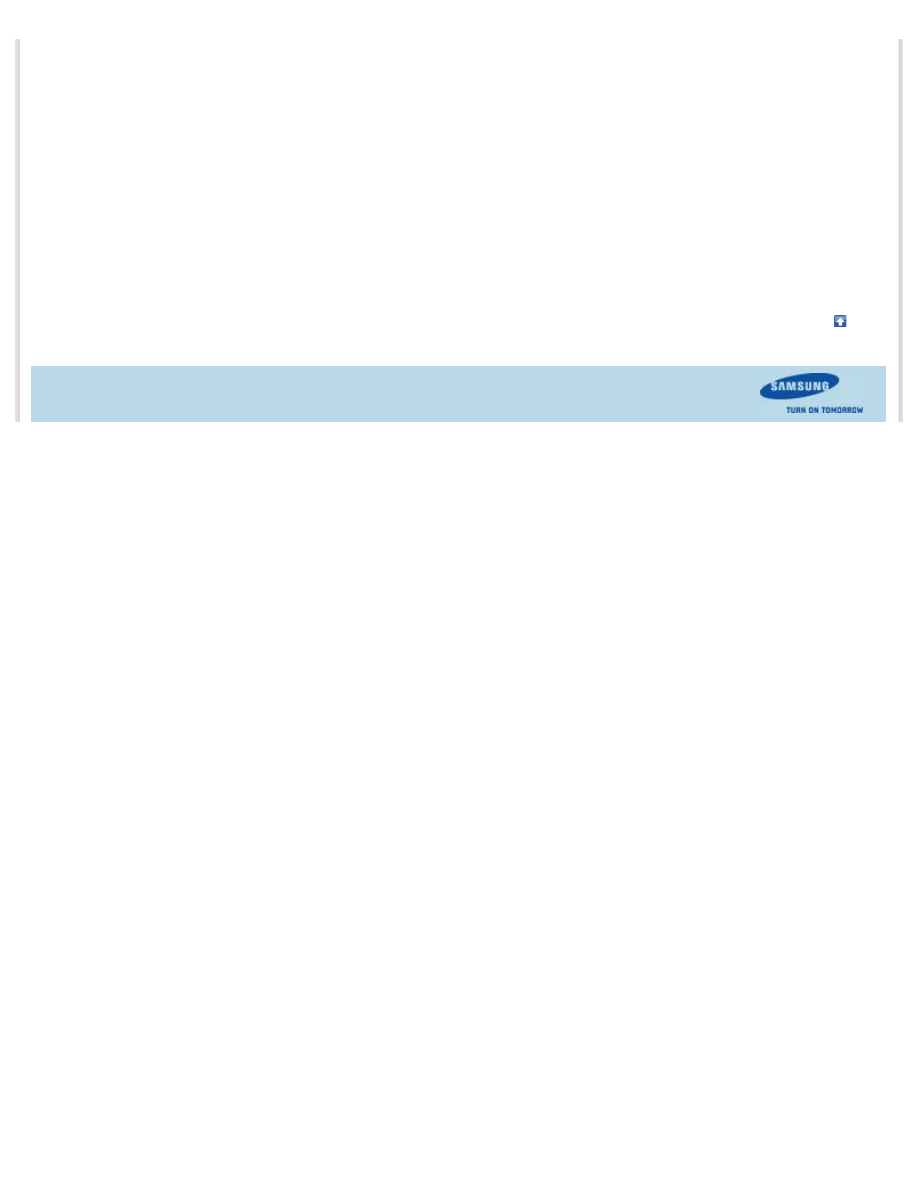
SE-208DB : How to use - How to use AV Connectivity function
file:///D|/0...05_SST/00_PROJECT/2012/SST12-022_SE-208DB_CD-Manual_19Langs_���_21May/06_2nd_Delivery_EN/en/Use_AV.html[07/06/2012 18:30:24]
for automatically detecting the fle format and playing the fles on the ODD. The function for
detecting and playing fles needs to be supported by the TV or digital frame.
For supported video, photo and music fle formats, refer to the user manual of the device
to be connected (e.g. the TV manual).
Can I watch commercial DVD titles on the TV by using the AV connectivity function?
To play DVD titles, you need a recorder that can decrypt the encoded DVD title. However,
since most TVs do not support this function, you cannot watch DVD titles by using the AV
connectivity function. To watch DVD titles, you have to use a DVD player or DVD playing
software that runs on a computer.
All Contents Copyright © 2001 - 2012
SAMSUNG Electronics Co., Ltd. Optical Disc Drive