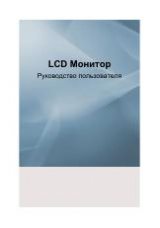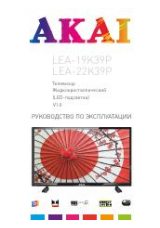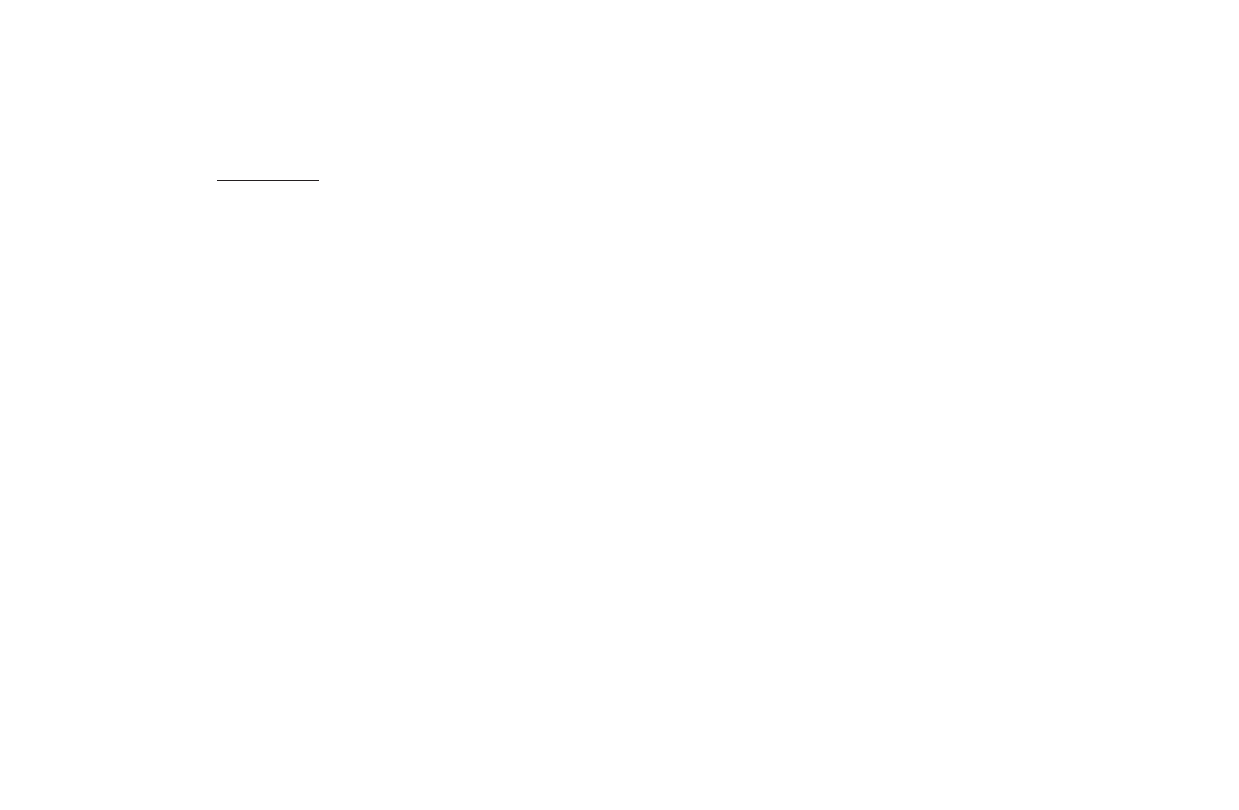
◀
▶
●
Update now
The TV's firmware can be updated through either USB connection or
broadcast signal.
–
By USB: Insert a USB drive containing the firmware upgrade file,
downloaded from “www.samsung.com” into the TV.
N
Please be careful not to disconnect the power or remove the USB
drive until upgrades are complete. The TV will be turned off and on
automatically after completing the firmware upgrade.
English