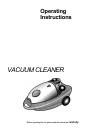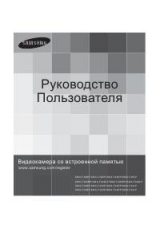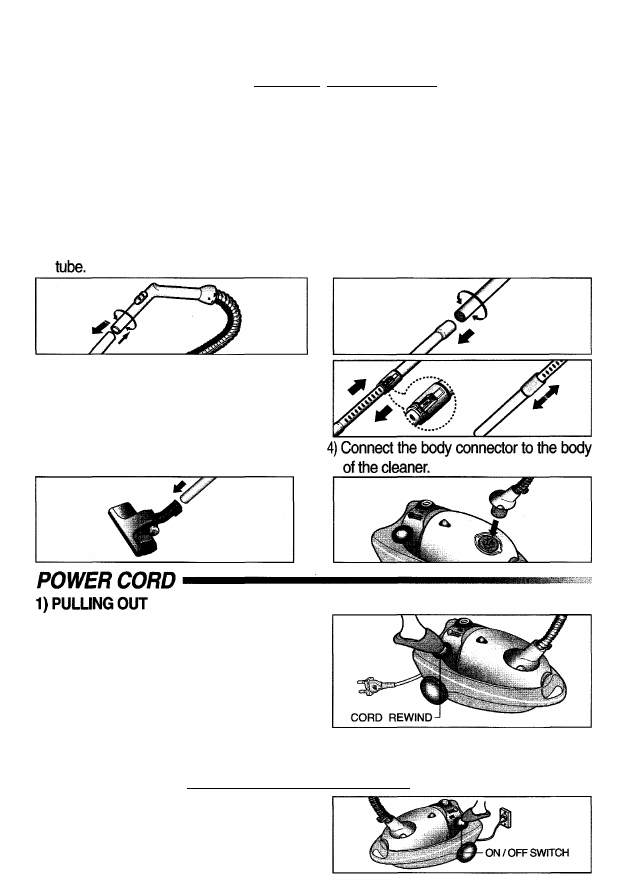
DUST-FULL INDICATOR
-..................... -................................ ^
If the "Dust-Full" indicator switches to "RED" while you are cleaning, the dust bag requires
replacement.
^PlTE : If the "Dust - Full" indicator continues to display "RED" even after
^ changing the dust bag, turn the cleaner off to see if the hose, tube or
nozzle is clogged.
ASSEMBLING THE VACUUM - CLEANER READY FOR USE
1) Connect the suction hose to the suction 2) Connect the suction tubes together
(depending on model).
ION : Adjusting the telescopic
tube(depending on model).
3) Connect the nozzle to the suction tube.
The long power cord can be drawn out for
your convenience.
2) REWINDING
After disconnecting the plug from the
electrical outlet, press the cord rewind
button lightly with your toe. The cord will
automatically rewind.
: When removing the power cord from the electrical outlet, grasp the plug, not the cord.
ON/OFF SWITCH
........................
...
You can start or stop your vacuum cleaner
by pressing the on/off switch lightly with your
toe.