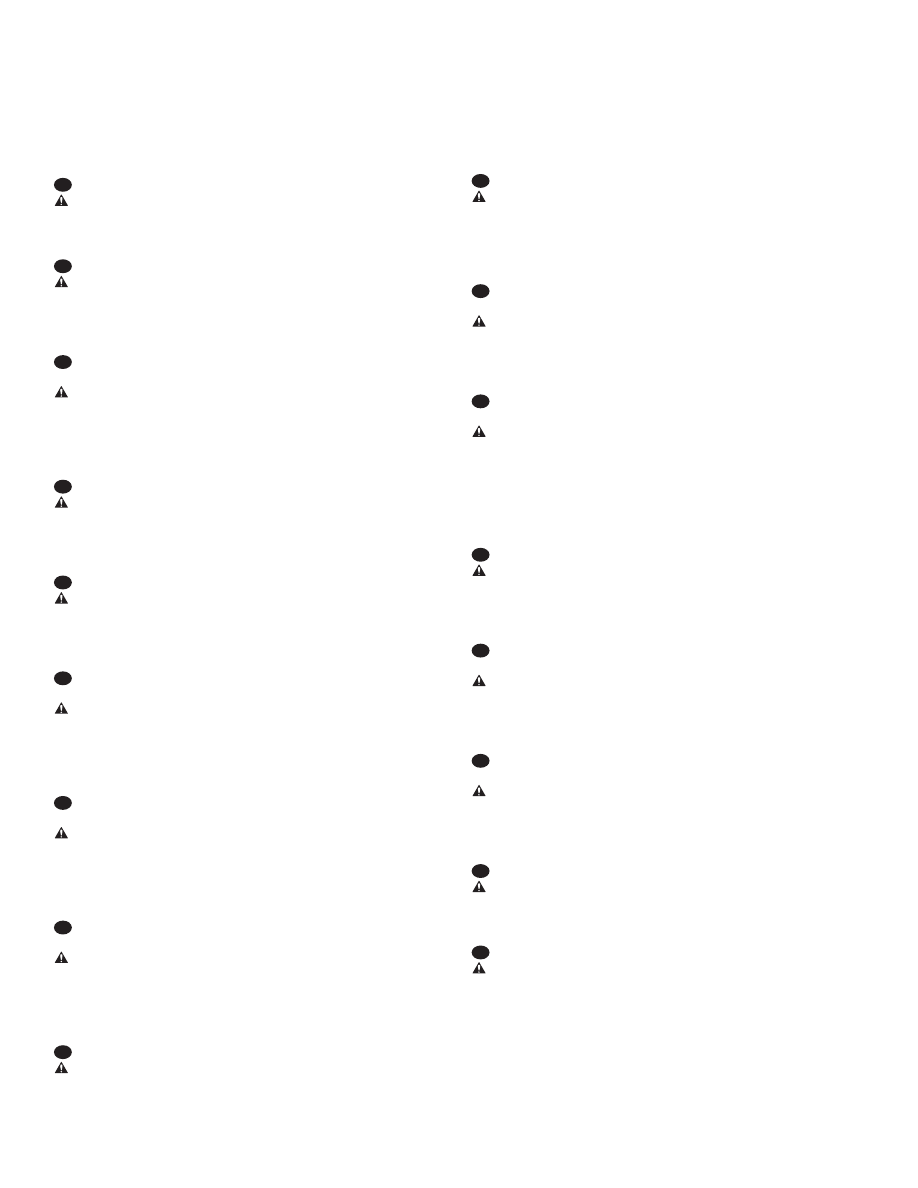
6901-170155<00>
7-3
EN
Adjust Monitor Position: Adjust Left / Right Swivel
CAUTION Avoid potential injuries or property damage! Remove the safety
bracket [C] only to adjust the swivel tension nut [D]. Be sure to replace the
safety bracket after adjusting the swivel tension nut. The hex hole in the safety
bracket must seat over the swivel tension nut.
FR
Régler la position du moniteur: Régler le pivotement gauche/droite
ATTENTION Pour éviter des blessures ou dégâts éventuels! Déposer la
patte de sécurité [C] seulement pour régler l’écrou de tension de pivotement
[D]. N’oubliez pas de reposer la patte de sécurité après réglage de l’écrou
de tension de pivotement. Le trou hexagonal dans la patte de sécurité doit
reposer sur l’écrou de tension de pivotement.
DE
Monitorposition verstellen: Schwenkbewegung links/
recht verstellen
VORSICHT Vermeiden Sie mögliche Verletzungen oder Sachbeschädigung!
Entfernen Sie die Sicherheitsklammer [C] nur, um die Spannmutter für die
Schwenkbewegung [D] zu verstellen. Setzen Sie die Sicherheitsklammer nach
dem Verstellen der Spannmutter für die Schwenkbewegung auf jeden Fall
wieder ein. Das Sechskantloch in der Sicherheitsklammer muss sich über der
Spannmutter für die Schwenkbewegung befinden.
ES
Ajustar la posición del monitor: Ajustar el giro a izquierda / derecha
ADVERTENCIA ¡Evitar posibles lesiones o daños materiales! Retirar el
soporte de seguridad [C] sólo para ajustar la tuerca [D] de tensión de giro. No
olvidar volver a colocar en su lugar el soporte de seguridad después de haber
ajustado la tuerca de tensión de giro. El orificio hexagonal del soporte de
seguridad debe quedar asentado sobre la tuerca de tensión de giro.
PT
Ajuste a Posição do Monitor: Ajuste o Pivô para Esquerda /Direita
ATENÇÃO Evite ferimentos pessoais ou danos de propriedade! Apenas
retire o suporte de segurança [C] para ajustar a tensão do botão de regulação
[D] do pivô. Verifique se voltou a colocar o suporte de segurança no sítio
depois de ajustar o botão de regulação do pivô. O buraco sextavado no
suporte de segurança deve estar apoiado sobre o botão de regulação do pivô.
NL
Zet de monitor in de gewenste positie: Draaibeweging
naar links / rechts instellen
WAARSCHUWING Voorkom persoonlijk letsel of beschadiging van
eigendommen! Verwijder de veiligheidsbeugel [C] uitsluitend om de
spanmoer voor de draaibeweging [D] in te stellen. Vergeet niet om na het
instellen van de spanmoer de veiligheidsbeugel weer terug te plaatsen. Het
zeskantgat in de veiligheidsbeugel moet zich boven de spanmoer voor de
draaibeweging bevinden.
IT
Regolazione della posizione del monitor: Regolazione rotazione
destra/sinistra
PRECAUZIONE Evitare il rischio di lesione personale o danneggiamento
dell’apparecchio! Per regolare il dado di trazione [D] di regolazione della
rotazione rimuovere solo la staffa di sicurezza [C]. Dopo aver effettuato la
regolazione del dado di tensione assicurarsi di ricollocare la staffa di sicurezza.
Il foro esagonale nella staffa di sicurezza deve collocarsi sopra il dado di
trazione di regolazione della rotazione.
EL
Ρύθμιση της θέσης της οθόνης: Ρύθμιση αριστερής/
δεξιάς οριζόντιας περιστροφής
ΠΡΟΣΟΧΗ Αποφύγετε πιθανούς τραυματισμούς ή υλικές ζημιές!
Αφαιρέστε το στήριγμα ασφαλείας [C] μόνο για να ρυθμίσετε το παξιμάδι
σύσφιξης οριζόντιας περιστροφής [D]. Μη ξεχάσετε να τοποθετήσετε ξανά το
στήριγμα ασφαλείας μετά τη ρύθμιση του παξιμαδιού σύσφιξης οριζόντιας
περιστροφής. Η εξαγωνική οπή στο στήριγμα ασφαλείας θα πρέπει να καθίσει
πάνω από το παξιμάδι σύσφιξης οριζόντιας περιστροφής.
NO
Juster skjermens posisjon: Justere sving venstre / høyre
FORSIKTIG Unngå fare for personskade eller materielle skader!
Sikkerhetsbraketten [C] må bare fjernes for å justere sving-strammemutteren
[D]. Pass på å sette på sikkerhetsbraketten etter at svingstrammemutteren
er justert. Det sekskantede hullet i sikkerhetsbraketten må befinne seg over
sving-strammemutteren.
DA
Tilpas skærmposition: Tilpas venstre/højre-drejning
FORSIGTIG Undgå potentiel tilskadekomst eller tingskade! Fjern kun
sikkerhedskonsol [C] for at tilpasse spændingsmøtrikken [D] til drejning
af skærmen. Sørg for at sætte sikkerhedskonsollen tilbage på plads efter
tilpasning af spændingsmøtrikken til drejning af skærmen. Sekskantshullet
i sikkerhedskonsollen skal placeres over spændingsmøtrikken til drejning af
skærmen.
SV
Justera bildskärmens läge: Justera vridningen vänster/
höger
OBSERVERA Undvik eventuella personskador eller skador på föremål!
Ta bara bort säkerhetsshållaren för att justera ådragnings-muttern [D]
för vridning. Se till att du sätter tillbaka säkerhetshållaren efter att ha
justerat muttern. Det sexkantiga hålet i säkerhetshållaren måste sitta över
åtdragningsmuttern.
RU
Отрегулируйте положение монитора: Отрегулируйте
поворот Влево / Вправо
ОСТОРОЖНО! збегайте травм и повреждения имущества!
Предохранительный кронштейн [C] снимайте только для регулировки
натяжной гайки шарнирного соединения [D]. После регулировки
натяжной гайки шарнирного соединения не забывайте устанавливать на
прежнее место
предохранительный кронштейн. Шестиугольное отверстие в
предохранительном кронштейне должно находиться над натяжной гайкой
шарнирного соединения.
PL
Ustaw telewizor: Przesuw w lewo / Obrót w prawo
UWAGA Unikaj potencjalnych obrażeń i uszkodzeń! Zdejmuj wspornik
zabezpieczający [C] tylko w celu regulacji nakrętki napinającej przegubu
[D], po czym natychmiast zakładaj go z powrotem. Sześciokątny otwór
we wsporniku zabezpieczającym należy nasadzić na nakrętkę napinającą
przegubu.
CS
Nastavte polohu monitoru: Nastavte natočení doleva /
doprava
POZOR Předejděte možným zraněním nebo poškození majetku!
Bezpečnostní konzolu [C] odstraňte pouze tehdy, když chcete nastavit
napínací matici pro natáčení [D]. Po nastavení napínací matice nezapomeňte
bezpečnostní konzolu znovu nasadit. Šestihranný otvor v bezpečnostní
konzole musí být nad napínací maticí pro natáčení.
TR
Monitörün Konumunu Ayarlayın: Sola Doğru
Ayarlayın / Sağa Doğru Çevirin
DİKKAT Kişisel yaralanma veya ürünün zarar görme tehlikesine karşı
dikkatli olun! Emniyet desteğini [C] yalnızca montaj düzeneğindeki germe
somununu [D] ayarlamak için çıkarın. Montaj düzeneğindeki germe somununu
ayarladıktan sonra emniyet desteğini tekrar yerleştirin. Emniyet desteğindeki
altıgen delik montaj düzeneğindeki germe somunun üzerine yerleşmelidir.
JP
モニターの位置調整: 調整して左旋回と右旋回します。
注意:不測のけがや財産の損害を回避するため、安全ブラケット
[C]は、首振りのテンション調整ナット [D]を調整する時だけ。取り外し
ます。首振り調整ナットの設定が完了したら、元の位置に確実に戻して
下さい。
MD
调节显示器的位置: 调整左旋转和右旋转。
警告! 请避免潜在的人员伤害或者财产损失!只有在调节旋转松紧螺母
[D]时才可移开安全支架[C].确保在调节松紧螺母之后,要更换安全墙架.安
全支架中的六角孔一定要对准旋转松紧螺母.













































