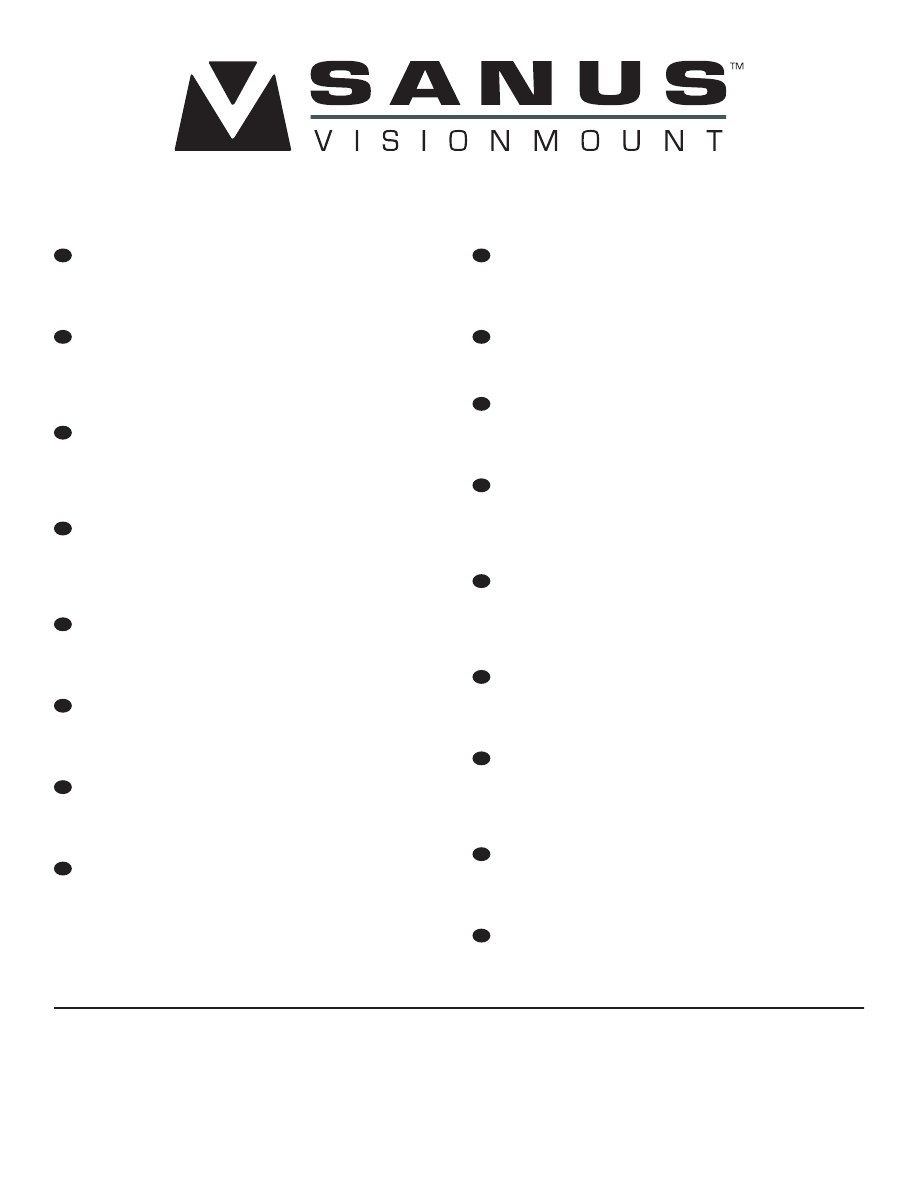
Sanus Systems 2221 Hwy 36 West, Saint Paul, MN 55113 USA • sanus.com
Americas: 800-359-5520 • 651-484-7988 • info@sanus.com
Europe, Middle East, and Africa: 31 (0) 40 26 68 619 • sanus.europe@sanus.com
Asia Pacifi c: 86 755 8996 9226 • 800 999 6688 (mainland China only) • sanus.ap@milestone.com
©2009 Milestone AV Technologies. All rights reserved. Sanus is a division of Milestone.
All other brand names or marks are used for identifi cation purposes and are trademarks of their respective owners.
®
®
(6901-170208 <00>)
XF228
EN
IMPORTANT SAFETY INSTRUCTIONS - SAVE THESE INSTRUCTIONS
Thank you for choosing the Sanus Systems XF228. The XF228 monitor mount
is designed to support a monitor weighing up to 90.7 kg (200 lbs). The XF228
monitor mount is adjustable up to ±30° of swivel, +5° to –15° of tilt, and ±5° of
roll.
FR
INFORMATIONS IMPORTANTES CONCERNANT LA SÉCURITÉ –
CONSERVEZ CES INSTRUCTIONS Merci d’avoir choisi un support pour
moniteur Sanus Systems XF228. Le support XF228 a été conçu pour supporter
un moniteur pesant jusqu’à 90.7 kg (200 lbs). Le support pour moniteur XF228
est ajustable jusqu’à ±30° de pivotement, +5° à -15° d’inclinaison, et ±5° de
roulement.
DE
WICHTIGE SICHERHEITSHINWEISE – BEWAHREN SIE DIESE HINWEISE
SORGFÄLTIG AUF Vielen Dank, dass Sie sich für die Bildschirmhalterung der
Sanus Systems XF228-Serie entschieden haben. Die XF228 Monitorhalterung
ist für einen Monitor mit einem Höchstgewicht von 90.7 kg (200 lbs) ausgelegt.
Die Bildschirmhalterung XF228 ist bis zu ±30° schwenkbar, um +5° bis –15°
neigbar und um ±5° drehbar.
ES
INSTRUCCIONES IMPORTANTES DE SEGURIDAD – CONSERVE ESTAS
INSTRUCCIONES Gracias por elegir el soporte de monitor Sanus Systems
XF228. El soporte para monitores XF228 está diseñado para soportar un
monitor de hasta 90.7 kg (200 lb). El soporte para monitor XF228 es adaptable
y tiene una rotación máxima de ±30°, una inclinación máxima de +5° a –15° y
un balanceo máximo de ±5°.
PT
INSTRUÇÕES DE SEGURANÇA IMPORTANTES – GUARDE ESTAS
INSTRUÇÕES Obrigado por escolher a armação de monitor Sanus Systems
XF228. O suporte do monitor XF228 é projetado para agüentar um monitor
com peso até 90.7 kg . A armação de monitor XF228 é ajustável permitindo
uma rotação até ±30°, uma inclinação de +5° a -15º e uma translação ±5°.
NL
BELANGRIJKE VEILIGHEIDSINSTRUCTIES – BEWAAR DEZE GOED
Hartelijk dank voor uw aankoop van een beeldschermbevestiging uit de Sanus
Systems XF228-serie. De XF228-monitorbevestiging is ontworpen om een
monitor te dragen die tot 90.7 kg weegt. De XF228-beeldschermbevestiging
is verstelbaar tot ±30° draaien, +5° tot –15° kantelen, en ±5° rollen.
IT
ISTRUZIONI DI SICUREZZA IMPORTANTI - CONSERVARE CON CURA
QUESTE ISTRUZIONI Grazie per aver scelto il supporto per schermi Sanus
Systems XF228. Il supporto per monitor XF228 è progettato per sostenere
monitor con peso fi no a 90.7 kg (200 libbre). Il supporto per schermi XF228 è
regolabile: rotazione massima di ±30°, inclinazione da +5° a –15° e rullio di ±5°.
EL
ΣΗΜΑΝΤΙΚΕΣ ΟΔΗΓΙΕΣ ΑΣΦΑΛΕΙΑΣ - ΦΥΛΑΞΤΕ ΑΥΤΕΣ ΤΙΣ ΟΔΗΓΙΕΣ
Ευχαριστούμε που επιλέξατε τη βάση οθόνης Sanus Systems XF228. Η βάση
οθόνης XF228 έχει σχεδιαστεί να στηρίζει οθόνη βάρους έως 90.7 kg (200 lbs).
Η βάση οθόνης XF228 ρυθμίζεται σε περιστροφή ±30°, κλίση +5° έως –15°, και
ανάκλιση ±5°.
NO
VIKTIGE SIKKERHETSINSTRUKSJONER – TA VARE PÅ DISSE
INSTRUKSJONENE Takk for at du har valgt skjermfestet fra Sanus Systems
XF228. XF228-skjermstativet er beregnet på skjermer på opptil 90.7 kg.
Skjermfestet fra XF228 kan dreies ±30°, vippes til en vinkel på +5 til -15˚ og
rulles ±5°.
DA
VIGTIGE SIKKERHEDSOPLYSNINGER - GEM DISSE OPLYSNINGER Tak,
fordi du valgte skærmholderen Sanus Systems XF228. Skærmbeslaget XF228
er designet til at bære en skærm på op til 90.7 kg. Skærmholderen XF228 er
justerbar og kan drejes ±30˚, vippes +5° til –15° og roteres ±5˚.
SV
VIKTIGA SÄKERHETSANVISNINGAR – SPARA DESSA ANVISNINGAR
Tack för att du väljer ett skärmfäste från Sanus Systems XF228-serien.
Bildskärmsfästet XF228 är konstruerat för att bära upp en bildskärm som väger
upp till 90.7 kg. Skärmfästet XF228 är justerbart och går att vrida ±30°,+5° till
–15° lutning, och rulla ±5°.
RU
ВАЖНЫЕ ИНСТРУКЦИИ ПО ТЕХНИКЕ БЕЗОПАСНОСТИ –
СОХРАНИТЕ ЭТИ ИНСТРУКЦИИ Благодарим вас за выбор крепления для
мониторов Sanus Systems XF228. Кронштейн XF228 предназначен для
крепления мониторов весом до 90.7 килограмм (200 фунтов). Возможна
регулировка креплений XF228, позволяющая добиться угла поворота в
±30˚, наклона от +5° до –15° и вращения в ±5°.
PL
WAŻNE INSTRUKCJE DOTYCZĄCE BEZPIECZEŃSTWA — NIE
WYRZUCAĆ Dziękujemy za wybór uchwytu do montażu monitora Sanus
Systems XF228. W uchwycie XF228 można mocować monitory o ciężarze
maksymalnym 90.7 kg (200 funty/funtów). Uchwyty do montażu monitora
XF228 można regulować w następującym zakresie: obrót ±30°, nachylenie +5°
do -15°, poziomowanie ±5°.
CS
WAŻNE INSTRUKCJE DOTYCZĄCE BEZPIECZEŃSTWA — NIE
WYRZUCAĆ Děkujeme vám za zakoupení držáku na monitor Sanus Systems
XF228. Držák monitoru XF228 je navržen jako podpěra monitorů do
hmotnosti 90.7 kg. Držák na monitor XF228 je nastavitelný – otáčení až ±30°,
náklon +5° až -15° a sklopení ±5°.
TR
ÖNEMLİ GÜVENLİK TALİMATLARI - BU TALİMATLARI SAKLAYIN
Sanus Systems XF228 monitör taşıma düzeneğini seçtiğiniz için teşekkür
ederiz. XF228 monitör montaj birimi 90.7 kg (200 lbs) ağırlığa kadar
monitörleri taşıyacak şekilde tasarlanmıştır. XF228 monitör taşıma düzeneği
maksimum ±30° dönüş, +5° ila –15° eğilme ve ±5° öne/arkaya dönüş ayarına
olanak tanımaktadır.
JP
重要- 上記の安全指示書を保管しておいてください Sanus
Systems XF228モニターマウントをご購入いただき、ありがとうございま
した。XF228モニターマウントは、最大重量90.7kg (200lbs)のモニター
に対応しています。 XF228モニターマウントの場合、±30°のスイベ
ル、+5°~–15°のチルト、±5°の回転を調整することができます。
MD
重要安全说明 – 保存这些说明 感谢您选择 Sanus Systems
XF228 显示器支架。XF228 显示器支架可支承重量不超过 90.7 kg(200
磅)的显示器。 XF228 显示器支架是可调节支架,最大水平摆动角度:
±30°;竖向摆动角度:+5° 至 –15°;旋转角度 ±5°。




















































