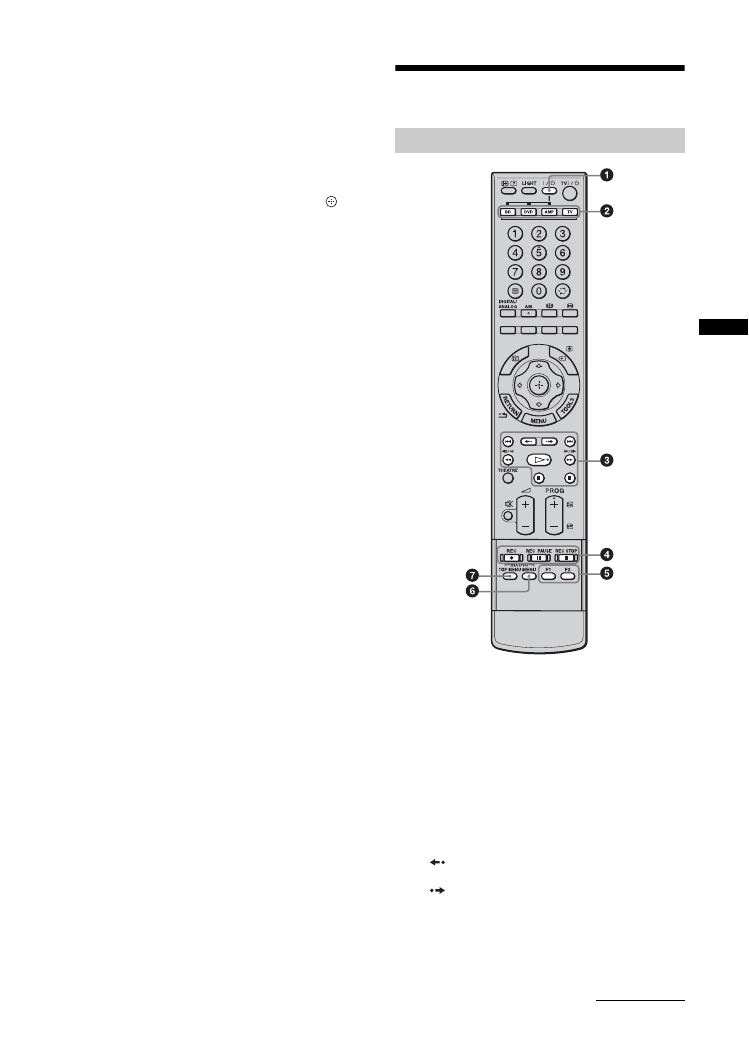
23
GB
Usi
ng Opt
io
nal
Equi
pment
To view two pictures simultaneously
– PIP (Picture in Picture)
You can view two pictures (PC input and TV
programme) on the screen simultaneously.
Connect a PC (page 20), and make sure that images
from a PC appear on the screen.
1
Press TOOLS to display the Tools menu.
2
Press
F
/
f
to select “PIP”, then press .
The picture from the connected PC is displayed with
full size and the TV programme is displayed on the
right corner.
You can use
F
/
f
/
G
/
g
to move the TV programme
screen position.
3
Press number buttons or PROG +/– to
select the TV channel.
To return to single picture mode
Press RETURN.
z
You can switch the audible picture by selecting “TV Sound /
PC Sound” from the Tools menu.
Using the remote
1
"/1
Turns on or off the optional equipment selected from
the function buttons.
2
Function buttons
Enables you to operate the corresponding equipment.
For details, see “Programming the remote” on
page 24.
3
BD/DVD operating buttons
•
.
: Replays the current programme from the
previous chapter mark (if any).
•
>
: Advances forward to the next chapter mark
(if any).
•
: Replays the current programme for a set
period of time.
•
: Advances forward a set period of time.
•
m
: Plays a programme in fast reverse mode.
•
M
: Plays a programme in fast forward mode.
•
H
: Plays a programme at a normal speed.
•
X
: Pauses playback.
•
x
: Stops the playback.
Buttons for using optional equipment
Continued









































































































































































