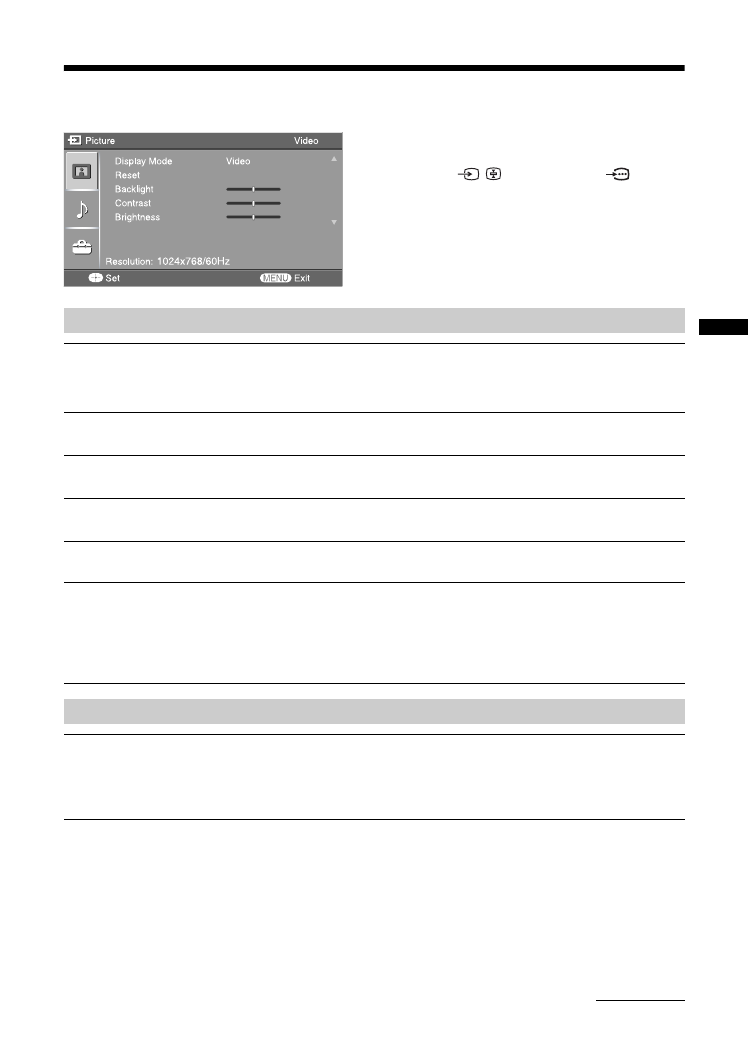
37
GB
Usi
ng MENU F
unct
io
n
s
PC Settings menu
You can select the options listed below on the PC
Settings menu when the TV is connected to a PC.
1
Press
/
repeatedly until
PC
appears on the screen.
2
Press MENU to display the PC settings
menu.
Picture
Display Mode
Selects the display mode.
“Video”: Select to view video images.
“Text”: Select to view text, charts or tables.
Reset
Resets all the “Picture” settings except “Display Mode” to the factory settings.
Backlight
Adjusts the brightness of the backlight.
Contrast
Increases or decreases picture contrast.
Brightness
Brightens or darkens the picture.
Colour Temperature
Adjusts the whiteness of the picture.
“Cool”: Gives the white colours a blue tint.
“Neutral”: Gives the white colours a neutral tint.
“Warm 1”/“Warm 2”: Gives the white colours a red tint. “Warm 2” gives a redder
tint than “Warm 1”.
Sound
Sound Mode
Selects the sound mode.
“Dynamic”: Enhances treble and bass.
“Standard”: For standard sound. Recommended for home entertainment.
“Custom”: Flat response. Also allows you to store your preferred settings.
Continued













































































































































































