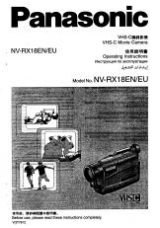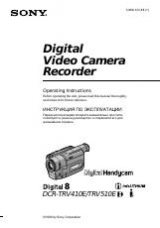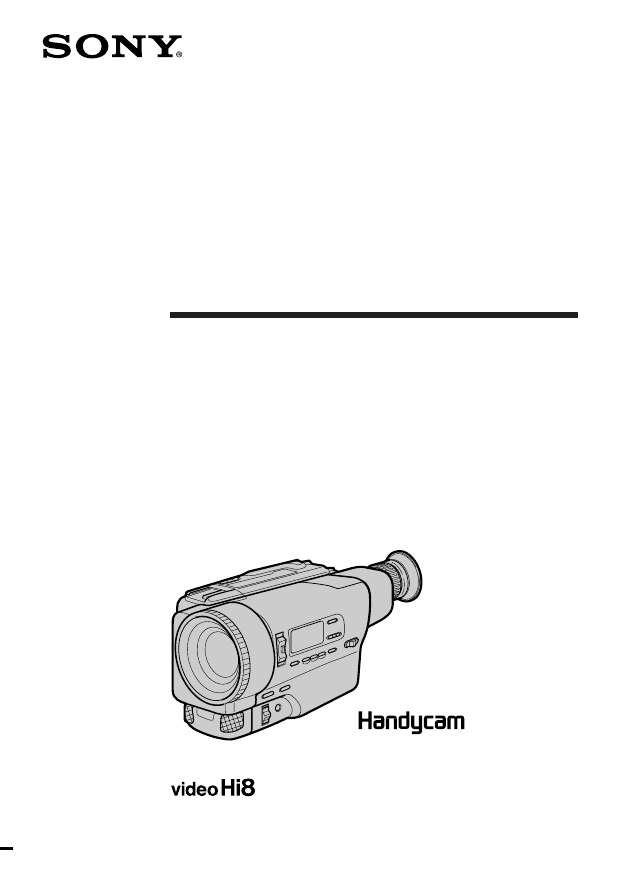
3-859-084-12 (1)
Video Camera
Recorder
©1996 by Sony Corporation
CCD-TR3100E
H
Operating Instructions
Before operating the unit, please read this manual thoroughly,
and retain it for future reference.
ИНСТРУКЦИЯ ПО ЭКСПЛУАТАЦИИ
Перед эксплуатацией аппарата внимательно прочтите,
пожалуйста, данное руководство и сохраняйте его для
дальнейших справок.
Оглавление инструкции
- Страница 1 из 133
3-859-084-12 (1) Video Camera Recorder Operating Instructions Before operating the unit, please read this manual thoroughly, and retain it for future reference. ИНСТРУКЦИЯ ПО ЭКСПЛУАТАЦИИ Перед эксплуатацией аппарата внимательно прочтите, пожалуйста, данное руководство и сохраняйте его для - Страница 2 из 133
English Русский Welcome! Добро пожаловать! Congratulations on your purchase of this Sony Handycam® camcorder. With your Handycam you can capture life’s precious moments with superior picture and sound quality. Your Handycam is loaded with advanced features, but at the same time it is very easy to - Страница 3 из 133
English Table of contents Before you begin Using this manual ................................................... 5 Checking supplied accessories ............................. 7 Basic operations Camera recording ................................................. 13 Using the zoom feature - Страница 4 из 133
Русский Оглавление Перед началом эксплуатации Использование данного руководства ........... 5 Проверка прилагаемых принадлежностей .. 7 Подготовка к эксплуатации Зарядка и установка батарейного блока ..... 8 Вставка кассеты ........................................... 12 Основные операции Запись с - Страница 5 из 133
Before you begin Using this manual Note on TV colour systems TV colour systems differ from country to country. To view your recordings on a TV, you need a PAL system-based TV. Precaution on copyright Television programmes, films, video tapes, and other materials may be copyrighted. Unauthorized - Страница 6 из 133
Using this manual Precautions on camcorder care •Do not let the camcorder get wet. Keep the camcorder away from rain and sea water. Letting the camcorder get wet may cause the unit to malfunction, and sometimes this malfunction cannot be repaired [a]. •Never leave the camcorder exposed to - Страница 7 из 133
Checking supplied accessories Check that the following accessories are supplied with your camcorder. Проверка прилагаемых принадлежностей Проверьте, что следующие принадлежности прилагаются к Вашей видеокамере. 2 3 4 5 6 7 8 9 !º 1 Wireless Remote Commander (1) (p.125) 2 NP-F530 Battery pack (1) - Страница 8 из 133
Getting started Charging and installing the battery pack Зарядка и установка батарейного блока Before using your camcorder, you first need to charge and install the battery pack. To charge the battery pack, use the supplied AC power adaptor. Перед использованием Вашей видеокамеры Вам нужно сперва - Страница 9 из 133
Charging and installing the battery pack Charging time Зарядка и установка батарейного блока Время зарядки Charging time* (min.) Батарейный блок Время зарядки* (мин.) 170 (110) NP-F530 (прилагается) 170 (110) NP-F730 250 (190) NP-F730 250 (190) NP-F930 330 (270) NP-F930 330 (270) * Approximate - Страница 10 из 133
Charging and installing the battery pack Note on remaining battery time indication during recording Remaining battery time is displayed in the viewfinder. However, the indication may not be displayed properly, depending on the conditions and circumstances of use. Зарядка и установка батарейного - Страница 11 из 133
Charging and installing the battery pack Зарядка и установка батарейного блока Installing the battery pack Установка батарейного блока Совместите канавки батарейного блока с выступами видеокамеры и двигайте батарейный блок до тех пор, пока он не будет захвачен рычагом отблокировки батарейного блока - Страница 12 из 133
Inserting a cassette Make sure that the power source is installed. When you want to record in the Hi8 system, use Hi8 video cassette H. (1) While pressing the small blue button on the EJECT switch, slide it in the direction of the arrow. The cassette compartment automatically lifts up and opens. - Страница 13 из 133
Basic operations Основные операции Camera recording 2 Убедитесь, что источник питания установлен и кассета вставлена. Перед тем как Вы начнете запись одноразовых событий, Вы можете захотеть сделать пробную запись для подтверждения, что видеокамера работает правильно. Если Вы используете видеокамеру - Страница 14 из 133
Запись с помощью видеокамеры Camera recording To stop recording momentarily [a] Для временной остановки записи [a] Press START/STOP again. The “STBY” indicator appears in the viewfinder (Standby mode). Нажмите START/STOP. Индикатор “STBY” появляется в видоискателе (режим готовности). To finish - Страница 15 из 133
Camera recording Note on recording When you record from the beginning of a tape, run the tape by recording for about 15 seconds before you start the actual recording. This will ensure that you won’t miss any start-up scenes when you play back the tape. Notes on the tape counter •The tape counter - Страница 16 из 133
Запись с помощью видеокамеры Camera recording Using the zoom feature Zooming is a recording technique that lets you change the size of the subject in the scene. For more professional-looking recordings, use the zoom function sparingly. “T” side: for telephoto (subject appears closer) “W” side: for - Страница 17 из 133
Запись с помощью видеокамеры Camera recording Примечания к цифровому трансфокатору • Трансфокатор более, чем 21х создан в цифровом исполнении, и качество изображения ухудшается по мере Вашего движения в сторону “Т”. Если Вы не хотите использовать цифровой трансфокатор, установите функцию D ZOOM в - Страница 18 из 133
Hints for better shooting For hand-held shots, you’ll get better results by holding the camcorder according to the following suggestions: [a] Советы для лучшей съемки Для кадров при удержании видеокамеры в руках Вы получите лучшие результаты, если будете держать видеокамеру в соответствии со - Страница 19 из 133
Hints for better shooting If you wear glasses You can bend back the eyecup to get a better view of viewfinder [c]. [c] [d] Если Вы носите очки Вы можете сгибать заднюю сторону окуляра для получения лучшего обзора видоискателя [c]. Предосторожности к видоискателю • Не поднимайте видеокамеру за - Страница 20 из 133
Checking the recorded picture Проверка записанного изображения Using EDITSEARCH, you can review the last recorded scene or check the recorded picture in the viewfinder. (1) While pressing the small green button on the POWER switch, set it to CAMERA. (2) Turn STANDBY up. (3) Press the – Œ side of - Страница 21 из 133
Connections for playback Соединения для воспроизведения Connect the camcorder to your VCR or TV to watch the playback picture on the TV screen. There are some ways to connect the camcorder to your TV. When monitoring the playback picture by connecting the camcorder to your TV, we recommend you to - Страница 22 из 133
Соединения для воспроизведения Connections for playback If you connect directly to TV Open the jack cover and connect the camcorder to the inputs on the TV by using the supplied A/ V connecting cable. Set the TV/VCR selector on the TV to VCR. (not supplied)/ (Не прилагается) [a ]S -V Если Вы - Страница 23 из 133
Воспроизведение ленты Playing back a tape 1 Вы можете просматривать воспроизводимое изображение в видоискателе. Вы также можете просматривть изображение на экране телевизора после подсоединения видеокамеры к телевизору или КВМ. (1) Нажимая маленькую зеленую кнопку на выключателе POWER, установите - Страница 24 из 133
Playing back a tape To display the viewfinder screen indicators on the TV Press DISPLAY on the Remote Commander. To erase the indicators, press DISPLAY again. To monitor the sound while viewing the playback picture in the viewfinder Connect headphones (not supplied) to the 2 jack. Various playback - Страница 25 из 133
Playing back a tape To view the picture at double speed For double speed playback in the reverse <, then press x2 on the direction, press Remote Commander during playback. For double speed playback in the forward direction, press >7, then press x2 during playback. To resume normal playback, press - Страница 26 из 133
Playing back a tape Воспроизведение ленты Displaying the date or time when you recorded – data code function Отображение даты или времени Вашей записи – функция кода данных Even if you did not record the date or time when you were recording, you can display the date or time when you recorded (Data - Страница 27 из 133
Playing back a tape Если появляются черточки (––:––:––) • Воспроизводится незаписанная часть ленты. • Лента была записана на видеокамере без функции кода данных. • Лента была записана на видеокамере без установки даты и времени. • Лента не может быть воспроизведена из-за повреждения ленты или - Страница 28 из 133
Advanced operations Using alternative power sources You can choose any of the following power sources for your camcorder: battery pack, alkaline battery, mains and 12/24 V car battery. Choose the appropriate power source depending on where you want to use your camcorder. Place Power source - Страница 29 из 133
Using alternative power sources Notes on the VTR/CAMERA lamp •The VTR/CAMERA lamp will remain lit for a while even if the unit is unplugged after use. This is normal. •If the VTR/CAMERA lamp does not light, disconnect the mains lead. After about 1 minute, reconnect the mains lead. To remove the - Страница 30 из 133
Using alternative power sources Использование альтернативных источников питания Battery life Срок службы батареек Using Sony alkaline batteries at 25°C (77°F). Использование щелочных батареек Sony при 25°С (77°F). Continuous recording time Typical recording time 85 min. 50 min. Notes on the battery - Страница 31 из 133
Changing the mode settings 1 CAMERA WIND COMMANDER Hi8 COUNTER ORC TO SET REC MODE TITLE COL [MENU] : END 2 MENU MENU MENU PLAYER Вы можете изменять установки режимов в системе меню для большего наслаждения особенностями и функциями видеокамеры. (1) Нажмите MENU для отображения меню. (2) Поверните - Страница 32 из 133
Changing the mode settings Изменение установок режимов Selecting the mode setting of each item Выбор режима каждой установки Items for both CAMERA and PLAYER modes Установки для режимов и CAMERA и PLAYER COUNTER <NORMAL/TIME CODE> •Normally select NORMAL. •Select TIME CODE to display the RC time - Страница 33 из 133
Changing the mode settings Изменение установок режимов REC MODE* <SP/LP> •Select SP when recording in SP (standard play) mode. •Select LP when recording in LP (long play) mode. REC MODE* <SP/LP> • Выберите SP при записи в режиме SP (стандартного воспроизведения). • Выберите LP при записи в режиме - Страница 34 из 133
Changing the mode settings Items for PLAYER mode only EDIT <ON/OFF> •Select ON to minimize picture deterioration when editing. •Normally select OFF. HiFi SOUND <STEREO/1/2> •Normally select STEREO. •Select 1 or 2 to play back a dual sound track tape. NTSC PB <ON PAL TV/NTSC 4.43> •Normally select - Страница 35 из 133
Recording with the date or time Before you start recording or during recording, press DATE or TIME. You can record the date or time displayed in the viewfinder with the picture. You cannot record the date and time at the same time. Except for the date or time indicator, no indicator in the - Страница 36 из 133
Fade-in and fade-out You can fade in or out to give your recording a professional appearance. When fading in, the picture gradually fades in from black or mosaic while the sound increases. When fading out, the picture gradually fades to black or mosaic while the sound decreases. When fading in [a] - Страница 37 из 133
Fade-in and fade-out Введение и выведение изображения To cancel the fade-in/fade-out function Для отмены функции введения/ выведения изображения Before pressing START/STOP, press FADER/ OVERLAP until the fade indicator disappears. Перед нажатием START/STOP нажимайте FADER/OVERLAP до тех пор, пока - Страница 38 из 133
Overlapping two pictures (1) While the camcorder is in Standby mode, press FADER/OVERLAP repeatedly so that the OVERLAP indicator appears in the viewfinder. (2) Press START/STOP to record the next scene. The OVERLAP indicator disappears after the overlapping. Наложение двух изображений (1) Когда - Страница 39 из 133
Wiping away a still picture Когда Вы переключаете от одной сцены на другую, Вы можете вытеснить шторкой неподвижное изображение. С помощью данной функции первое неподвижное изображение вытесняется с центра, открывая движущееся изображение за ним. Вы можете слышать звук второй сцены, когда Вы - Страница 40 из 133
Wiping away a still picture Notes on wipe •You cannot use the following functions while using the wipe function. Also, while using the following functions, you cannot use the wipe function. – Digital effect – Slow shutter – Title •You can select wipe during recording. •When you select the wipe - Страница 41 из 133
Enjoying picture effect Наслаждение эффектами изображения Selecting picture effect Выбор эффекта изображения You can make pictures like those of television with the Picture Effect function. [a] [b] [c] Вы можете сделать изображение похожи на те, что передают по телевидению с помощью функции - Страница 42 из 133
Enjoying picture effect Using picture effect function (1) Press PICTURE EFFECT. (2) Turn the control dial to select the desired picture effect mode. 1 PICTURE EFFECT Наслаждение эффектами изображения Использование функции эффектов изображения (1) Нажмите PICTURE EFFECT. (2) Поверните регулировочный - Страница 43 из 133
Recording a still picture 2 DIGITAL EFFECT STILL IIIIII 3 STILL FLASH LUMI. 4 L 1 Вы можете записать неподвижное изображение, похожее на фотографию, или произвести съемку движущегося изображения с наложением неподвижного изображения при нормальной записи звука. (1) Нажмите DIGITAL EFFECT и - Страница 44 из 133
Recording a still picture To cancel still mode Для отмены режима стоп-кадра Press DIGITAL EFFECT to turn off the still indicator. If the indicator remains lit, press it repeatedly until the indicator goes out. Нажмите DIGITAL EFFECT для выключения индикатора стоп-кадра. Если индикатор останется - Страница 45 из 133
Recording still pictures successively Последовательная запись неподвижных изображений Используя функцию периодического движения, Вы можете последовательно записывать неподвижные изображения с постоянными интервалами. Вы можете выбрать интервал путем регулировки полосы периодичности с помощью - Страница 46 из 133
Recording still pictures successively To cancel the flash motion Press DIGITAL EFFECT to turn off the flash motion indicator. If the indicator remains lit, press it repeatedly until the indicator goes out. Notes on the flash motion •The following functions does not work during the flash motion. – - Страница 47 из 133
Наложение движущегося изображения на неподвижное изображение Superimposing a moving picture on a still picture (1) Нажмите DIGITAL EFFECT и поверните регулировочный диск для выбора индикатора яркости изображения переднего плана. (2) Нажмите регулировочный диск для выбора режима яркости изображения - Страница 48 из 133
Re-recording a picture in the middle of a recorded tape Перезапись изображения в середине записанной ленты You can insert a scene in the middle of a recorded tape by setting the starting and ending points. The previous recorded portion will be erased. If the RC time code appears in the viewfinder, - Страница 49 из 133
Re-recording a picture in the middle of a recorded tape Перезапись изображения в середине записанной ленты To change the end point Для изменения конечной точки Press ZERO MEM to erase the ZERO MEM indicator, then repeat steps 2 to 5. Нажмите ZERO MEM для стирания индикатора ZERO MEM, а затем - Страница 50 из 133
Using the wide mode function Использование функции широкоформатного режима Selecting the desired mode Выбор желаемого режима You can record a cinemalike picture (CINEMA) or a 16:9 wide picture to watch on the 16:9 widescreen TV (16:9 FULL). Вы можете записывать изображение как в кинотеатре (CINEMA) - Страница 51 из 133
Using the wide mode function Using the wide mode function While the camcorder is in Standby mode, press 16:9WIDE repeatedly so that the desired mode indicator appears in the viewfinder. Использование функции широкоформатного режима Использование функции широкоформатного режима Когда видеокамера - Страница 52 из 133
Selecting the START/ STOP mode Your camcorder has two modes besides normal start/stop mode. These modes enable you to take a series of quick shots resulting in a lively video. (1) Set the START/STOP MODE switch to the desired mode. : Recording starts when you press START/ STOP, and stops when you - Страница 53 из 133
Superimposing a title You can select one of eight preset titles. You can also select the language, position, and colour of titles in the menu system. Наложение надписи Вы можете выбрать одну из восьми предварительно установленных надписей. Вы также можете выбрать положение, язык и цвет надписей в - Страница 54 из 133
Superimposing a title Наложение надписи Using titles Использование надписей To add the title from the beginning Для наложения надписи от начала (1) While the camcorder is in Standby mode, press TITLE repeatedly until the desired title appears. Each time a new title appears, it flashes. When the - Страница 55 из 133
Superimposing a title Наложение надписи To select the colour of the title Выбор цвета надписи (1) While in Standby mode, press MENU to display the menu. (2) Turn the control dial to select TITLE COL and press the control dial to select it. The colour menu appears. (3) Turn the control dial to - Страница 56 из 133
Making your own original titles Создание Ваших собственных надписей You can make up to two titles and store them in the camcorder. Eject the cassette before you begin. Your title can have up to 22 letters. (1) While in Standby mode, press MENU to display the menu. (2) Turn the control dial to - Страница 57 из 133
Making your own original titles If you do nothing more than 5 minutes The power goes off automatically. Turn STANDBY down once, turn it again up and proceed from step 3. To delete a title At the leftmost character position, select S and press TITLE. Do not erase the title by selecting empty spaces. - Страница 58 из 133
Checking the tape condition before recording (ORC) Use this feature to check the tape condition before recording, so that you can get the best possible picture. (1) While in Standby mode, press MENU to display the menu. (2) Turn the control dial to highlight ORC TO SET and press the control dial to - Страница 59 из 133
Releasing the STEADY SHOT function When you shoot, the indicator appears in the viewfinder. This indicates that the Steady Shot function is working and the camcorder compensates for camera-shake. Отключение функции STEADY SHOT Когда вы производите съемку, индикатор появляется в видоискателе. Это - Страница 60 из 133
English Selecting automatic/manual adjustment modes The camcorder’s automatic functions offer you worry-free operation under most shooting conditions. But in some circumstances, manual adjustment is better for creative recording. You can adjust focus, aperture, shutter speed, gain, and white - Страница 61 из 133
Русский Выбор режимов автоматической/ручной регулировки Автоматические функции видеокамеры позволяют Вам осуществлять беззаботную эксплуатацию практически во всех условиях съемки. Но при некоторых обстоятельствах ручная регулировка приводит к созданию лучшей записи. Вы можете отрегулировать - Страница 62 из 133
Focusing manually Ручная фокусировка When to use manual focus Когда использовать ручную фокусировку In the following cases you should obtain better results by adjusting the focus manually. [a] [b] •Insufficient light [a] •Subjects with little contrast – walls, sky, etc. [b] •Too much brightness - Страница 63 из 133
Focusing manually Ручная фокусировка Focusing manually Ручная фокусировка 1 FOCUS AUTO MANUAL При ручной фокусировке сперва выполняйте фокусировку в режиме телефото перед записью, а затем установите расстояние съемки. (1) Установите FOCUS на MANUAL. Индикатор f появляется в видоискателе. (2) - Страница 64 из 133
Focusing manually Ручная фокусировка To record a very distant subject Для записи очень удаленного объекта Push FOCUS down to INFINITY. The lens focuses on the most distant subject while FOCUS is held down. When it is released, manual focus mode is resumed. Use this function when shooting through a - Страница 65 из 133
Using the PROGRAM AE Function Использование функции PROGRAM AE Using the aperture priority mode Использование режима приоритета апертуры 1 AUTO LOCK 3 Вы можете выбрать апертуру для определения желаемой глубины фокусирующего поля. Скорость затвора автоматически устанавливается (между 1/50 и 1/1750) - Страница 66 из 133
Using the PROGRAM AE Function Использование функции PROGRAM AE Using the shutter priority mode Использование режима приоритета затвора You can select the shutter speed between 1/50 and 1/10000. When you select a faster shutter speed, movement appears clearer with less shaking. The aperture value is - Страница 67 из 133
Using the PROGRAM AE Function Использование функции PROGRAM AE To return to automatic adjustment mode Для возвращения к режиму автоматической регулировки Set AUTO LOCK/HOLD to AUTO LOCK, or press PROGRAM AE so that no indicator appears in the viewfinder. Установите AUTO LOCK/HOLD на AUTO LOCK или - Страница 68 из 133
Using the PROGRAM AE Function Использование функции PROGRAM AE Using the twilight mode Использование режима сумерек You can record a bright subject in a dark place without ruining the atmosphere. The aperture is automatically adjusted to maintain the appropriate exposure. The shutter speed is fixed - Страница 69 из 133
Using manual mode The manual mode features an advanced recording technique by controlling the exposure with a combination of adjustments of the aperture value, shutter speed and gain level. Использование ручного режима Ручной режим характеризуется усовершенствованной технологией записи путем - Страница 70 из 133
Using manual mode Использование ручного режима Shooting in manual mode Съемка в ручном режиме В ручном режиме Вы можете отрегулировать апертуру, скорость затвора и усиление отдельно. Используйте диаграмму на стр. 73 для справок, как установить значение каждой установки. (1) Установите AUTO - Страница 71 из 133
Using manual mode To adjust the shutter speed You can select the shutter speed from the following 20 speeds: 1/3, 1/6, 1/12, 1/25, 1/50, 1/75, 1/100, 1/120, 1/150, 1/215, 1/300, 1/425, 1/600, 1/1000, 1/1250, 1/1750, 1/2500, 1/3500, 1/6000, 1/10000. To increase the shutter speed, select a smaller - Страница 72 из 133
Using slow shutter If you want to record a dark picture brightly, or represent the movement of the subject lively, set the shutter speed to 1/25, 1/12, 1/6 or 1/3 (Slow shutter). (1) Set AUTO LOCK/HOLD to the centre position. (2) Press SHUTTER SPEED. The shutter speed value indicator appears in the - Страница 73 из 133
Tips for manual adjustment Советы по ручной регулировке When you shoot in manual adjustment mode, we recommend you to keep the exposure fixed to make a clear picture. This section shows you what the exposure is and how to adjust each item with the exposure fixed. Understanding the exposure Exposure - Страница 74 из 133
Tips for manual adjustment Советы по ручной регулировке Creating a desired picture without changing the exposure Создание желаемого изображения без изменения экспозиции When the aperture value is F11, the shutter speed is 1/50, and the gain level is 0 dB, adjust the aperture value manually to F5.6, - Страница 75 из 133
Shooting with backlighting Съемка с задней подсветкой Когда Вы снимаете объект с источником света позади объекта или объект на освещенном фоне, используйте функцию BACK LIGHT. When you shoot a subject with the light source behind the subject or a subject with a light background, use the BACK LIGHT - Страница 76 из 133
Adjusting the brightness of the picture Регулировка яркости изображения When you shoot in a snowfield or on a beach in the mid-summer and the subject may become dark because of the extreme brightness, you can change the brightness of the picture in the menu system. You can also use this function - Страница 77 из 133
Adjusting the white balance White balance is the adjustment to make white subjects look white and to obtain a more natural colour balance. Регулировка баланса белого Баланс белого регулируется, чтобы белые объекты выглядели белымы и для получения более естественного цветового баланса. Selecting the - Страница 78 из 133
Adjusting the white balance Регулировка баланса белого Setting the white balance mode Установка режима баланса белого (1) Set AUTO LOCK/HOLD to the centre position. (2) Press WHT BAL so that the white balance indicator appears in the viewfinder. (3) Turn the control dial to select the desired mode. - Страница 79 из 133
Adjusting the white balance Регулировка баланса белого Adjusting white balance manually (One push white balance mode) Регулировка баланса белого вручную (режим баланса белого одним нажатием) 1 3 AUTO LOCK 2 Вы можете установить баланс белого для определенных условий освещения вручную. Когда баланс - Страница 80 из 133
Adjusting the white balance To return to automatic white balance adjustment mode Press WHT BAL so that the one push white balance indicator disappears in the viewfinder. Note on the one push white balance mode indicator Slowly flashing indicator: white balance has not been set. Quickly flashing - Страница 81 из 133
Searching the boundaries of recorded date You can search for the boundary between recording dates using the Date Code automatically recorded on the tape. There are two modes: •Searching for the beginning of a specific date, and playing back from there (Date Search) •Searching for the beginning of - Страница 82 из 133
Searching the boundaries of recorded date To stop searching or scanning Press one of the following tape transport buttons: ·, π, 0 or ). Для останова поиска или сканирования Нажмите одну из следующих кнопок перемещения ленты: ·, π, 0 или ). To view pictures during searching or scanning Press · and - Страница 83 из 133
Returning to a preregistered position 1 COUNTER RESET 2 0:00:00 Используя пульт дистанционного управления Вы можете легко вернуться к желаемой точке ленты после воспроизведения. Используйте счетчик ленты. Когда временной код RC появится в видоискателе, установите COUNTER на NORMAL в системе меню - Страница 84 из 133
Locating the marking position Нахождение отмеченной позиции You can locate the beginning of a desired programme easily by marking an index signal during recording or playback and searching for it later. Вы можете легко обнаружить начало желаемой программы путем записи индексного сигнала во время - Страница 85 из 133
Locating the marking position Примечания к записи индексного сигнала • Вы должны обязательно записывать индексные сигналы с более, чем двухминутными интервалами. В противном случае Вы не сможете находить их правильно. • Если вы остановите запись во время записи индексного сигнала (индикатор INDEX - Страница 86 из 133
Locating the marking position Scanning the beginning of each marking position – index scan Use the Remote Commander. To view the picture on a TV, press DISPLAY. (1) Press INDEX on the Remote Commander during normal playback. (2) Press 0 or ). The tape rewinds or advances rapidly and plays back for - Страница 87 из 133
Locating the marking position Locating the desired marking position – index search (1) Press INDEX on the Remote Commander during stop or playback mode. (2) Press INDEX repeatedly until the index number of the desired programme is displayed in the viewfinder. (3) Press 0 or ). Playback starts from - Страница 88 из 133
Locating the marking position Нахождение отмеченной позиции Erasing an index signal Стирание индексного сигнала (1) Locate the index signal to be erased using the index scan or index search function. (2) Press INDEX ERASE on the Remote Commander within 2 to 10 seconds while the desired programme - Страница 89 из 133
Запись временного кода RC на записанной ленте You can write the RC time code on a recorded tape. Use the Remote Commander. (1) While pressing the small green button on the POWER switch, set it to PLAYER. (2) Rewind the tape to the beginning and set the camcorder to playback pause mode. (3) Press - Страница 90 из 133
Writing the RC Time code on a recorded tape Запись временного кода RC на записанной ленте To write the RC time code from the end of the RC time code recorded portion Для записи временного кода RC от конца записанной части с временным кодом RC Rewind the tape to the portion on which the RC time code - Страница 91 из 133
Editing onto another tape You can create your own video programme by editing with any other h 8 mm, H Hi8, j VHS, k S-VHS, VHSC, K S-VHSC or l Betamax VCR that has video/audio inputs. Before editing 1 Вы можете создать Вашу собственную видеопрограмму путем монтажа с помощью другого КВМ типа h 8 - Страница 92 из 133
Editing onto another tape Монтаж на другую ленту Starting editing Начало монтажа (1) Insert a blank tape (or a tape you want to record over) into the VCR, and insert your recorded tape into the camcorder. (2) Play back the recorded tape on the camcorder until you locate the point where you want to - Страница 93 из 133
Additional Information Дополнительная информация Замена литиевой батарейки в видеокамере Your camcorder is supplied with a lithium battery installed. When the battery becomes weak or dead, the I indicator flashes in the viewfinder for about 5 seconds when you set the POWER switch to CAMERA. In this - Страница 94 из 133
Changing the lithium battery in the camcorder Замена литиевой батарейки в видеокамере Changing the lithium battery Замена литиевой батарейки When replacing the lithium battery, keep the battery pack or other power source attached. Otherwise, you will need to reset the date, time and other items in - Страница 95 из 133
Resetting the date and time Установка даты и времени You can set the date and time in the menu system. (1) Press MENU to display the menu in the viewfinder. (2) Turn the control dial to highlight CLOCK SET, and press the control dial to select it. (3) Turn the control dial to adjust the year, and - Страница 96 из 133
Resetting the date and time Установка даты и времени To check the preset date and time Для проверки предварительно установленных даты и времени Press DATE to display the date indicator in the viewfinder. Press TIME to display the time indicator. When you press the same button again, the indicator - Страница 97 из 133
Usable cassettes and playback modes Используемые кассеты и режимы воспроизведения When you play back Когда Вы осуществляете воспроизведение The playback mode (SP/LP or Hi8/standard 8 mm) is selected automatically according to the format in which the tape has been recorded. The quality of the - Страница 98 из 133
Usable cassettes and playback modes •You cannot play back a tape recorded in NTSC video system with LP mode neither on the viewfinder nor on a TV screen. •If a tape has portions recorded in PAL and NTSC video systems, the tape counter reading is not correct. This discrepancy is due to the - Страница 99 из 133
Tips for using the battery pack Советы по использованию батарейного блока When to replace the battery pack Когда заменять батарейный блок Когда Вы используете видеокамеру, индикатор оставшегося заряда батарейного блока в видоискателе постепенно уменьшается по мере использования заряда батарейного - Страница 100 из 133
Tips for using the battery pack Советы по использованию батарейного блока The switch on the battery pack Переключатель на батарейном блоке This switch is provided so that you can mark the charged battery pack. Set the switch to the “green mark” position when charging is completed. (When removed - Страница 101 из 133
Tips for using the battery pack Советы по использованию батарейного блока Как отображается расход заряда батарейного блока The power consumption of the camcorder changes depending on its use, such as how the autofocusing is working. While checking the condition of the camcorder, the “InfoLITHIUM” - Страница 102 из 133
Tips for using the battery pack Why the remaining battery indication does not match the continuous recording time in the operation manual The recording time is affected by the environmental temperature and conditions. The recording time becomes very short in a cold environment. The continuous - Страница 103 из 133
Tips for using the battery pack Notes on the terminals If the terminals (metal parts on the back) are not clean, the battery charge duration will be shortened. When the terminals are not clean or when the battery pack has not been used for a long time, repeatedly install and remove the battery pack - Страница 104 из 133
Maintenance information and precautions Информация по уходу за аппаратом и предосторожности Moisture condensation Конденсация влаги If the camcorder is brought directly from a cold place to a warm place, moisture may condense inside the camcorder, on the surface of the tape, or on the lens. In this - Страница 105 из 133
Maintenance information and precautions Информация по уходу за аппаратом и предосторожности Video head cleaning Очистка видеоголовок To ensure normal recording and clear pictures, clean the video heads. When the v indicator and “ CLEANING CASSETTE” message appear one after another in the viewfinder - Страница 106 из 133
Maintenance information and precautions Информация по уходу за аппаратом и предосторожности Removing dust from inside the viewfinder Удаление пыли из видоискателя (1) Remove the screw with a screwdriver (not supplied). Then, while sliding the RELEASE knob, turn the eyecup in the direction of the - Страница 107 из 133
Информация по уходу за аппаратом и предосторожности •For DC or AC operation, use the accessories recommended in this manual. •Should any solid object or liquid get inside the casing, unplug the camcorder and have it checked by a Sony dealer before operating it any further. •Avoid rough handling or - Страница 108 из 133
Maintenance information and precautions Others •Unplug the unit from the mains when not in use for a long time. To disconnect the mains lead, pull it out by the plug. Never pull the mains lead itself. •Do not operate the unit with a damaged cord or if the unit has been dropped or damaged. •Do not - Страница 109 из 133
Using your camcorder abroad Each country or area has its own electric and TV colour systems. Before using your camcorder abroad, check the following points. Power sources You can use your camcorder in any country or area with the supplied AC power adaptor within 110 V to 240 V AC, 50/60 Hz. - Страница 110 из 133
English Trouble check If you run into any problem using the camcorder, use the following table to troubleshoot the problem. Should the difficulty persist, disconnect the power source and contact your Sony dealer or local authorized Sony service facility. Camcorder Power Symptom Cause and/or - Страница 111 из 133
Trouble check Operation Symptom Cause and/or Corrective Action Recording stops in a few seconds. •The START/STOP MODE switch is set to 5 SEC or m Set it to . (p.52) The cassette cannot be removed from the holder. •The battery is dead. m Use a charged battery pack or the AC power adaptor. (p.8, 28) - Страница 112 из 133
Trouble check Picture Symptom Cause and/or Corrective Action The image on the viewfinder screen is not clear. •The viewfinder lens is not adjusted. m Adjust the viewfinder lens. (p.14) A vertical band appears when a subject such as lights or a candle flame is shot against a dark background. •The - Страница 113 из 133
Trouble check AC power adaptor Symptom Corrective Actions The VTR/CAMERA or CHARGE lamp does not light. • Disconnect the mains lead. After about 1 minute, reconnect the mains lead. The CHARGE lamp flashes. • See the following chart. When the CHARGE lamp flashes Check through the following chart. - Страница 114 из 133
Русский Проверка неисправностей Если у Вас возникла какая-либо проблема при использовании видеокамеры, воспользуйтесь следующей таблицей для отыскания и устранения проблемы. Если трудности все еще остаются, то отсоедините источник питания и свяжитесь с Вашим дилеру Sony или местным уполномоченным - Страница 115 из 133
Проверка неисправностей Работа Причина и/или действия по исправлению Запись останавливается через несколько секунд. • Переключатель START/STOP MODE установлен в положение 5 SEC или . m Установите его в положение . (стр. 52) Кассета не может быть вынута из держателя. • Батарейный блок полностью - Страница 116 из 133
Проверка неисправностей Изображение Признак Причина и/или действия по исправлению Изображение на экране видоискателя нечеткое. • Объектив видоискателя не отрегулирован. m Отрегулируйте объектив видоискателя. (стр. 14) Вертикальная полоса появляется, • Слишком высокий контраст между объектом и - Страница 117 из 133
Проверка неисправностей Сетевой адаптер перем. тока Признак Действия по исправлению Лампочка VTR/CAMERA или CHARGE не горит. • Отсоедините сетевой провод. Приблизительно через 1 минуту снова подсоедините сетевой провод. Лампочка CHARGE мигает. • Смотрите следующую схему. Когда мигает лампочка - Страница 118 из 133
English Specifications Video camera recorder System Video recording system Two rotary heads, Helical scanning FM system Audio recording system Rotary heads, FM system Video signal PAL colour, CCIR standards Usable cassette 8mm video format cassette (Hi8 or standard 8 mm) Recording/Playback time SP - Страница 119 из 133
Русский Технические характеристики Видеокамера Система Выход S-видеосигнала 4-штырьковое минигнездо по DIN Сигнал яркости: 1 В по двойной амплитуде, 75 Ом, несиммеричный Сигнал цветности: 0,3 В по двойной амплитуде, 75 Ом, несимметричный Выход видеосигнала Фоногнездо, 1 В по двойной амплитуде, 75 - Страница 120 из 133
Identifying the parts Опознавание частей 9 1 2 3 4 5 6 7 8 !£ 0 !¡ !¢ !∞ !§ !¶ !• 1 POWER switch (p.13) 1 Выключатель POWER (стр. 13) 2 STEADY SHOT switch (p.59) 2 Выключатель STEADY SHOT (стр. 59) 3 MENU button (p.31) 3 Кнопка MENU (стр. 31) 4 Control dial (p.31) 4 Регулировочный диск (стр. 31) 5 - Страница 121 из 133
Identifying the Parts Опознавание частей !ª @º @¢ @¡ @∞ @§ @™ @£ @¶ !ª Выключатель EJECT (стр. 12) @º LANC l control jack l stands for Local Application Control Bus System. The l control jack is used for controlling the tape transport of video equipment and peripherals connected to it. This jack - Страница 122 из 133
Identifying the Parts Опознавание частей @• @ª #º #∞ #¡ #§ #™ #¶ #£ #• #¢ @• Tape transport buttons (p.23, 24, 25, 92) π STOP (stop) 0 REW (rewind) · PLAY (playback) ) FF (fastforward) P PAUSE (pause) @ª EDITSEARCH button (p.20) #º Accessory shoe Supplies power to optional accessories such as a - Страница 123 из 133
Identifying the Parts Опознавание частей $¢ $º $¡ $∞ $§ $¶ $• $ª %¡ $º COUNTER RESET button (p.15, 48, 83) $º Кнопка COUNTER RESET (стр. 15, 48, 83) $¡ DATE button (p.26, 35) $¡ Кнопка DATE (стр. 26, 35) $™ Lithium battery compartment (p.94) $™ Отсек литиевой батарейки (стр. 94) $£ Tripod - Страница 124 из 133
Identifying the Parts Опознавание частей To Watch the demonstration Для просмотра демонстрации You can watch a brief demonstration of pictures with special effects. If the demonstration appears when you turn on the camcorder for the first time, exit the demo mode to use your camcorder. For details - Страница 125 из 133
Identifying the Parts Опознавание частей Remote Commander Пульт дистанционного управления The buttons that have the same name on the Remote Commander as on the camcorder function identically. 6 7 8 9 !º !¡ !™ !£ 1 COUNTER RESET button (p.15, 48, 83) 1 Кнопка COUNTER RESET (стр. 15, 48, 83) 2 TIME - Страница 126 из 133
Identifying the Parts Опознавание частей To prepare the Remote Commander To use the Remote Commander, you must insert two R6 (size AA) batteries. Use the supplied R6 (size AA) batteries. (1) Remove the battery cover from the Remote Commander. (2) Insert both of the R6 (size AA) batteries with - Страница 127 из 133
Identifying the Parts Опознавание частей Remote control direction Направление пульта дистанционного управления 15° 5m 25° 30° 15° Attaching the shoulder strap Attach the supplied shoulder strap to the hooks for the shoulder strap . Примечания к пульту дистанционного управления • Держите - Страница 128 из 133
Identifying the Parts Operations indicators 1 2 3 4 5 6 7 8 9 0 !¡ !™ !£ cW 100 F3.4 3 dB LUMI. MOSAIC CINEMA T SP STBY 0:00:00:00 ZERO MEM DATE SEARCH 4 40min 7 1996 1 AE Shift indicator (p.76) 2 WIND indicator (p.32) !¢ !∞ !§ !¶ !• !ª @º @¡ @™ @£ @¢ !∞ @∞ !§ @™ ORC SP LP 4 7 1996 == STBY == AE A - Страница 129 из 133
Опознавание частей Рабочие индикаторы cW 100 F3.4 3 dB LUMI. MOSAIC CINEMA T SP STBY 0:00:00:00 ZERO MEM DATE SEARCH 4 40min 7 1996 !¢ !∞ !§ !¶ !• !ª @º @¡ @™ @£ @¢ 1 Индикатор смещения АЕ (стр. 76) 2 Индикатор WIND (стр. 32) !∞ @∞ !§ @™ ORC SP LP 4 7 1996 == STBY == AE A F1. 6 @¡ @§ 7, !ª !§ - Страница 130 из 133
Предупреждающие индикаторы Warning indicators If indicators flash in the viewfinder or in the display window, check the following: ≥: you can hear the beep sound when the BEEP is set to ON. 1 2 Если индикаторы мигают в видоискателе, проверьте следующее: ≥: Вы можете слышать зуммерный звуковой - Страница 131 из 133
Index A, B F, G, H S Adjusting viewfinder ............... 14 AE shift ....................................... 76 AFM HiFi Sound ....................... 97 ANTI GROUND SHOOTING . 52 Aperture ..................................... 70 Aperture priority mode ............ 65 Auto focus - Страница 132 из 133
Алфавитный указатель А, Б, В Н, О Т, У Автоматическая фокусировка ....................... 63 Автомобильный аккумулятор ........................ 30 Апертура ................................ 70 Введение/выведение изображения ............... 36 – 37 Воспроизведение на телевизоре - Страница 133 из 133