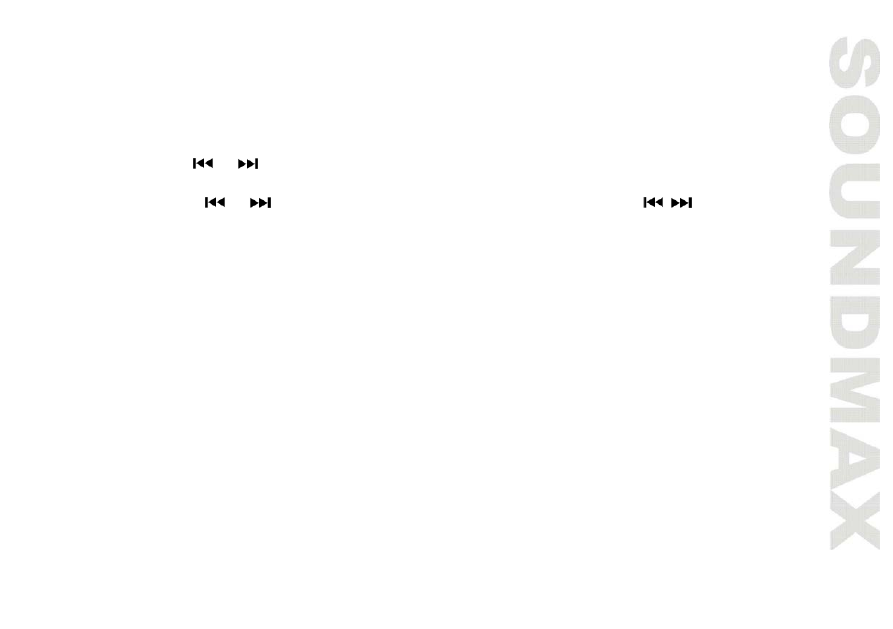
Radio operations
Band select
In Radio mode press the BAND button to select a radio band: FM1 => FM2 => FM3.
Manual/automatic tuning
• Press shortly
or
button. The radio will automatically search for the next frequency with a strong
and clear signal.
• Press and hold
or
button, the unit will go to manual tuning mode. Press
/
buttons
repeatedly to adjust the needed frequency manually.
Storing and recalling stations
• Press and hold the BAND button for several seconds to automatically find and store 6 strongest stations
in the current band corresponding with the preset number button.
• Press preset buttons (1-6) to select saved channels. If you want to save a new station in a preset position,
select the corresponding station number with preset buttons. Then tune to the needed frequency as described
in “Manual/automatic tuning“ above and press and hold a preset button. The new frequency will be saved in
the selected position.
11









































