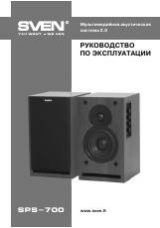7. SYSTEM INSTALLATION AND OPERATION
First make sure that all connections are correct and then switch on aсoustic system.
1. Power on and off
Connect the power plug to the power socket of subwoofer and press power button; in a few seconds later the display illuminates. Press
stand'by button (2) to switch on the system.
2. Select the input signal source
1. Press DVD button on the remote control for DVD player input signal resource.
2. Press TV button on the remote control for TV input signal resource.
3. Press Tuner button on the remote control for Tuner input signal resource.
4. Press 5.1 CH button on the remote control for 5.1 Channel virtual surround sound.
3.General volume control
Press (7) button ("+" or "'") M'volume to adjust general volume of the system.
3.1 Central channel, front, rear and subwoofer volume control.
Correct volume adjustment of front, rear, central and subwoofer channels ensures sound effect of live music. Select necessary chan'
nel on remote control ' (10) button and adjust the volume, using "+" or "'" keys.
4.Bass and treble control
Press (8) or (9) buttons ("+" or '") on remote control to adjust bass or treble level
5. Virtual Surround 5.1
This function can be enabled by putting signal on stereo input
Under stereo condition, Press "5.1 Virtual Surround ON" to enjoy multi'5.1 Virtual Surround effect, "5.1 Virtual Surround OFF" off now
5.1 Virtual Surround effect.
5.1 Adjust the volume of speaker in 5.1 virtual surround mode
1. Press button (10) to select "RER" channel and then press (5) to adjust the balance between the rear right surround channel and rear
left surround channel.
2. Press button (10) to select "CEN" channel and then press (5) to adjust the volume level.
3. Press button (10) to select "SW" channel and press (5) to adjust the volume level.
4. Press master volume button (7) (M'VOL) on remote control to adjust the each channel volume.
6. Standby condition.
If this unit is not in use for a period of time, press Standby button (2) to put this unit at standby condition. The standby LED (4) illumi'
nates on the panel. Press this button next time this unit will enter normal working condition (the LED is off). If this unit is not used for a
long period of time, do turn off the unit power and unplug the power cable.
7. Muting operation
1. If required press (12) muting button then the display window appears "MUTE". At this time there is no sound output from loud'
speakers.
2. If you need recover normal sound output, press (12) muting button and display windows appears input channel text . At this time
this unit restores sound.
17
Eng
SVEN HT480