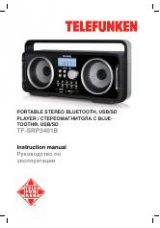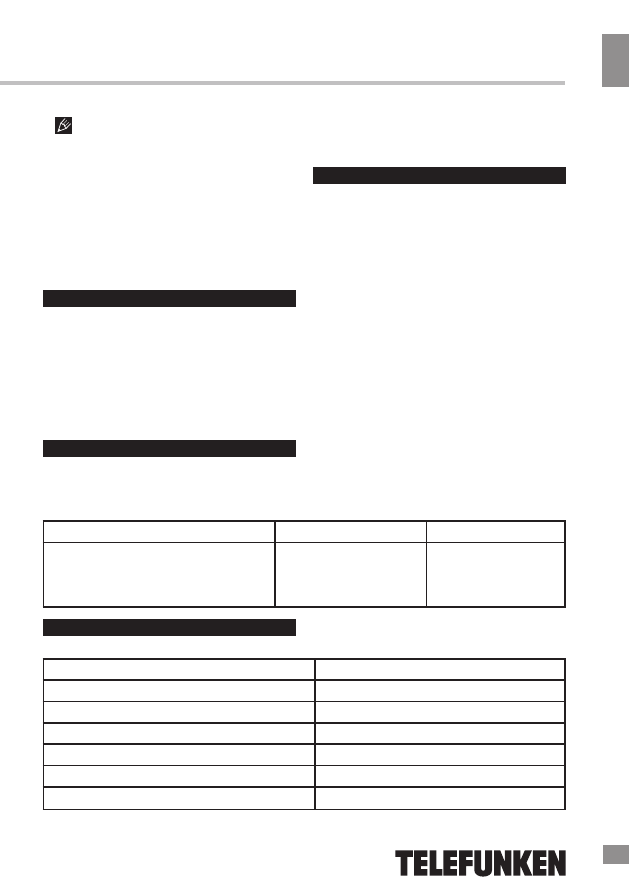
5
Instruction manual
5
When setting radio as an alarm signal,
make sure the DISPLAY ON/OFF switch on the
back panel is switched to ON. Otherwise the
alarm will go off in standard beeping mode.
• Press the ALARM button to enter the alarm
mode, the “ALARM” indicator will appear on
the screen.
• When the alarm goes off press the ALARM
button to stop the alarm. If SNOOZE is pressed
the “SNOOZE” indicator will flash on the
screen. The snooze time is 5 minutes.
Maintenance and care
If necessary, clean the unit with a piece of
cloth dampened with water only (be sure the
power cord is disconnected). The unit should
not be exposed to dripping or splashing and no
objects filled with liquids should be placed on
the unit. Normal ventilation of the unit must not
be impeded for intended use.
Due to continuous improvement of the
device, the specifications and functions in the
manual are subject to change without notice.
Specifications
FM frequency range
64 - 108 MHz
Adaptor input power
AC 100 - 220 V ~ 50 Hz / 0.2 A
Adaptor output power
DC 6 V / 600 mA
Nominal power consumption
3.6 W
Nominal voltage (clock)
3 V (1.5 V x 2 batteries AG13)
Net/Gross weight
0.29 kg/0.41 kg
Unit dimensions
216 mm x 48 mm x 75 mm
Accessories
Receiver
1 pc
AC/DC power adaptor
1 pc
AG10 (1.5 V) battery
3 pcs
Instruction manual
1 pc
Warranty card
1 pc
Consumer information
1 pc
Troubleshooting guide
Below is a table describing simple measures of eliminating most problems that can emerge
while using this unit. If the below measures do not help, turn to the neares service center or
dealer.
Trouble
Cause
Solution
Time and date settings are reset after
power outage
AG13 batteries are
absent, inserted
incorrectly or discharged.
Insert AG13 batteries
with correct polarity.
Replace discharged
batteries.