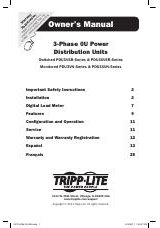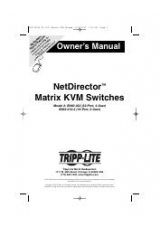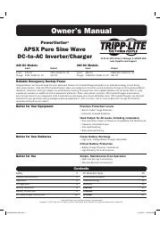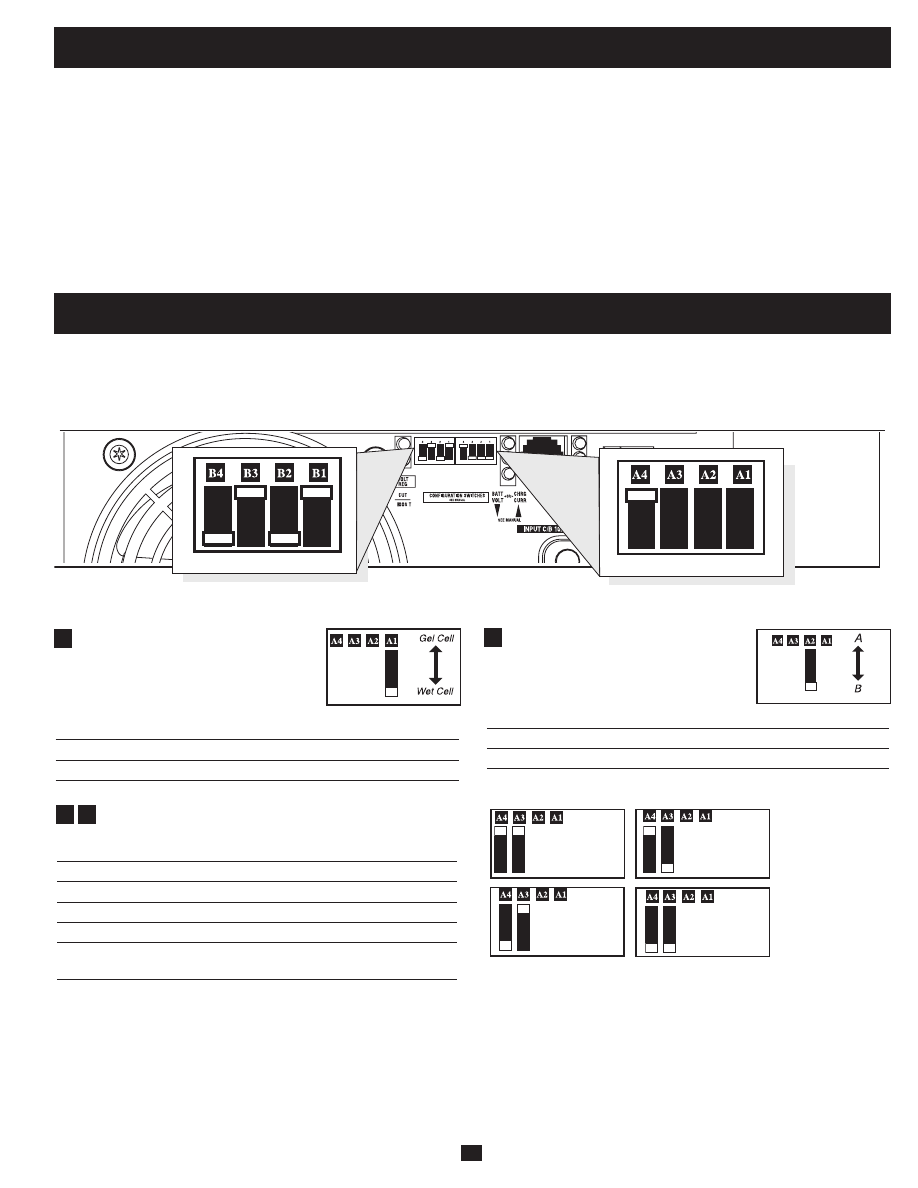
5
Select Battery Type—REQUIRED
CAUTION: The Battery Type DIP Switch setting must match
the type of batteries you connect, or your batteries may be
degraded or damaged over an extended period of time. See
“Battery Selection,” for more information.
Battery Type
Switch Position
AGM/Gel Cell (Sealed) Battery
Up
Wet Cell (Vented) Battery
Down (factory setting)
group A DIP Switches
A1
Operation
(continued)
Resetting Your Inverter/Charger to Restore AC Power
Your Inverter/Charger may cease supplying AC power or DC charging power in order to protect itself from overload or to protect your
electrical system. To restore normal functioning:
Overload Reset:
Switch operating mode switch to “DC OFF” and remove some of the connected electrical load (ie: turn off some of the
AC devices drawing power which may have caused the overload of the unit). Wait one minute, then switch operating mode switch back to
either “AUTO/REMOTE” or “CHARGE ONLY.”
Output Circuit Breaker Reset:
Alternatively, check output circuit breaker on the unit's front panel. If tripped, remove a portion of the
electrical load, wait one minute to allow components to cool, then reset the circuit breaker. See the Troubleshooting section for additional
possible reasons why AC output may be absent.
Select Low AC Input Voltage Point for Switching to
Battery—OPTIONAL*
Voltage and Level
120V models 230V models Switch Position
Level A 105V**
201V**
A4 Up & A3 Up
Level B 95V
182V
A4 Up & A3 Down
Level C 85V
163V
A4 Down & A3 Up
Level D 75V
144V
A4 Down & A3 Down
(factory setting)
A3
A4
* Most of your connected appliances and equipment will perform adequately when your
Inverter/Charger’s Low AC Voltage Input Point (DIP Switches #3 and #4 of Group A are set to
95V. However, if the unit frequently switches to battery power due to momentary low line
voltage swings that would have little effect on equipment operation, you may wish to adjust
these settings. By decreasing the Low AC Voltage Point, you will reduce the number of times
your unit switches to battery due to voltage swings.
** For APS3636VR and APSINT3636VR models Level A setpoints are the same as Level B.
Configuration
Select High AC Input Voltage Point
for Switching to Battery-OPTIONAL*
Level 120V Models
230V Models Switch Position
A
145V
278V
Up
B
135V
259V
Down (factory setting)
A2
Set Configuration DIP Switches
Using a small tool, set the Configuration DIP Switches (located on the front panel, see diagram) to optimize Inverter/Charger operation
depending on your application.
Group B Dip Switches
Group A Dip Switches
Level A
Level B
Level C
Level D