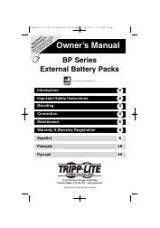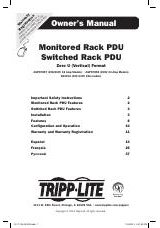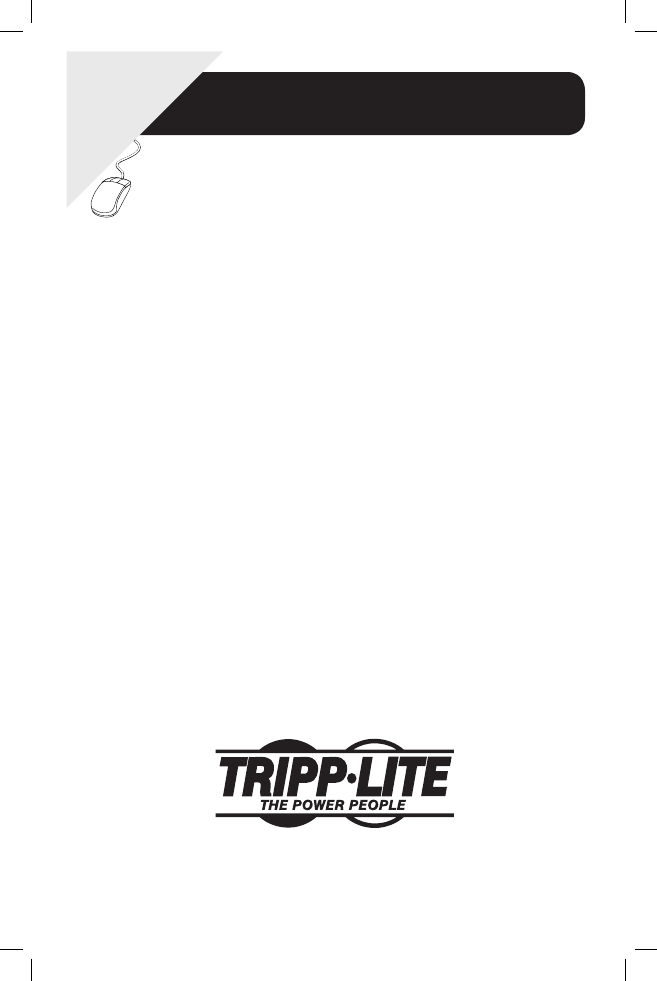
1
Warranty
Registration:
register online today for a
chance to win a FREE T
ripp Lite
product—www
.tripplite.com/warranty
Owner’s Manual
3-Phase 0U Power
Distribution Units
Switched PDU3VSR-Series & PDU3XVSR-Series
Monitored PDU3VN-Series & PDU3XVN-Series
Important Safety Insructions
2
Installation 2
Digital Load Meter
7
Features 9
Configuration and Operation
11
Service 11
Warranty and Warranty Registration
12
1111 W. 35th Street, Chicago, IL 60609 USA
www.tripplite.com/support
Copyright © 2011 Tripp Lite. All rights reserved.
Español 13
Français 25
201104185 93-2906.indb 1
5/18/2011 1:35:57 PM