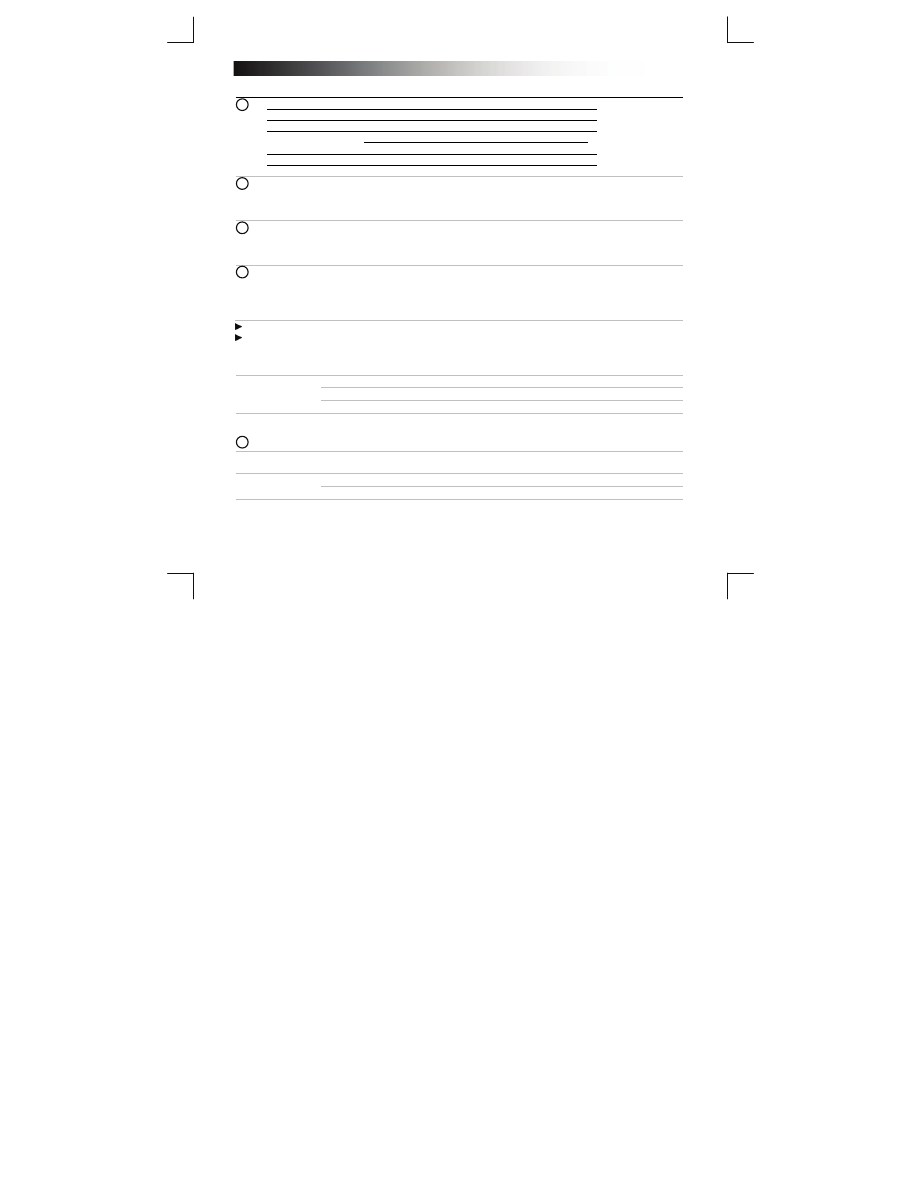
B
luetooth Touchpad
2
Installation
If the LED indicator is not flashing blue, repeat step 3a to c.
If a passcode is requested during the configuration of the device, use ‘0000’.
Using the touchpad
Moving one finger on the touchpad’s surface allows you to move the mouse cursor.
Tapping the touchpad’s surface with one finger is a single (left button) mouse click.
The mouse-click buttons (1-B and 1-C) can also be used to perform clicks.
Features
a. Pinch to zoom
Touch the touchpad with 2 fingers and move them apart or towards each other to zoom in
or out.
b. Scrolling
Move two fingers vertically on the touchpad’s surface to scroll up and down.
Move two fingers horizontally on the touchpad’s surface to scroll left and right.
A Touch
surface
B
Left mouse click
C
Right mouse click
D
Blue flashing
Pairing mode
Red flashing
Battery empty
LED indicator:
E Battery
compartment
F Power
switch
a
Open the settings bar and click on ‘Settings’.
(Go to the top right op the screen or press ‘Windows key + C’ for the settings bar)
b
Click on ‘Change PC settings’.
c
Click on ‘Devices’.
a
Place the batteries in the TouchPad.
b
Power on the Touchpad.
c
Press both left and right button simultaneously for 3 seconds to enable the pairing mode.
(LED indicator will be flashing blue)
a
Click on ‘Add a device’.
b
Select the ‘Trust BT Touchpad’.
c
Wait until the touchpad is completely installed.
The Touchpad is now ready to use.
Click the bottom left corner of the screen to return to the start screen.
3
2
5
4
1
































































