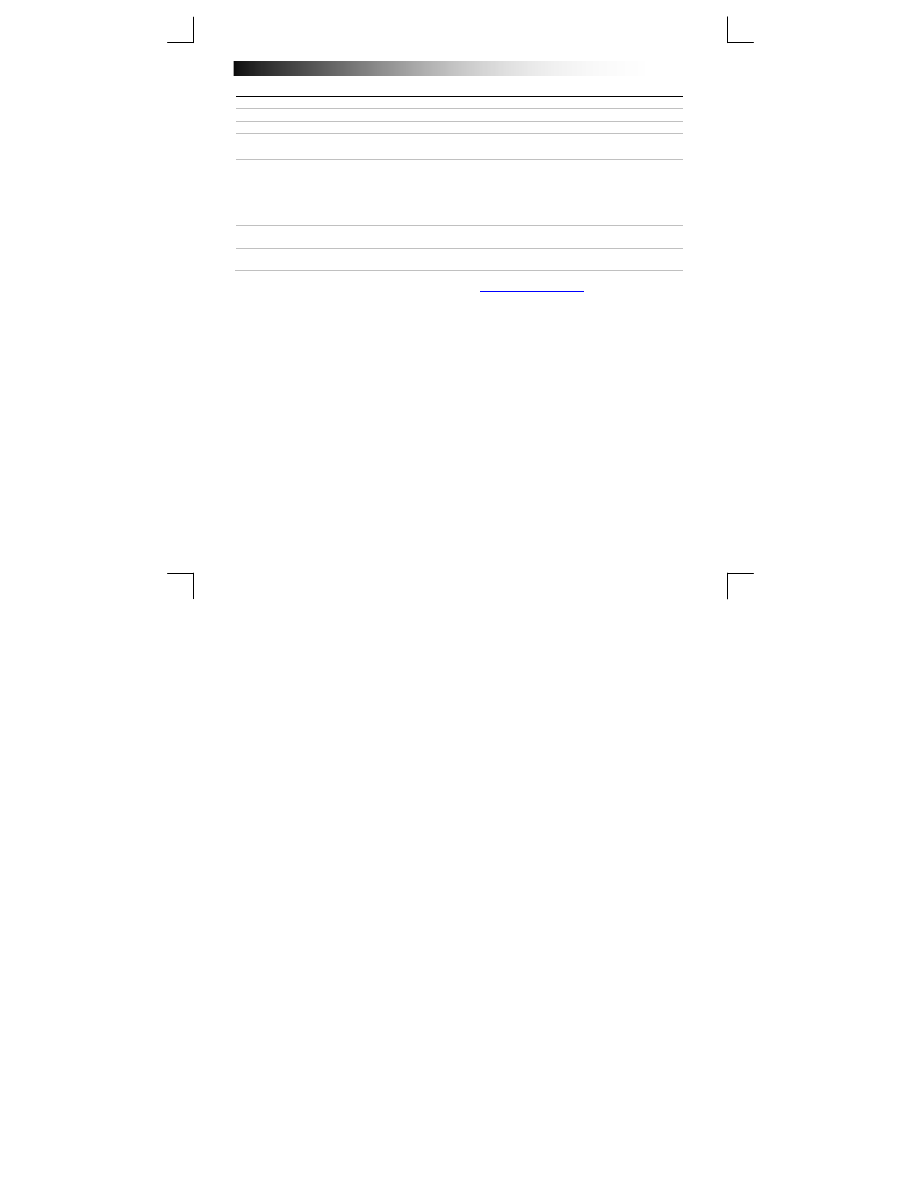
Wireless Keyboard & Touchpad - USER’S MANUAL
4
Trouble shooting
Problem Solution
Keyboard or touchpad doesn’t work
- Check if batteries are placed correctly. See step 1 and 2.
- Replace the batteries.
Not all typed characters are
showing on the screen touchpad
doesn’t respond smoothly
- Move the keyboard/touchpad closer to your laptop or PC.
- Replace the batteries.
- If you are using the product around large metal surfaces, remove
the metal surface or move you product away from the metal surface.
- Move the keyboard/touchpad away from other wireless devices (like
Wireless network routers).
The keyboard shows different
characters on my device
- Change the keyboard language settings of Windows.
The media keys are not working
- When using an alternative music player, the media keys may not
work.
If your problem is not solved, please contact the helpdesk at
www.trust.com/19404/faq
.

























































































