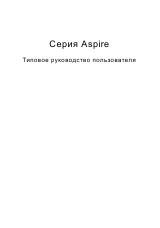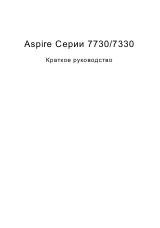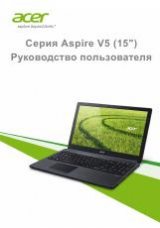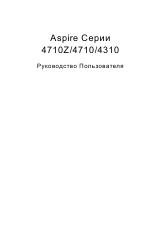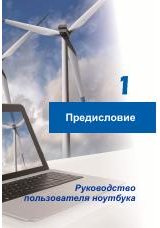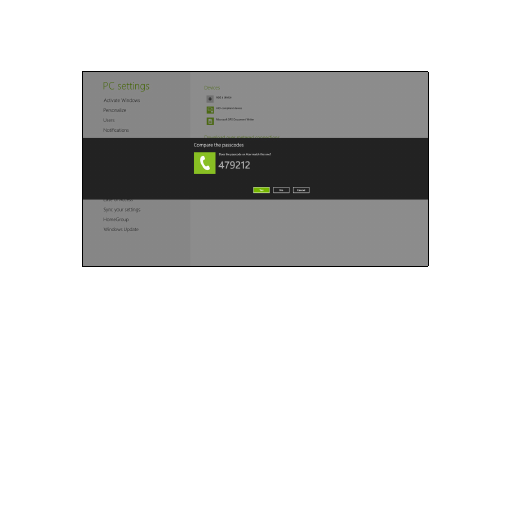
82 - Using a Bluetooth connection
A code displays on your computer, which should match the code
displayed on your device. Select
Yes
. Then, accept the pairing from your
device.
Note:
Some devices using older versions of the Bluetooth technology
require both devices to enter a PIN. In the case of one of the devices
not having any inputs (as in a headset), the passcode is hardcoded
into the device (usually "0000" or "1234"). Consult your device’s user
manual for more information.
Your device will show up in the list of devices if it was successfully paired.
Open the
Control Panel
and under
Hardware and Sound
click on
View