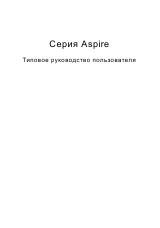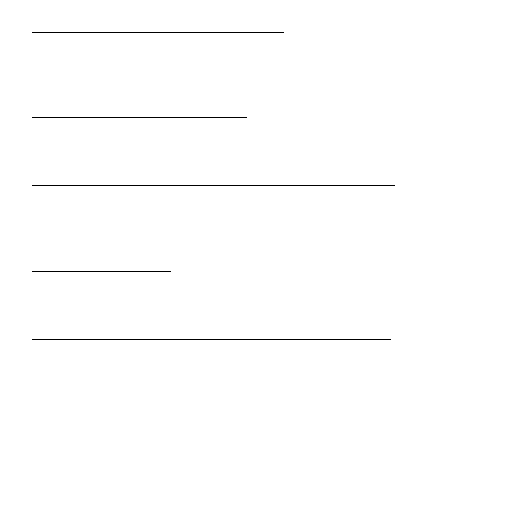
Frequently asked questions - 97
How do I make an app appear on Start?
If you're in
All apps
and you want to make an app appear on
Start
, tap and
drag the app downwards and release it. Tap
Pin to Start
from the menu
that appears at the bottom of the screen.
How do I remove a tile from Start?
Tap and drag the app downwards and release it. Tap
Unpin from Start
from the menu that appears at the bottom of the screen.
How do I make an app appear on my taskbar in Desktop?
If you're in
All apps
and you want to make an app appear on the taskbar in
Desktop
, tap and drag the app downwards and release it. Select
Pin to
taskbar
from the menu that appears at the bottom of the screen.
How do I install apps?
You can download Windows Store apps from
Store
. You will need to have
a Microsoft ID to purchase and download apps from
Store
.
I can't find apps like Notepad and Paint! Where are they?
Swipe the right-hand edge of the screen inwards and tap
Search
, type the
name of the app you would like to open using the pop-up keyboard.
Alternatively, open
All apps
and scroll to ’Windows Accessories’ to see the
list of legacy programs.