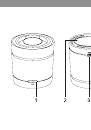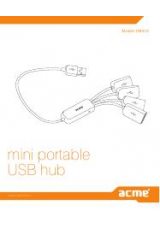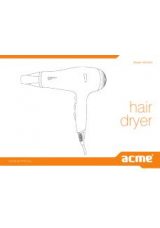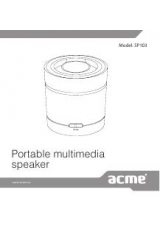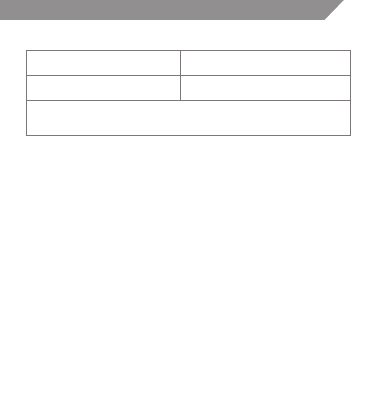
17
GB
Warranty card
www.acme.eu/warranty
Product
Product model
Product purchase date
Seller name, address
Failures (date, description, position of the person who accepts the product, first name, last name
and signature)
1. Warranty period
Warranty enters into force starting with the
day when the buyer acquires the product from
the seller. Warranty period is indicated on the
package of the product.
2. Warranty conditions
The warranty is valid only by providing an
original document of the product acquisition
and this warranty sheet, which includes name
of the product model, product purchase date,
name and address of the seller.
If it is noticed during the warranty period that
the product has faults and these faults where
not caused by any of the reasons when the
warranty is not applied as indicated in the
paragraphs below, manufacturer undertakes
to replace the product.
The warranty is not applied to regular testing,
maintenance and repair or replacement of the
parts which are worn out naturally.
The warranty is not applied if damage or
failures occurred due to the following reasons:
• Inappropriate installation of the product,
inappropriate usage and/or operating the
product without following
the
manual,
technical requirements and safety standards
as provided by the manufacturer, and
additionally, inappropriate warehousing,
falling from heights as well as hard strikes.
• Corrosion, mud, water and sand.
• Repair works, modifications or cleaning,
which were performed by a service not
authorised by the manufacturer.
• Usage of the spare parts, software or
consumptive materials which do not apply to
the product.
• Accidents or events or any other reasons
which do not depend on the manufacturer,
which includes lightning, water, fire, magnetic
field and inappropriate ventilation.
• If the product does not meet standards and
specifications of a particular country, in which
it was not bought. Any attempt to adjust the
product in order to meet technical and safety
requirements such as those in the other
countries withdraws all
the rights to the
warranty service.
If no failures are detected in the product, all
the expenses in relation to the service are
covered by the buyer.