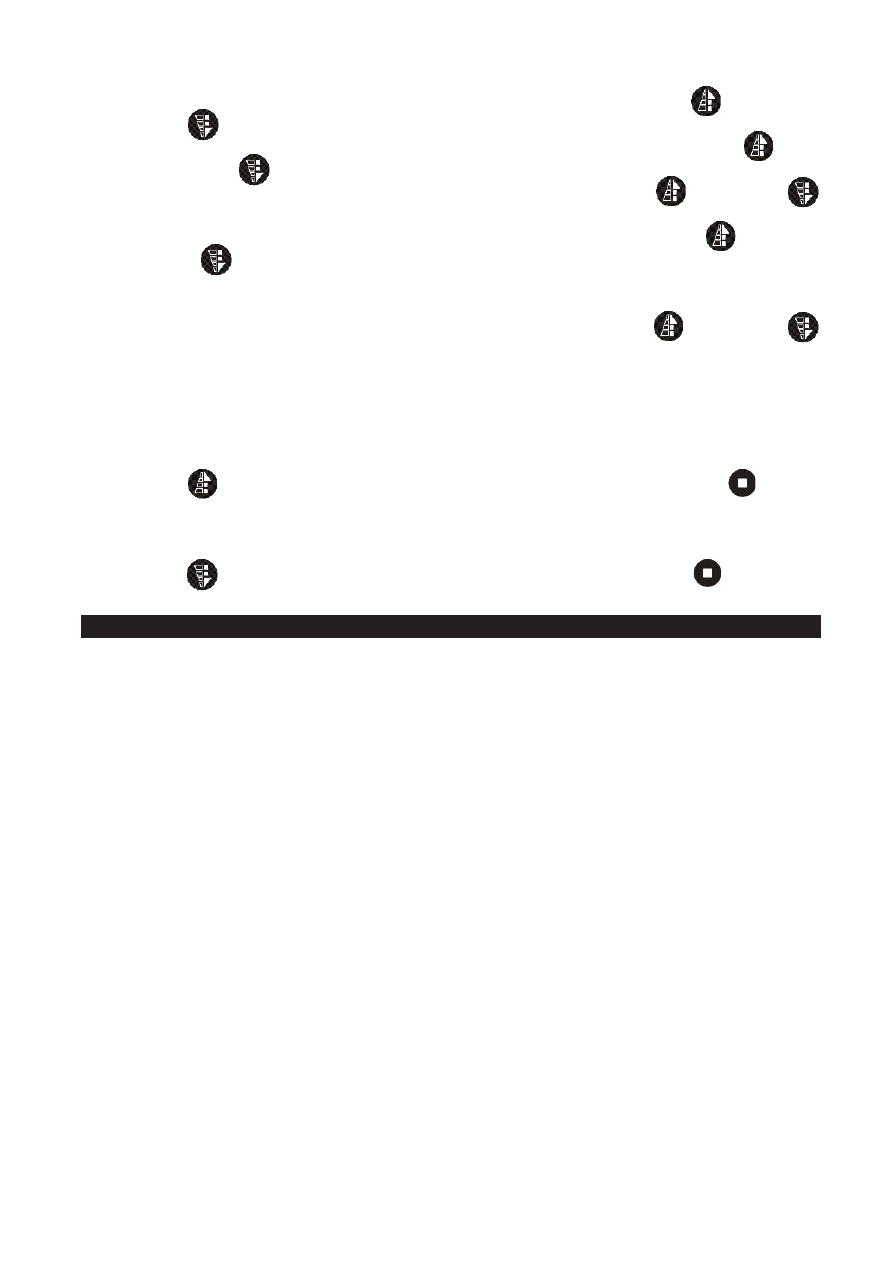
6
Timer Out
Для настройки выходного объема снега в режиме таймера нажатием кнопок
6
Down/Volume
buttons (10 to 200 seconds).
Timer Out
To set the output volume under timer mode by pressing
Up/Timer
and
Down/Volume
buttons (1 to 100 %).
Volume Out
To set the output volume under continuous mode by pressing
Up/Timer
and
Down/Volume
buttons (1 to 100 %).
DMX512 Add
. To set the DMX channel under DMX control mode by pressing
Up/Timer
and
Down/Volume
buttons (1 to 512 channels).
Wireless ON
To activate/terminate the wireless control system by pressing
Up/Timer
and
Down/Volume
buttons (ON/OFF). When wireless control system is activated, letter “W” will
be showed under main screen display “Ready To Snow”. Once the wireless control system is
terminated then the letter “W” will disappear accordingly.
Quick Start
To activate / terminate quick start function by pressing
Up/Timer
and
Down/Volume
buttons (ON/OFF). Once Quick Start function is on, the output job under timer
or continuous output (LCD/W-1/DMX) mode terminated by power off will be directly resumed
after power on again. When the unit is power off not under output mode then the LCD screen
will resume to “Ready To Snow” main screen display directly.
OUTPUT UNDER TIMER MODE
Press
Up/Timer
button to execute the interval/duration timing set and press
Stop
to stop.
OUTPUT UNDER CONTINUOUS OUTPUT MODE
Press
Down/Volume
button to output continuously until
Stop
button is pressed.
AIR VOLUME SETTING
There’s a small button “
AIR VOLUME
” located at rear of the machine used for adjusting the fan output volume.
In general, when the fan output is increased the snow flakes produced are smaller. In contrast, when the fan
Вверх/Timer
и
6
Down/Volume
buttons (10 to 200 seconds).
Timer Out
To set the output volume under timer mode by pressing
Up/Timer
and
Down/Volume
buttons (1 to 100 %).
Volume Out
To set the output volume under continuous mode by pressing
Up/Timer
and
Down/Volume
buttons (1 to 100 %).
DMX512 Add
. To set the DMX channel under DMX control mode by pressing
Up/Timer
and
Down/Volume
buttons (1 to 512 channels).
Wireless ON
To activate/terminate the wireless control system by pressing
Up/Timer
and
Down/Volume
buttons (ON/OFF). When wireless control system is activated, letter “W” will
be showed under main screen display “Ready To Snow”. Once the wireless control system is
terminated then the letter “W” will disappear accordingly.
Quick Start
To activate / terminate quick start function by pressing
Up/Timer
and
Down/Volume
buttons (ON/OFF). Once Quick Start function is on, the output job under timer
or continuous output (LCD/W-1/DMX) mode terminated by power off will be directly resumed
after power on again. When the unit is power off not under output mode then the LCD screen
will resume to “Ready To Snow” main screen display directly.
OUTPUT UNDER TIMER MODE
Press
Up/Timer
button to execute the interval/duration timing set and press
Stop
to stop.
OUTPUT UNDER CONTINUOUS OUTPUT MODE
Press
Down/Volume
button to output continuously until
Stop
button is pressed.
AIR VOLUME SETTING
There’s a small button “
AIR VOLUME
” located at rear of the machine used for adjusting the fan output volume.
In general, when the fan output is increased the snow flakes produced are smaller. In contrast, when the fan
Вниз/Volume
(от 1 до 100%).
Volume Out
Для настройки выходного объема снега в режиме непрерывной работы нажатием кнопок
6
Down/Volume
buttons (10 to 200 seconds).
Timer Out
To set the output volume under timer mode by pressing
Up/Timer
and
Down/Volume
buttons (1 to 100 %).
Volume Out
To set the output volume under continuous mode by pressing
Up/Timer
and
Down/Volume
buttons (1 to 100 %).
DMX512 Add
. To set the DMX channel under DMX control mode by pressing
Up/Timer
and
Down/Volume
buttons (1 to 512 channels).
Wireless ON
To activate/terminate the wireless control system by pressing
Up/Timer
and
Down/Volume
buttons (ON/OFF). When wireless control system is activated, letter “W” will
be showed under main screen display “Ready To Snow”. Once the wireless control system is
terminated then the letter “W” will disappear accordingly.
Quick Start
To activate / terminate quick start function by pressing
Up/Timer
and
Down/Volume
buttons (ON/OFF). Once Quick Start function is on, the output job under timer
or continuous output (LCD/W-1/DMX) mode terminated by power off will be directly resumed
after power on again. When the unit is power off not under output mode then the LCD screen
will resume to “Ready To Snow” main screen display directly.
OUTPUT UNDER TIMER MODE
Press
Up/Timer
button to execute the interval/duration timing set and press
Stop
to stop.
OUTPUT UNDER CONTINUOUS OUTPUT MODE
Press
Down/Volume
button to output continuously until
Stop
button is pressed.
AIR VOLUME SETTING
There’s a small button “
AIR VOLUME
” located at rear of the machine used for adjusting the fan output volume.
In general, when the fan output is increased the snow flakes produced are smaller. In contrast, when the fan
Вверх/
Timer
и
6
Down/Volume
buttons (10 to 200 seconds).
Timer Out
To set the output volume under timer mode by pressing
Up/Timer
and
Down/Volume
buttons (1 to 100 %).
Volume Out
To set the output volume under continuous mode by pressing
Up/Timer
and
Down/Volume
buttons (1 to 100 %).
DMX512 Add
. To set the DMX channel under DMX control mode by pressing
Up/Timer
and
Down/Volume
buttons (1 to 512 channels).
Wireless ON
To activate/terminate the wireless control system by pressing
Up/Timer
and
Down/Volume
buttons (ON/OFF). When wireless control system is activated, letter “W” will
be showed under main screen display “Ready To Snow”. Once the wireless control system is
terminated then the letter “W” will disappear accordingly.
Quick Start
To activate / terminate quick start function by pressing
Up/Timer
and
Down/Volume
buttons (ON/OFF). Once Quick Start function is on, the output job under timer
or continuous output (LCD/W-1/DMX) mode terminated by power off will be directly resumed
after power on again. When the unit is power off not under output mode then the LCD screen
will resume to “Ready To Snow” main screen display directly.
OUTPUT UNDER TIMER MODE
Press
Up/Timer
button to execute the interval/duration timing set and press
Stop
to stop.
OUTPUT UNDER CONTINUOUS OUTPUT MODE
Press
Down/Volume
button to output continuously until
Stop
button is pressed.
AIR VOLUME SETTING
There’s a small button “
AIR VOLUME
” located at rear of the machine used for adjusting the fan output volume.
In general, when the fan output is increased the snow flakes produced are smaller. In contrast, when the fan
Вниз/Volume
(от 1 до 100%).
DMX512 Add
Для настройки DMX канала в режиме управления DMX нажатием кнопок
6
Down/Volume
buttons (10 to 200 seconds).
Timer Out
To set the output volume under timer mode by pressing
Up/Timer
and
Down/Volume
buttons (1 to 100 %).
Volume Out
To set the output volume under continuous mode by pressing
Up/Timer
and
Down/Volume
buttons (1 to 100 %).
DMX512 Add
. To set the DMX channel under DMX control mode by pressing
Up/Timer
and
Down/Volume
buttons (1 to 512 channels).
Wireless ON
To activate/terminate the wireless control system by pressing
Up/Timer
and
Down/Volume
buttons (ON/OFF). When wireless control system is activated, letter “W” will
be showed under main screen display “Ready To Snow”. Once the wireless control system is
terminated then the letter “W” will disappear accordingly.
Quick Start
To activate / terminate quick start function by pressing
Up/Timer
and
Down/Volume
buttons (ON/OFF). Once Quick Start function is on, the output job under timer
or continuous output (LCD/W-1/DMX) mode terminated by power off will be directly resumed
after power on again. When the unit is power off not under output mode then the LCD screen
will resume to “Ready To Snow” main screen display directly.
OUTPUT UNDER TIMER MODE
Press
Up/Timer
button to execute the interval/duration timing set and press
Stop
to stop.
OUTPUT UNDER CONTINUOUS OUTPUT MODE
Press
Down/Volume
button to output continuously until
Stop
button is pressed.
AIR VOLUME SETTING
There’s a small button “
AIR VOLUME
” located at rear of the machine used for adjusting the fan output volume.
In general, when the fan output is increased the snow flakes produced are smaller. In contrast, when the fan
Вверх/Timer
и
6
Down/Volume
buttons (10 to 200 seconds).
Timer Out
To set the output volume under timer mode by pressing
Up/Timer
and
Down/Volume
buttons (1 to 100 %).
Volume Out
To set the output volume under continuous mode by pressing
Up/Timer
and
Down/Volume
buttons (1 to 100 %).
DMX512 Add
. To set the DMX channel under DMX control mode by pressing
Up/Timer
and
Down/Volume
buttons (1 to 512 channels).
Wireless ON
To activate/terminate the wireless control system by pressing
Up/Timer
and
Down/Volume
buttons (ON/OFF). When wireless control system is activated, letter “W” will
be showed under main screen display “Ready To Snow”. Once the wireless control system is
terminated then the letter “W” will disappear accordingly.
Quick Start
To activate / terminate quick start function by pressing
Up/Timer
and
Down/Volume
buttons (ON/OFF). Once Quick Start function is on, the output job under timer
or continuous output (LCD/W-1/DMX) mode terminated by power off will be directly resumed
after power on again. When the unit is power off not under output mode then the LCD screen
will resume to “Ready To Snow” main screen display directly.
OUTPUT UNDER TIMER MODE
Press
Up/Timer
button to execute the interval/duration timing set and press
Stop
to stop.
OUTPUT UNDER CONTINUOUS OUTPUT MODE
Press
Down/Volume
button to output continuously until
Stop
button is pressed.
AIR VOLUME SETTING
There’s a small button “
AIR VOLUME
” located at rear of the machine used for adjusting the fan output volume.
In general, when the fan output is increased the snow flakes produced are smaller. In contrast, when the fan
Вниз/Volume
(от 1 до 512 каналов).
Wireless ON
Для активации/отключения системы беспроводного управления нажатием кнопок
6
Down/Volume
buttons (10 to 200 seconds).
Timer Out
To set the output volume under timer mode by pressing
Up/Timer
and
Down/Volume
buttons (1 to 100 %).
Volume Out
To set the output volume under continuous mode by pressing
Up/Timer
and
Down/Volume
buttons (1 to 100 %).
DMX512 Add
. To set the DMX channel under DMX control mode by pressing
Up/Timer
and
Down/Volume
buttons (1 to 512 channels).
Wireless ON
To activate/terminate the wireless control system by pressing
Up/Timer
and
Down/Volume
buttons (ON/OFF). When wireless control system is activated, letter “W” will
be showed under main screen display “Ready To Snow”. Once the wireless control system is
terminated then the letter “W” will disappear accordingly.
Quick Start
To activate / terminate quick start function by pressing
Up/Timer
and
Down/Volume
buttons (ON/OFF). Once Quick Start function is on, the output job under timer
or continuous output (LCD/W-1/DMX) mode terminated by power off will be directly resumed
after power on again. When the unit is power off not under output mode then the LCD screen
will resume to “Ready To Snow” main screen display directly.
OUTPUT UNDER TIMER MODE
Press
Up/Timer
button to execute the interval/duration timing set and press
Stop
to stop.
OUTPUT UNDER CONTINUOUS OUTPUT MODE
Press
Down/Volume
button to output continuously until
Stop
button is pressed.
AIR VOLUME SETTING
There’s a small button “
AIR VOLUME
” located at rear of the machine used for adjusting the fan output volume.
In general, when the fan output is increased the snow flakes produced are smaller. In contrast, when the fan
Вверх/Timer
и
6
Down/Volume
buttons (10 to 200 seconds).
Timer Out
To set the output volume under timer mode by pressing
Up/Timer
and
Down/Volume
buttons (1 to 100 %).
Volume Out
To set the output volume under continuous mode by pressing
Up/Timer
and
Down/Volume
buttons (1 to 100 %).
DMX512 Add
. To set the DMX channel under DMX control mode by pressing
Up/Timer
and
Down/Volume
buttons (1 to 512 channels).
Wireless ON
To activate/terminate the wireless control system by pressing
Up/Timer
and
Down/Volume
buttons (ON/OFF). When wireless control system is activated, letter “W” will
be showed under main screen display “Ready To Snow”. Once the wireless control system is
terminated then the letter “W” will disappear accordingly.
Quick Start
To activate / terminate quick start function by pressing
Up/Timer
and
Down/Volume
buttons (ON/OFF). Once Quick Start function is on, the output job under timer
or continuous output (LCD/W-1/DMX) mode terminated by power off will be directly resumed
after power on again. When the unit is power off not under output mode then the LCD screen
will resume to “Ready To Snow” main screen display directly.
OUTPUT UNDER TIMER MODE
Press
Up/Timer
button to execute the interval/duration timing set and press
Stop
to stop.
OUTPUT UNDER CONTINUOUS OUTPUT MODE
Press
Down/Volume
button to output continuously until
Stop
button is pressed.
AIR VOLUME SETTING
There’s a small button “
AIR VOLUME
” located at rear of the machine used for adjusting the fan output volume.
In general, when the fan output is increased the snow flakes produced are smaller. In contrast, when the fan
Вниз/Volume
(ВКЛ./ВЫКЛ.). При активации системы беспроводного управления на экране
под сообщением “Ready To Snow” будет отображена буква “W”. После выключения системы беспро-
водного управления буква “W” больше не будет отображаться.
Quick Start
Для активации/отключения функции быстрого запуска нажатием кнопок
6
Down/Volume
buttons (10 to 200 seconds).
Timer Out
To set the output volume under timer mode by pressing
Up/Timer
and
Down/Volume
buttons (1 to 100 %).
Volume Out
To set the output volume under continuous mode by pressing
Up/Timer
and
Down/Volume
buttons (1 to 100 %).
DMX512 Add
. To set the DMX channel under DMX control mode by pressing
Up/Timer
and
Down/Volume
buttons (1 to 512 channels).
Wireless ON
To activate/terminate the wireless control system by pressing
Up/Timer
and
Down/Volume
buttons (ON/OFF). When wireless control system is activated, letter “W” will
be showed under main screen display “Ready To Snow”. Once the wireless control system is
terminated then the letter “W” will disappear accordingly.
Quick Start
To activate / terminate quick start function by pressing
Up/Timer
and
Down/Volume
buttons (ON/OFF). Once Quick Start function is on, the output job under timer
or continuous output (LCD/W-1/DMX) mode terminated by power off will be directly resumed
after power on again. When the unit is power off not under output mode then the LCD screen
will resume to “Ready To Snow” main screen display directly.
OUTPUT UNDER TIMER MODE
Press
Up/Timer
button to execute the interval/duration timing set and press
Stop
to stop.
OUTPUT UNDER CONTINUOUS OUTPUT MODE
Press
Down/Volume
button to output continuously until
Stop
button is pressed.
AIR VOLUME SETTING
There’s a small button “
AIR VOLUME
” located at rear of the machine used for adjusting the fan output volume.
In general, when the fan output is increased the snow flakes produced are smaller. In contrast, when the fan
Вверх/Timer
и
6
Down/Volume
buttons (10 to 200 seconds).
Timer Out
To set the output volume under timer mode by pressing
Up/Timer
and
Down/Volume
buttons (1 to 100 %).
Volume Out
To set the output volume under continuous mode by pressing
Up/Timer
and
Down/Volume
buttons (1 to 100 %).
DMX512 Add
. To set the DMX channel under DMX control mode by pressing
Up/Timer
and
Down/Volume
buttons (1 to 512 channels).
Wireless ON
To activate/terminate the wireless control system by pressing
Up/Timer
and
Down/Volume
buttons (ON/OFF). When wireless control system is activated, letter “W” will
be showed under main screen display “Ready To Snow”. Once the wireless control system is
terminated then the letter “W” will disappear accordingly.
Quick Start
To activate / terminate quick start function by pressing
Up/Timer
and
Down/Volume
buttons (ON/OFF). Once Quick Start function is on, the output job under timer
or continuous output (LCD/W-1/DMX) mode terminated by power off will be directly resumed
after power on again. When the unit is power off not under output mode then the LCD screen
will resume to “Ready To Snow” main screen display directly.
OUTPUT UNDER TIMER MODE
Press
Up/Timer
button to execute the interval/duration timing set and press
Stop
to stop.
OUTPUT UNDER CONTINUOUS OUTPUT MODE
Press
Down/Volume
button to output continuously until
Stop
button is pressed.
AIR VOLUME SETTING
There’s a small button “
AIR VOLUME
” located at rear of the machine used for adjusting the fan output volume.
In general, when the fan output is increased the snow flakes produced are smaller. In contrast, when the fan
Вниз/Volume
(ВКЛ./ВЫКЛ.). При включении функции Quick Start выбранный режим подачи снега
(LCD/W-1/DMX) до выключения питания будет восстановлен при последующем включении генера-
тора. Если же устройство было выключено до выбора режима подачи снега, то при восстановлении
работы генератора на экране будет отображено сообщение “Ready To Snow”.
ВЫХОд СНЕГА В РЕжимЕ ТАЙмЕРА
Нажмите кнопку
6
Down/Volume
buttons (10 to 200 seconds).
Timer Out
To set the output volume under timer mode by pressing
Up/Timer
and
Down/Volume
buttons (1 to 100 %).
Volume Out
To set the output volume under continuous mode by pressing
Up/Timer
and
Down/Volume
buttons (1 to 100 %).
DMX512 Add
. To set the DMX channel under DMX control mode by pressing
Up/Timer
and
Down/Volume
buttons (1 to 512 channels).
Wireless ON
To activate/terminate the wireless control system by pressing
Up/Timer
and
Down/Volume
buttons (ON/OFF). When wireless control system is activated, letter “W” will
be showed under main screen display “Ready To Snow”. Once the wireless control system is
terminated then the letter “W” will disappear accordingly.
Quick Start
To activate / terminate quick start function by pressing
Up/Timer
and
Down/Volume
buttons (ON/OFF). Once Quick Start function is on, the output job under timer
or continuous output (LCD/W-1/DMX) mode terminated by power off will be directly resumed
after power on again. When the unit is power off not under output mode then the LCD screen
will resume to “Ready To Snow” main screen display directly.
OUTPUT UNDER TIMER MODE
Press
Up/Timer
button to execute the interval/duration timing set and press
Stop
to stop.
OUTPUT UNDER CONTINUOUS OUTPUT MODE
Press
Down/Volume
button to output continuously until
Stop
button is pressed.
AIR VOLUME SETTING
There’s a small button “
AIR VOLUME
” located at rear of the machine used for adjusting the fan output volume.
In general, when the fan output is increased the snow flakes produced are smaller. In contrast, when the fan
Вверх/Timer
для настройки интервала/длительности работы и нажмите кнопку
6
Down/Volume
buttons (10 to 200 seconds).
Timer Out
To set the output volume under timer mode by pressing
Up/Timer
and
Down/Volume
buttons (1 to 100 %).
Volume Out
To set the output volume under continuous mode by pressing
Up/Timer
and
Down/Volume
buttons (1 to 100 %).
DMX512 Add
. To set the DMX channel under DMX control mode by pressing
Up/Timer
and
Down/Volume
buttons (1 to 512 channels).
Wireless ON
To activate/terminate the wireless control system by pressing
Up/Timer
and
Down/Volume
buttons (ON/OFF). When wireless control system is activated, letter “W” will
be showed under main screen display “Ready To Snow”. Once the wireless control system is
terminated then the letter “W” will disappear accordingly.
Quick Start
To activate / terminate quick start function by pressing
Up/Timer
and
Down/Volume
buttons (ON/OFF). Once Quick Start function is on, the output job under timer
or continuous output (LCD/W-1/DMX) mode terminated by power off will be directly resumed
after power on again. When the unit is power off not under output mode then the LCD screen
will resume to “Ready To Snow” main screen display directly.
OUTPUT UNDER TIMER MODE
Press
Up/Timer
button to execute the interval/duration timing set and press
Stop
to stop.
OUTPUT UNDER CONTINUOUS OUTPUT MODE
Press
Down/Volume
button to output continuously until
Stop
button is pressed.
AIR VOLUME SETTING
There’s a small button “
AIR VOLUME
” located at rear of the machine used for adjusting the fan output volume.
In general, when the fan output is increased the snow flakes produced are smaller. In contrast, when the fan
для оста-
новки работы.
ВЫХОд СНЕГА В РЕжимЕ НЕпРЕРЫВНОЙ РАБОТЫ
Нажмите кнопку
6
Down/Volume
buttons (10 to 200 seconds).
Timer Out
To set the output volume under timer mode by pressing
Up/Timer
and
Down/Volume
buttons (1 to 100 %).
Volume Out
To set the output volume under continuous mode by pressing
Up/Timer
and
Down/Volume
buttons (1 to 100 %).
DMX512 Add
. To set the DMX channel under DMX control mode by pressing
Up/Timer
and
Down/Volume
buttons (1 to 512 channels).
Wireless ON
To activate/terminate the wireless control system by pressing
Up/Timer
and
Down/Volume
buttons (ON/OFF). When wireless control system is activated, letter “W” will
be showed under main screen display “Ready To Snow”. Once the wireless control system is
terminated then the letter “W” will disappear accordingly.
Quick Start
To activate / terminate quick start function by pressing
Up/Timer
and
Down/Volume
buttons (ON/OFF). Once Quick Start function is on, the output job under timer
or continuous output (LCD/W-1/DMX) mode terminated by power off will be directly resumed
after power on again. When the unit is power off not under output mode then the LCD screen
will resume to “Ready To Snow” main screen display directly.
OUTPUT UNDER TIMER MODE
Press
Up/Timer
button to execute the interval/duration timing set and press
Stop
to stop.
OUTPUT UNDER CONTINUOUS OUTPUT MODE
Press
Down/Volume
button to output continuously until
Stop
button is pressed.
AIR VOLUME SETTING
There’s a small button “
AIR VOLUME
” located at rear of the machine used for adjusting the fan output volume.
In general, when the fan output is increased the snow flakes produced are smaller. In contrast, when the fan
Вниз/Volume
для настройки непрерывной подачи снега и нажмите кнопку
6
Down/Volume
buttons (10 to 200 seconds).
Timer Out
To set the output volume under timer mode by pressing
Up/Timer
and
Down/Volume
buttons (1 to 100 %).
Volume Out
To set the output volume under continuous mode by pressing
Up/Timer
and
Down/Volume
buttons (1 to 100 %).
DMX512 Add
. To set the DMX channel under DMX control mode by pressing
Up/Timer
and
Down/Volume
buttons (1 to 512 channels).
Wireless ON
To activate/terminate the wireless control system by pressing
Up/Timer
and
Down/Volume
buttons (ON/OFF). When wireless control system is activated, letter “W” will
be showed under main screen display “Ready To Snow”. Once the wireless control system is
terminated then the letter “W” will disappear accordingly.
Quick Start
To activate / terminate quick start function by pressing
Up/Timer
and
Down/Volume
buttons (ON/OFF). Once Quick Start function is on, the output job under timer
or continuous output (LCD/W-1/DMX) mode terminated by power off will be directly resumed
after power on again. When the unit is power off not under output mode then the LCD screen
will resume to “Ready To Snow” main screen display directly.
OUTPUT UNDER TIMER MODE
Press
Up/Timer
button to execute the interval/duration timing set and press
Stop
to stop.
OUTPUT UNDER CONTINUOUS OUTPUT MODE
Press
Down/Volume
button to output continuously until
Stop
button is pressed.
AIR VOLUME SETTING
There’s a small button “
AIR VOLUME
” located at rear of the machine used for adjusting the fan output volume.
In general, when the fan output is increased the snow flakes produced are smaller. In contrast, when the fan
для остановки.
НАСТРОЙкА ВЫХОдНОГО ОБЪЕмА ВЕНТиляТОРА
Кнопка
“AIR VOLUME”
, расположенная на задней панели генератора предназначена для настройки выходного объ-
ема вентилятора. При увеличении выходного объема вентилятора снежинки становятся меньше. И, наоборот, при
уменьшении выходного объема вентилятора снежинки становятся крупнее. Тем не менее, эти настройки не влияют
на выходной объем снега.
















