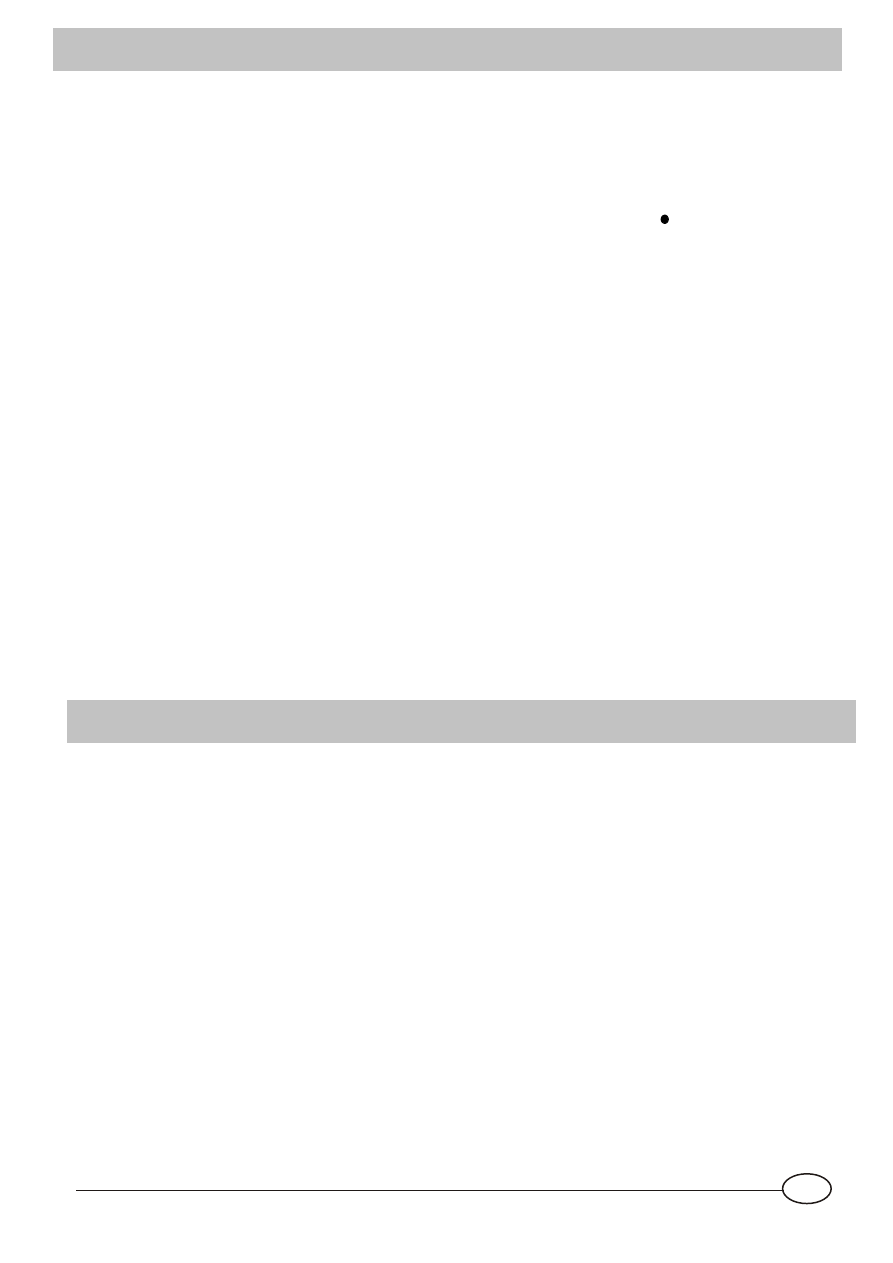
ATTENTION
Read your m anual c arefully sinc e it c ontains instruc -
tions, whic h will ensure safe installation, use and m ain-
tenanc e of your applianc e.
Your Refrigerator is built to International safety stan-
dards (EN60) and has been awarded the European
approval m ark (IMQ) for c onform ity with UK elec tric al
safety requirem ents. It also m eets the EC standards on
the prevention and elim ination of readio interferenc e
(EC direc tive 87/308 - 02.06.89).
1.
This applianc e is designed to be used indoors and
under no c irc um stanc es should it be installed outside
even if protec ted by a roof. Leaving the applianc e
exposed to the rain and whether is exc eedingly dan-
gerous.
2.
The applianc e should be used only by adults and
exc lusively for storing foodstuffs in c om plianc e with the
instruc tions provided in this m anual. Under no c irc um -
stanc es should c hildren be allowed to operate, or
tam per with, this produc t.
3.
Do not attem pt to operate or handle this applianc e
when barefoot, or with wet hands or feet.
4.
It is highly rec om m ended that you do not operate
this applianc e by c onnec ting it to the power supply
with extensions or m ultiple soc ket plugs. If the refrigera-
tor has been installed between two c abinets, m ake
sure that the supply c ord is not dangerously c rim ped
or trapped beneath a heavy objec t.
5.
Never pull the c able or the applianc e to rem ove
the plug from the soc ket; this is exc eedingly danger-
ous.
6.
Do not touc h the internal c ooling elem ents, espec ially if
your hands are wet, sinc e you c ould burn or hurt yourself.
7.
Before doing any c leaning, disc onnec t the applianc e
from the elec tric ity (by pulling out the plug or turning off the
general switc h in your hom e); it is not suffic ient to plac e the
tem perature regulation knob “
” to c ut off the power.
8.
Before disposing of your old applianc e, rem em ber to
break or rem ove the loc k as a safety m easure to protec t
c hildren who m ight loc k them selves inside the applianc e
when playing. In addition, if the applianc e is a new one with
a loc k, keep the key out of the reac h of sm all c hildren.
9.
If your applianc e is not operating properly, read the
c hapter entitled, “Trouble Shooting”, whic h m ight help you to
resolve the problem , before c alling an after-sales servic e
c enter. Do not attem pt to repair the applianc e by tam per-
ing with the internal c om ponents.
10.
If the power supply c ord m ust be replac ed, please c on-
tac t one of our Custom er Servic e Centers. In som e c ases,
the c onnec tions are m ade using spec ial term inals and in
others a spec ial tool m ust be used to ac c ess the c onnec -
tions.
11.
Do not use elec tric applianc es inside the c om partm ent
for food storage, if these are not those rec om m ended by
the m anufac turer.
12.
At the end of the func tional life of your applianc e –
c ontaining c yc lopentane gas in the insulation foam and
gas R134a (tetraphtorethane) in the refrigeration c irc uit – the
latter should m ade safe before being sent to the dum p. For
this operation, please c ontac t your dealer or the Loc al Or-
ganisation in c harge of waste disposal.
Proper installation of the appliance is essential to
ensure the best and most efficient performance of
your appliance.
Ventilation
The c om pressor and c ondenser generate heat and,
therefore, need to be ventilated properly. Room s with
less than perfec t ventilation are not very suited for in-
stallation of the applianc e. Therefore, it should be in-
stalled in a room with
an opening (window or Frenc h window) that provides
the appropriate am ount of air re-c irc ulation. It is also
im portant that the room should not be too hum id.
During installation, m ake sure not to c over or obstruc t
the grates that allow proper ventilation of the appli-
anc e. For proper ventilation of the applianc e, you
m ust leave:
- a spac e of at least 10 c m between the top part and
any c abinets above it;
- a spac e of at least 5 c m between the sides of the
applianc e and any adjac ent c abinets/walls.
Away from Heat
Avoid positioning the applianc e in a plac e where it is
direc tly exposed to sunlight or near an oven, c ook top or the
like.
Levelling
The floor should be perfec tly levelled; if not, you c an adjust
the feet at the front of the applianc e.
Earthing
Before m aking the elec tric al c onnec tion, c hec k that the
voltage shown on the data plate, that you will find on the
bottom left hand side of the applianc e next to the c risper,
c orresponds to that of your m ains and that the soc ket is
earthed in c onform ity with all c urrent elec tric al regulations. If
the system is not earthed, the m anufac turer dec lines all li-
ability for c onsequent dam ages or losses. Do not use
adapters or m ultiple soc kets.
Check the power load
The elec tric al soc ket m ust support the m axim um power load
of the applianc e shown on the data plate (on the bottom
left hand side of the applianc e next to the c risper).
Before plugging the appliance to the mains
Set the applianc e upright and wait at least 3 hours before
plugging the applianc e into the m ains to ensure proper per-
form anc e.
Safety - a good habit to get into.
Installation
GB
1



































