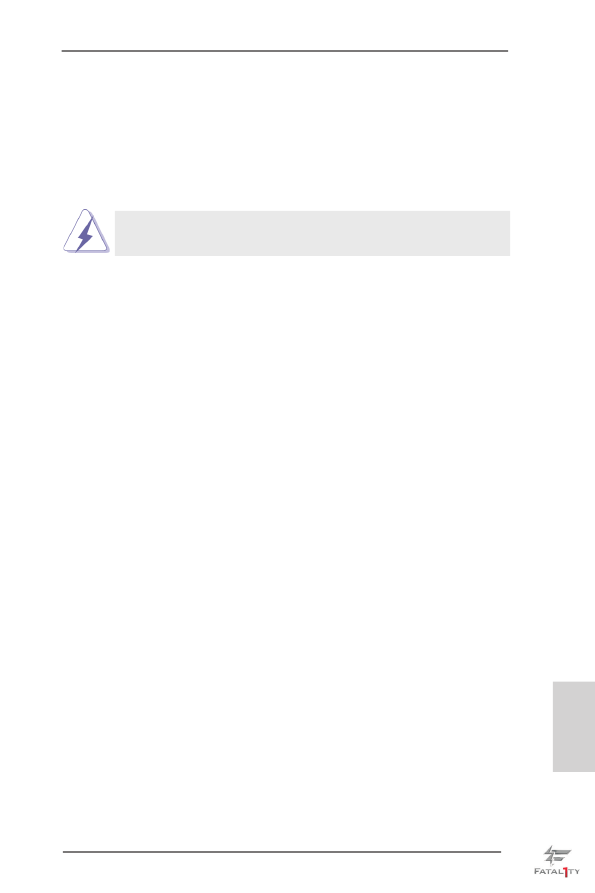
Fatal1ty Z77 Professional Series Motherboard
51
English
2.17
Teaming Function Operation Guide
Dual LAN with Teaming function enabled on this motherboard allows two single
connections to act as one single connection for twice the transmission bandwidth,
making data transmission more effective and improving the quality of transmission
of distant images. Fault tolerance on the dual LAN network prevents network
downtime by transferring the workload from a failed port to a working port.
The speed of transmission is subject to the actual network environment
or status even with Teaming enabled.
Before setting up Teaming function, please make sure if your Switch (or Router)
could support Teaming (IEEE 802.3ad Link Aggregation) function. Then, please
refer to following steps to set up Teaming function.
1. Install Teaming driver from the following path of motherboard Support CD:
32-bit:
.. \Drivers\LAN\Broadcom\Teaming\IA32
64-bit:
.. \Drivers\LAN\Broadcom\Teaming\x64
(This is a special driver for Teaming function only. If you don't want to use
Teaming, please install the LAN driver provided by our support CD link.)
2. From the
Teams menu, select Create Team, or right-click one of the devices in
the “Unassigned Adapters” section and select
Create a Team. This option is not
available if there are no devices listed in the “Unassigned Adapters” sections,
which means all adapters are already assigned to teams.
3. Click
Expert Mode.
* If you want to always use Expert Mode to create a team, click Default to Expert
Mode on next start.


































































































































































































































































