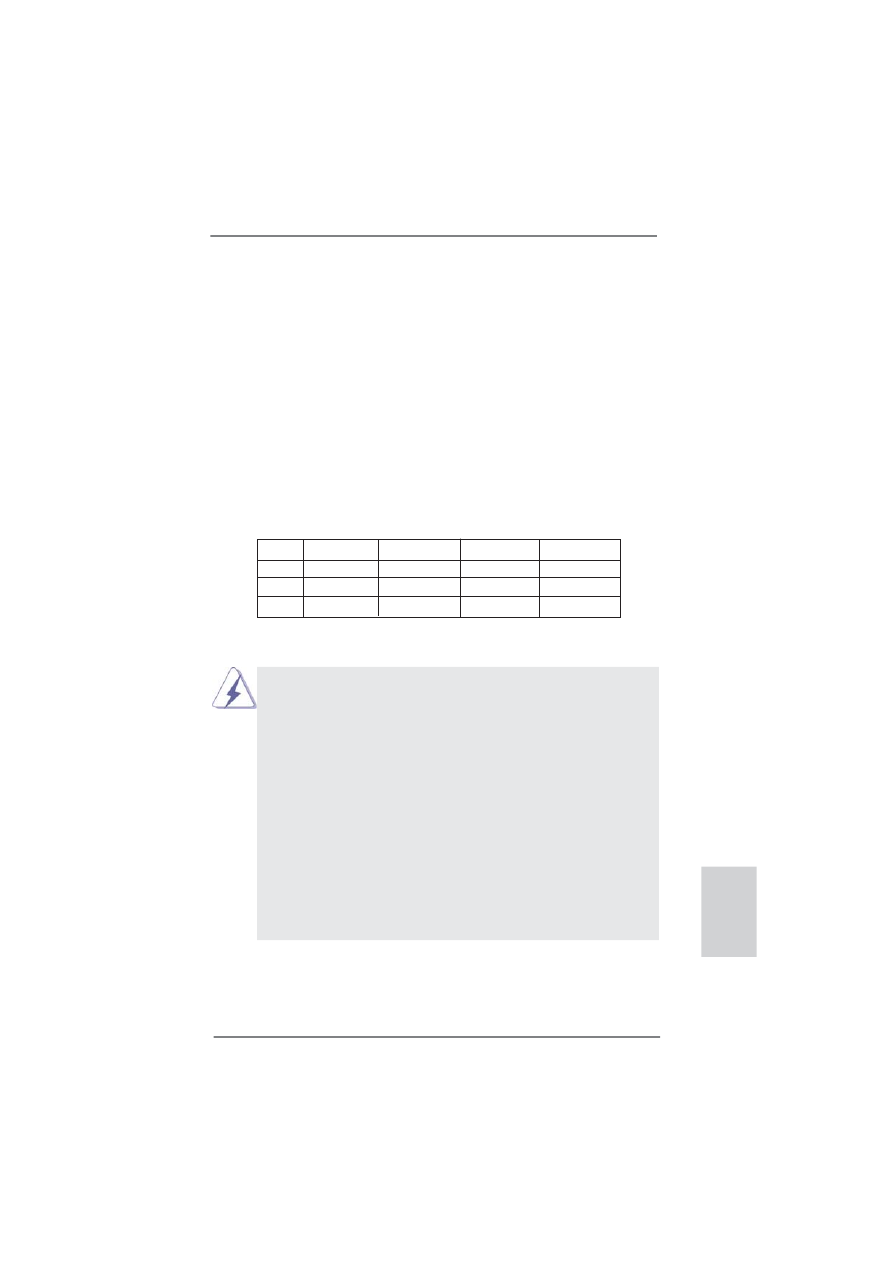
17
ASRock FM2A85X Extreme4 Motherboard
English
2.3 Installation of Memory Modules (DIMM)
This motherboard provides four 240-pin DDR3 (Double Data Rate 3) DIMM
slots, and supports Dual Channel Memory Technology. For dual channel con-
fi guration, you always need to install identical (the same brand, speed, size
and chip-type) DDR3 DIMM pair in the slots of the same color. In other words,
you have to install identical DDR3 DIMM pair in Dual Channel A (DDR3_A1
and DDR3_B1; see p.2 No.7) or identical DDR3 DIMM pair in Dual Channel
B (DDR3_A2 and DDR3_B2; see p.2 No.8), so that Dual Channel Memory
Technology can be activated. This motherboard also allows you to install four
DDR3 DIMMs for dual channel confi guration, and please install identical DDR3
DIMMs in all four slots. You may refer to the Dual Channel Memory Confi gura-
tion Table below.
Dual Channel Memory Confi gurations
DDR3_A1
DDR3_A2
DDR3_B1 DDR3_B2
(1)
Populated -
Populated
-
(2)
-
Populated - Populated
(3)*
Populated
Populated
Populated Populated
*
For the confi guration (3), please install identical DDR3 DIMMs in all four
slots.
1. If you want to install two memory modules, for optimal compatibility
and reliability, it is recommended to install them in the slots: DDR3_
A1 and DDR3_B1, or DDR3_A2 and DDR3_B2.
2. If only one memory module or three memory modules are installed
in the DDR3 DIMM slots on this motherboard, it is unable to activate
the Dual Channel Memory Technology.
3. If a pair of memory modules is NOT installed in the same Dual
Channel, for example, installing a pair of memory modules in
DDR3_A1 and DDR3_A2, it is unable to activate the Dual Channel
Memory Technology .
4. It is not allowed to install a DDR or DDR2 memory module into
DDR3 slot; otherwise, this motherboard and DIMM may be dam-
aged.
5. If you adopt DDR3 2600/2400/2133/1866/1600 memory modules
on this motherboard, it is recommended to install them on DDR3_
A2 and DDR3_B2 slots.































































































































































































