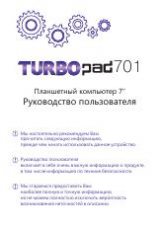.
р
2
Y O U R S U C C E S S I S O U R C O N C E R N !
Battery
•
Charge the battery only in temperature from 0 °С to 35 °С.
• Do not charge
Tablet PC, if the battery is found damaged or leaking.
During operating
•
Never subje
c
t Tablet PC to extremes of light, temperature, moisture or vibration.
• Do not use or store
T
ablet PC in places, where:
1) Extreme high temperature, such a
s
in a sun-heated car
;
2) Direct sunlight
;
3) High humidity or places with corros
i
ve substances
;
4) Sub-zero condition, especially duri
n
g winter
.
• Do not use the Tablet while driving or
w
alking
.
• Do not dismantle the Tablet by yourself and do not use alcoho
l, thinner or ben-
zine to clean its surface.
• Do not drop or hit it on hard surface the screen may be damaged.
•
Too high volume in earphones may
c
ause he
.
e
g
a
m
a
d
g
n
ir
a
Р
lease,adjust the volume of the player to a moderate level and balan
c
e the time
MicroSDCard and connecting to th
e
PC
•
If the devi
c
e does not respond
, when the SD card is mounted
, please
,
take it
out and insert again.
• D
y
r
o
m
e
m
e
v
o
m
e
r
t
o
n
o
c
t
e
l
b
a
T
e
h
t
ffff
o
n
r
ut
r
o
d
r
a
w
hile
data is
w
riting or reading
to prevent damage of data and the dev
ice.
•
Make sure the S
D
c
ard is unlo
c
ked before
w
.t
i
n
o
a
t
a
d
g
n
it
e
l
e
d
r
o
g
n
it
ir
• Backup your files and data before formatting the card. Format it in F
AT.
• D
o not upgrade the firm
w
are by yourself. It may
c
ause damage to your Tablet
SAFETY PRECAUTIONS
of using.
•
If the devi
c
e gets
w
et turn it off immediately. Wait until the devi
c
e is
c
ompletely
dry before turning it on again.
•
Wipe the s
c
reen
w
ith a soft
c
loth. To avoid s
c
rat
c
hin
g the body and screen c
arry
the devi
c
e in a
c
ase.
•
If the unit needs repair
c
onta
c
t to authorized dealer using the information listed
in the warranty card. Appeal to the unauthorized service will void the warranty.
and void the
warran
ty.
Service