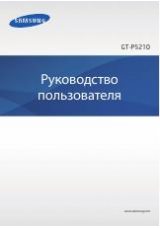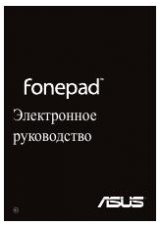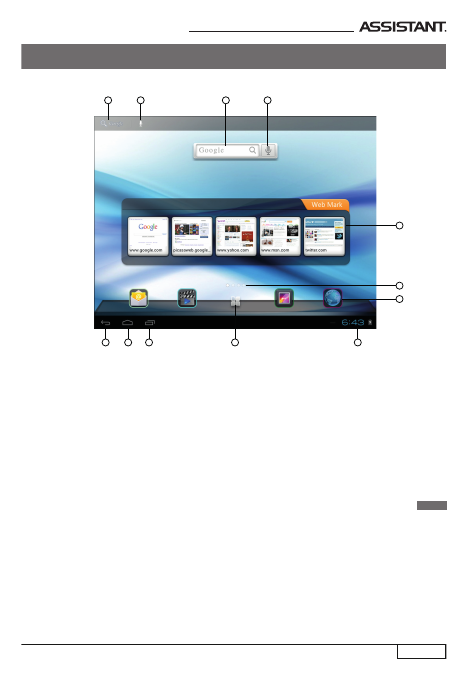
ENG
р
. 6
Y O U R S U C C E S S I S O U R C O N C E R N !
DESKTOP
When the device is turned on
,
t
he desktop
apperars by default
.
1, 3
.
Google search
2, 4.
9. Active apps
5. Web-bookmarks
Voice search
10. Current apps
12. Button
Esc
6. Desktops
11. Button
Home
7. Widgets and shortcuts
Adding s
hortcuts
on
the desktop
sec, till the icon will be in the movable status
Press and hold an icon for 2 sec and
drag
it
to any panel at the screen.
Removing s
hortcuts from the desktop
Press and hold on the icon till it becomes movable.
D
ra
g
th
e
ic
o
n
int
o
a
r
e
cyc
le
bin
in
th
e
t
o
p
o
f
th
e
scr
ee
n
and
dr
o
p
it
,
w
h
e
n
it
b
e
c
o
m
e
s
r
e
d
.
1
2
3
4
5
6
7
8
9
10
11
12
8. Status bar