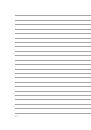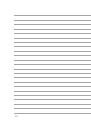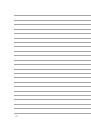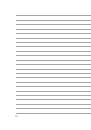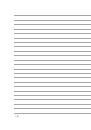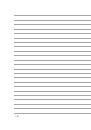15
Installing a micro-SIM card
A micro-subscriber identity module (micro-SIM) card stores information, such as your mobile phone number,
contacts, messages and other data that gives you access to a mobile network.
CAUTION!
• This device is designed for use with a mobile carrier-approved micro-SIM card only.
• We do not recommend the use of trimmed SIM card in the micro-SIM card slot.
• Turn off your device before inserting a micro-SIM card.
• Be extra careful when handling a micro-SIM card. ASUS is not responsible for any loss or damage incurred to
your micro-SIM card.
• Do not insert a memory card into the micro-SIM card slot! If a memory card happens to be inserted into the
micro-SIM slot, send your device to an ASUS-qualified service personnel.
To install a micro-SIM card:
1. Orient your device as shown, then insert the tip of the bundled micro SIM card tray eject pin to eject the
micro SIM card tray.