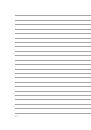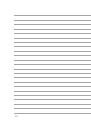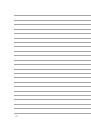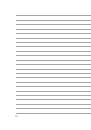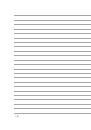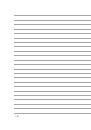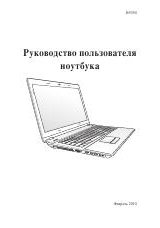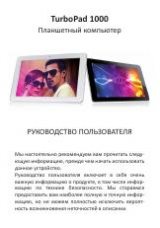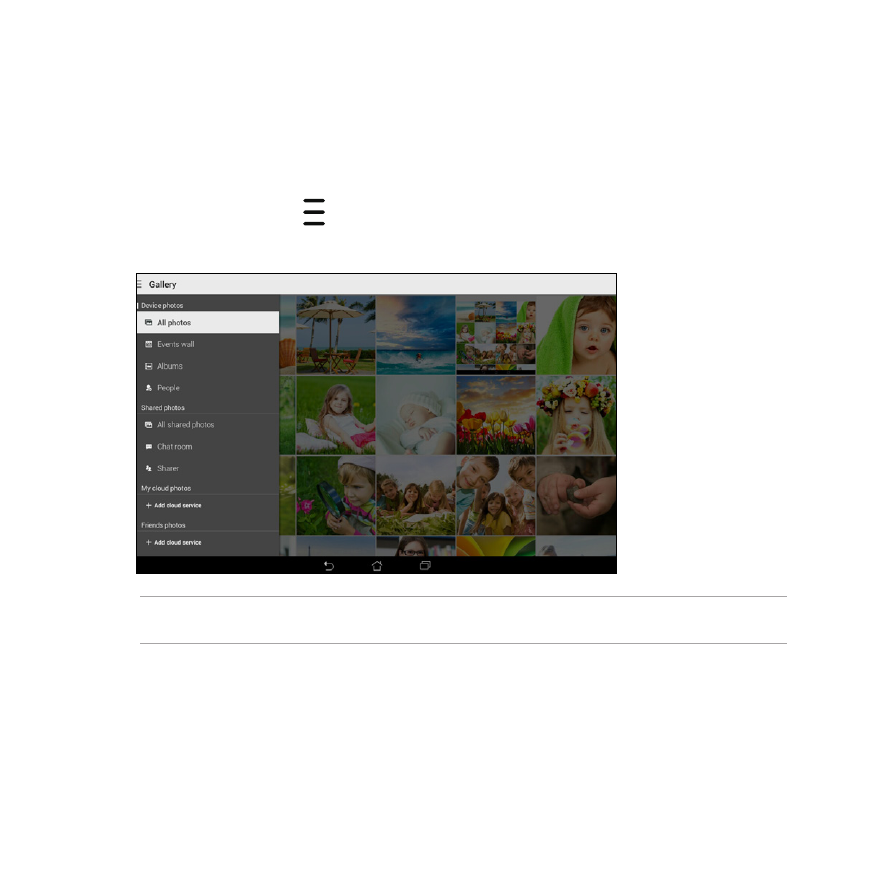
91
Viewing files from other source locations
By default, your Gallery displays all the files on your ASUS Tablet according to their album folders.
To view files from other locations accessible via your ASUS Tablet:
1. From the main screen, tap
.
2. Tap any of the following source locations to view their respective files.
IMPORTANT!
Internet connection is required for viewing photos and videos under
My cloud photos
and
Friends
photos
.